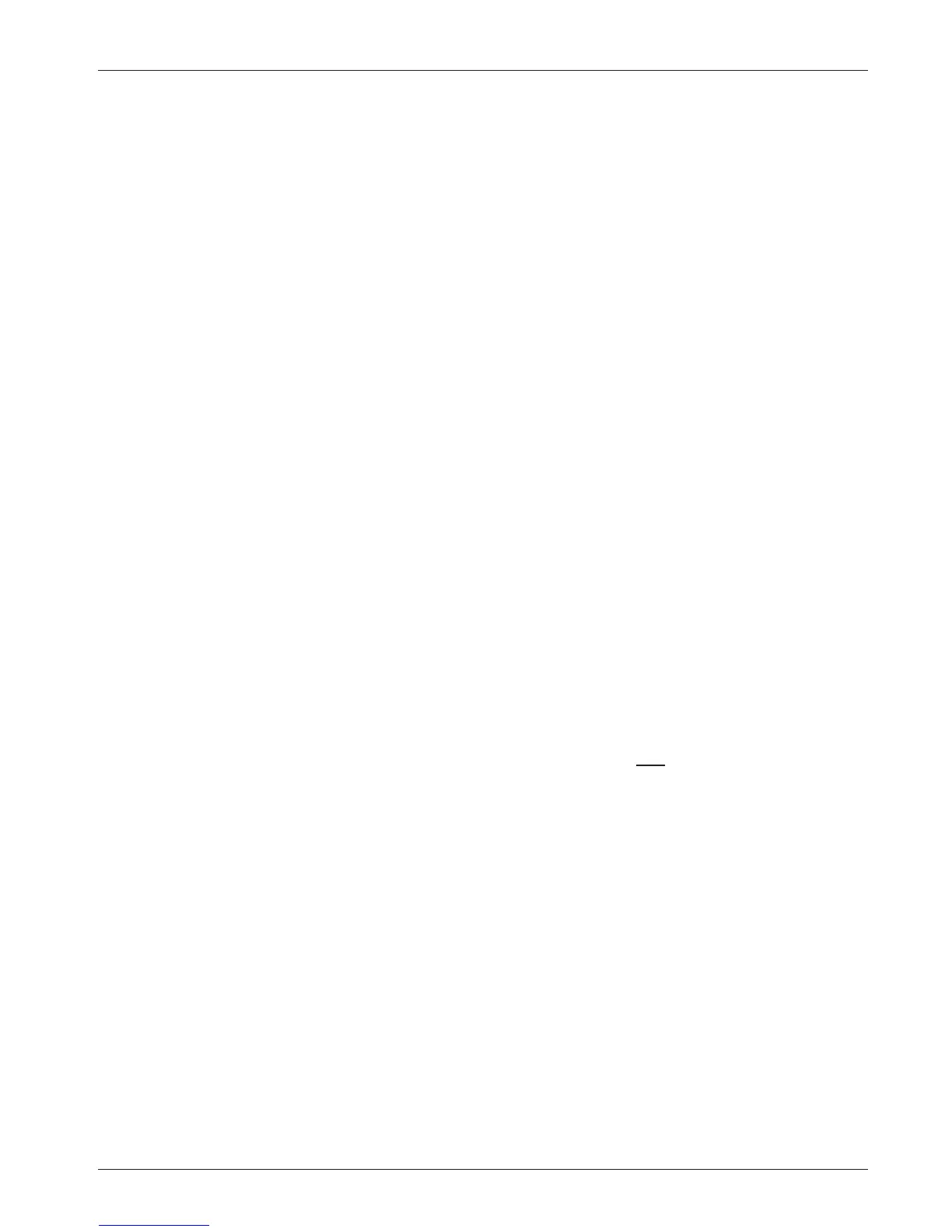Curtis PMC 1297 Manual
77
Preliminary on Verso page is set with right edge at 7 and 7/8,
and the top (as on the Recto page) at 1/4.
HYDRAULIC TUNING
Tuning the hydraulic system is more straightforward than tuning the drive
system, because the parameters are not so inter-related. Nonetheless, it is
important that the effect of these programmable parameters be understood in
order to take full advantage of the 1297 controller’s powerful features. Please
refer to the descriptions of the applicable parameters in Section 3B if there is any
question about what any of them do.
Once a vehicle/motor/controller combination has been tuned, the pa-
rameter values can be made standard for that system or vehicle model. Any
changes in the pump motor, the hydraulic system, or the controller will require
that the system be tuned again to provide optimum performance.
The following ten-step procedure is recommended. If your application
does not use a hydraulic throttle, skip directly to Step H-5(b).
Step H-1. Select the Hydraulic Throttle Type (2 or 4) and then set the other
throttle parameters: Hydraulic Throttle Deadband, Hydraulic
Throttle Max, and Hydraulic Throttle Map. Initially, use these
default settings: DB=10%, throttle max=90%, and map=50%.
Step H-2. Tune the active throttle range. Adjust the Hydraulic Deadband
and Throttle Max settings using the multi-step procedures out-
lined for their traction throttle equivalents on pages 67–68.
Step H-3. If a proportional valve is used and variable-speed Lower is desired,
set the Variable Lower parameter to On. A throttle is required.
Step H-4. If variable-speed Lift is desired, set Variable Lift to On. A throttle
is required.
Step H-5. (a) If your application uses a proportional lowering valve, set the
LV Max Current and LV Min Current based on the valve
manufacturer’s ratings.
(b) If your application uses a non-proportional (open/closed)
lowering valve, set the LV Max Current to the full current rating
of the valve; the LV Min Current setting is moot.
Step H-6. Set the Pump C/L to the pump motor’s rated current, and the Lift
Max Speed to 100%.
Step H-7. Test the hydraulic system and adjust the Lift Max speed, the LV
Max Current (if a proportional lowering valve is used), and the
Throttle Map parameter (if your application includes a hydraulic
throttle) to give the desired performance.
Step H-8. To further tune the Lift response, adjust the Pump Accel and
Pump Decel rates.
Step H-9. To further tune the Lower response (if a proportional lowering
valve is used), adjust the LV Accel and LV Decel rates.
Step H-10. If a bump is felt at the end of Lift or Lower operations, increase
the Load Hold Delay value to allow the hydraulic fluid to stop
flowing before the load-hold valve closes.
5 — VEHICLE PERFORMANCE ADJUSTMENT: Hydraulic Tuning