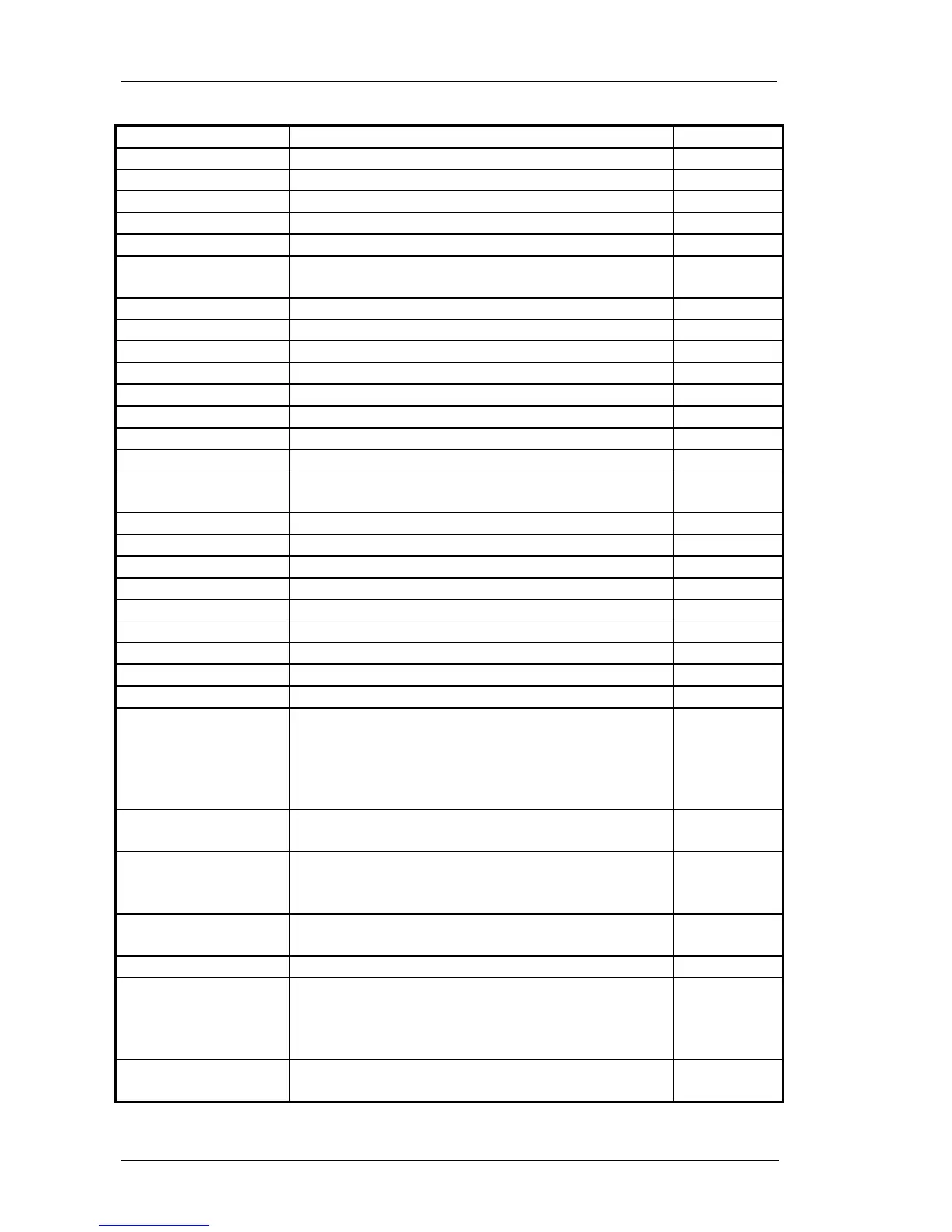TOTALS -
JAN January
JOUR “Journeys”. (Totals). 6.4
JUL July
JUN June
KM/H Kilometres per Hour. (Speedometer, speed alarms) 5.7.3,5.7.4
LOAD Software “Load” date. This is the date when your
MR400’s software was programmed into it.
5.6
LOG ON Prompt to Log On to the meter. 5.3
MAR March
MAX “Maximum” Speed (Totals) 6.4
MAY May
MED Medium brightness setting. 5.5.1
ML/H Miles per Hour. (Speedometer, speed alarms) 5.7.3,5.7.4
MON Monday
NEXT Next Tariff Code (Deferred Tariffs)
NO TRF “No Tariff”. Shown when there is no tariff currently
installed.
5.6.2
NOV November
OCT October
OFF Feature turned Off, or “disabled”.
ON Feature turned On, or “enabled”.
P/KM Pulses per Kilometre. (Calibration) 5.7.1
P/M Pulses per Mile. (Calibration) 5.7.1
PAID Paid Distance. (Totals). 6.4
PAYMENT LAMP Prompt for user to set the Payment Lamp option. 5.7.6
PIN PIN Number
PLEASE SET DATE
AND TIME -
"CLOCK SET" PIN
REQUIRED -
Scrolling message when meter is first powered up.
This means that the internal rechargeable battery
has probably discharged and the clock needs to be
set. Enter the “Clock Set PIN” and set the time and
date.
2.3
PLEASE SET THE
PIN NOW
Prompt for setting the User PIN. 5.5.5
PLEASE USE PIN
TO LOG ON
An attempt has been made to enter HIRED mode
when the Log ON with PIN system is in use, and
there is no user logged on.
5.3,5.8.1,7.2
PLEASEWAIT Message displayed during a “Totals
Reorganisation”.
6.9
PRESS SELECT TO
CLEAR THE
TEMPORARY
TOTALS
Confirmation message before clearing the
temporary totals. This gives you the chance to
change your mind by pressing “REVERT”.
6.78
PRESS SELECT TO
SET THE USER
Prompt to set the Disable User PIN. 5.5.4
