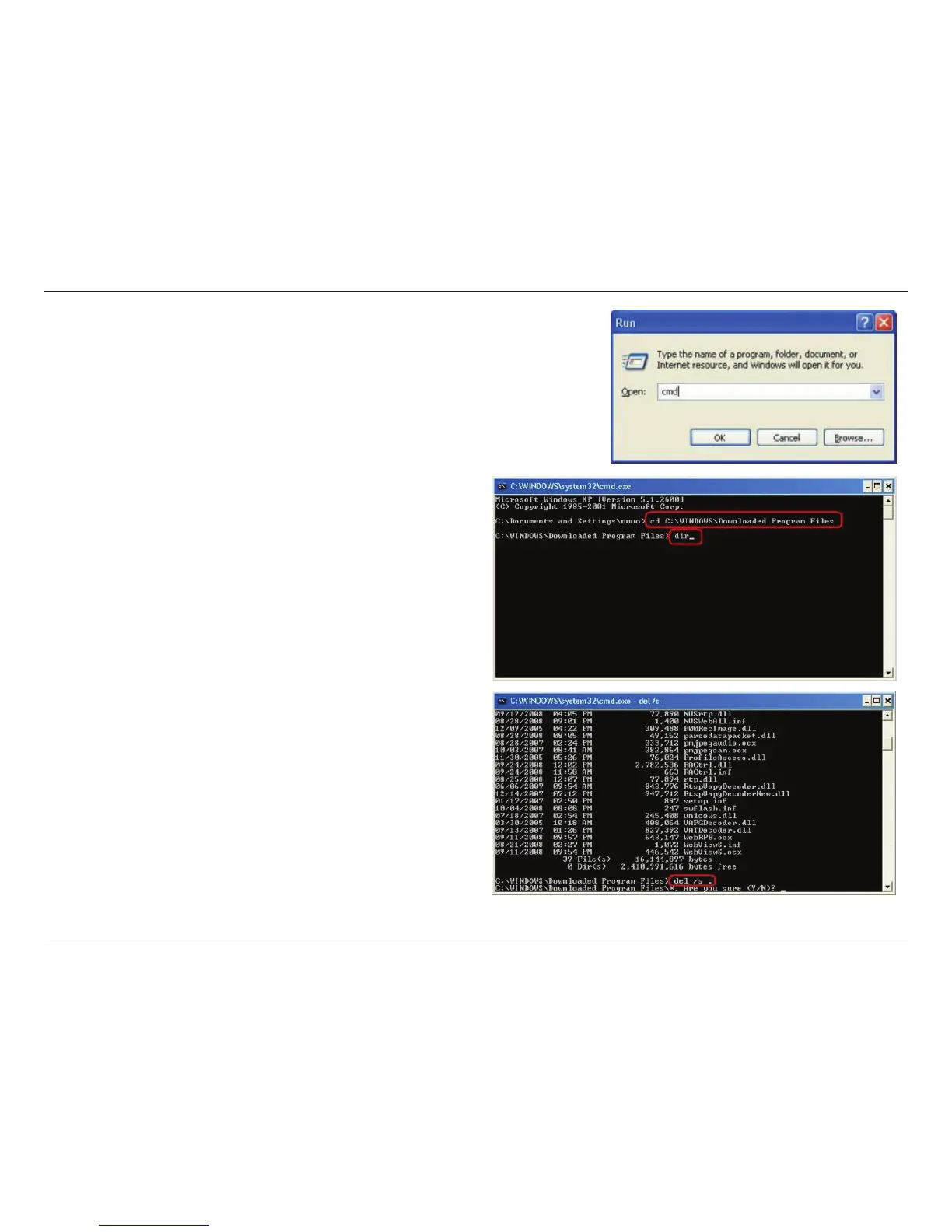139D-Link D-ViewCam User Manual
Section 4 - FAQs
Step 2: Go to [Start]->[Run]->key in: cmd and press [OK]
Step 3: Key in: cd C:\WINDOWS\Downloaded Program Files
Step 4: Key in: dir to list all objects on this folder
Step 5: Key in: del /s .
Don't forget the Period (.) after /s
Step 6: Keep pressing Y when prompted to delete all the files
in the folder