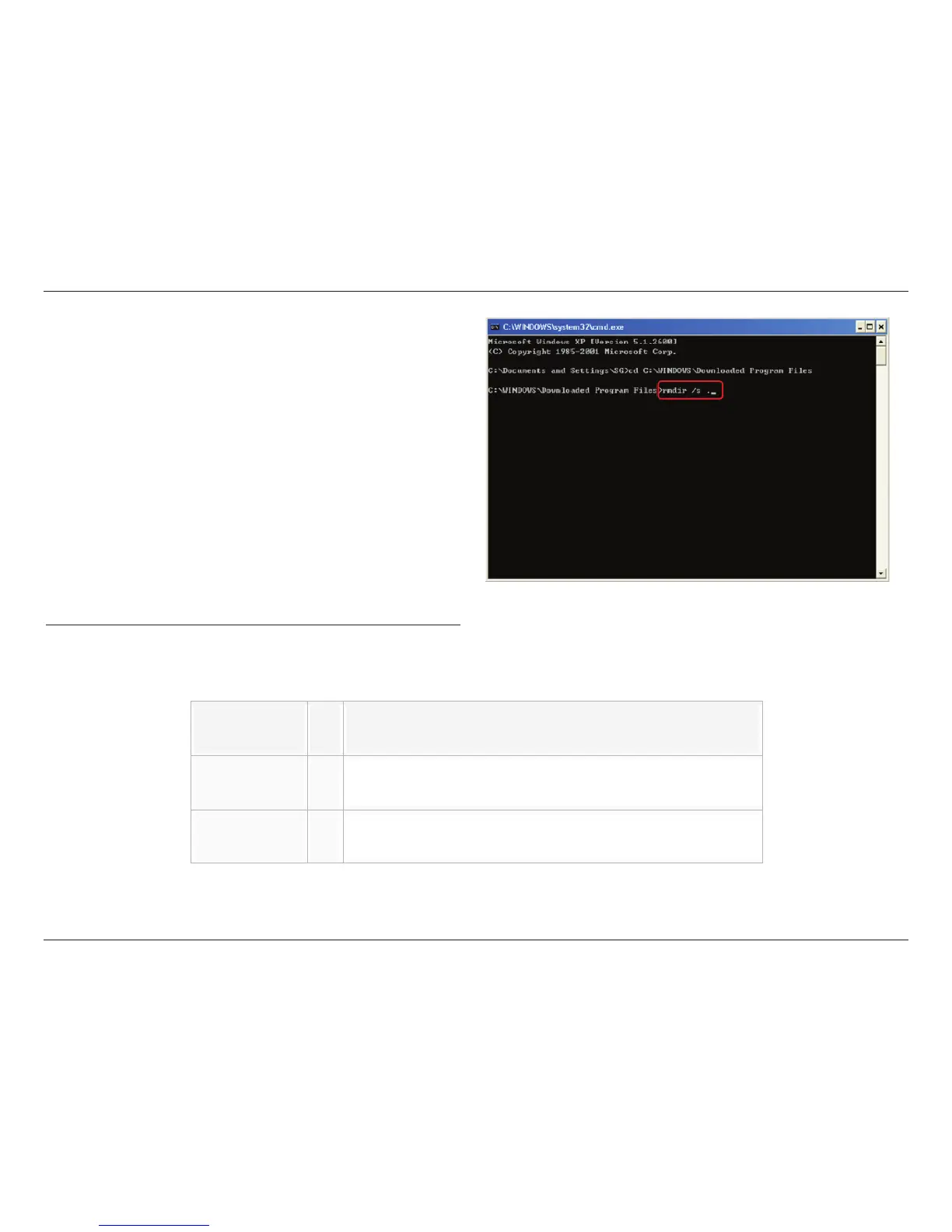140D-Link D-ViewCam User Manual
Section 4 - FAQs
16. What ports for network service are used by default?
Step 7: Key in: rmdir /s .
Don’t forget the Period (.) after /s
Step 8: Keep pressing Y when prompted to clear up the
remaining les in the folder
Step 9: Key in: dir and press [Enter] to check if the folder
is empty.
Step 10: Complete. You can now reinstall your ActiveX with
web remote client.
The default ports can be changed however you like, but we strongly recommend you avoid using ports below 1024 because
they are often used by other system services.
Service
Port Purpose
Live streaming
5150
Default web server 80
Communication between desktop remote live viewer and Main Console
Access protocol of web based remote client