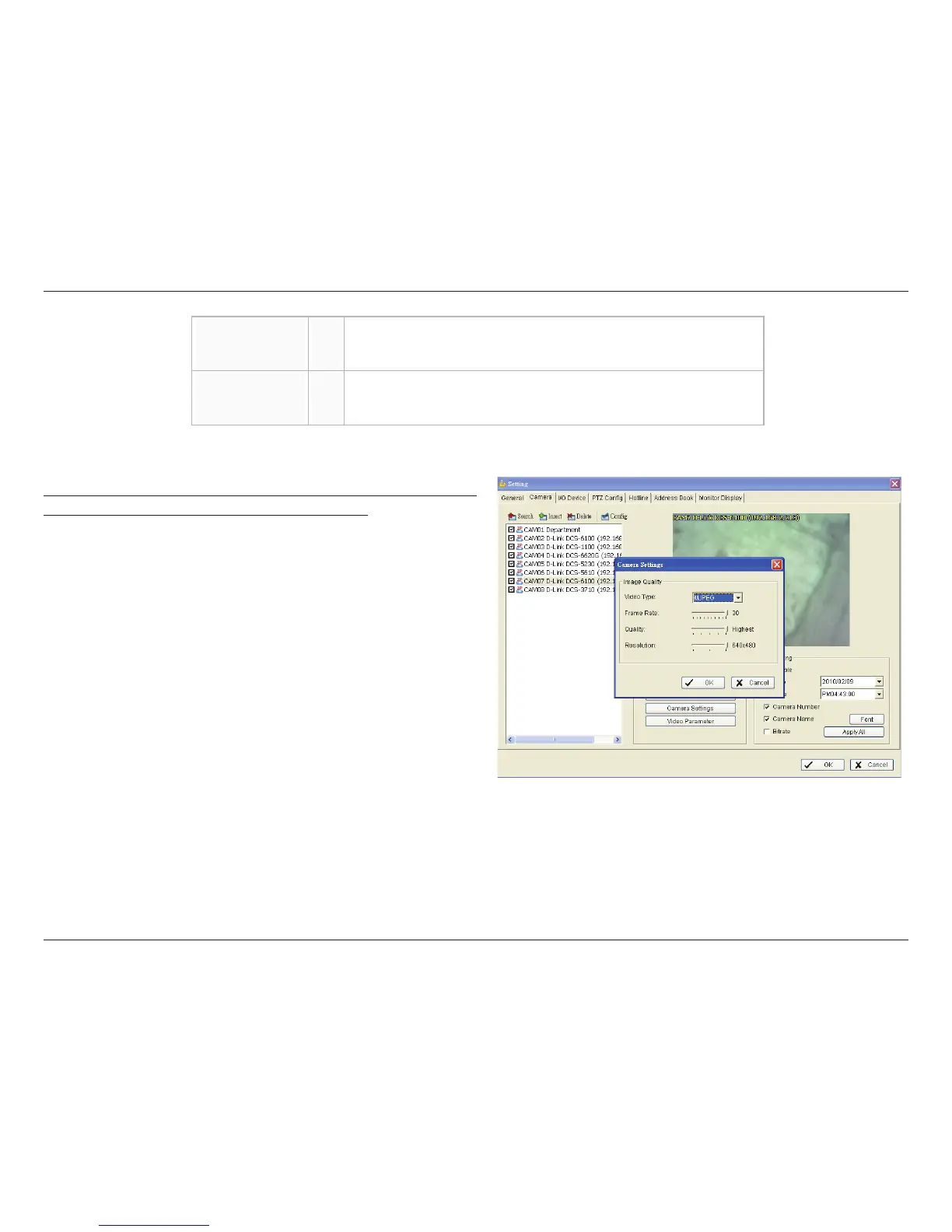141D-Link D-ViewCam User Manual
Section 4 - FAQs
17. Can I hear the audio at D-ViewCam remote live viewer
application and Internet Explorer browser?
Remote playback
5160
Remote desktop
5140
Communication between desktop remote playback and Main Console
Remote access to Main Console
Yes, please right click on the screen and check <Enable Audio>.
Please do not forget to enable audio at Main Console rst.
If you are using IP cameras, please go to <Main Console> -
<Cong> - <Setting> - <Camera> - <Camera Settings>