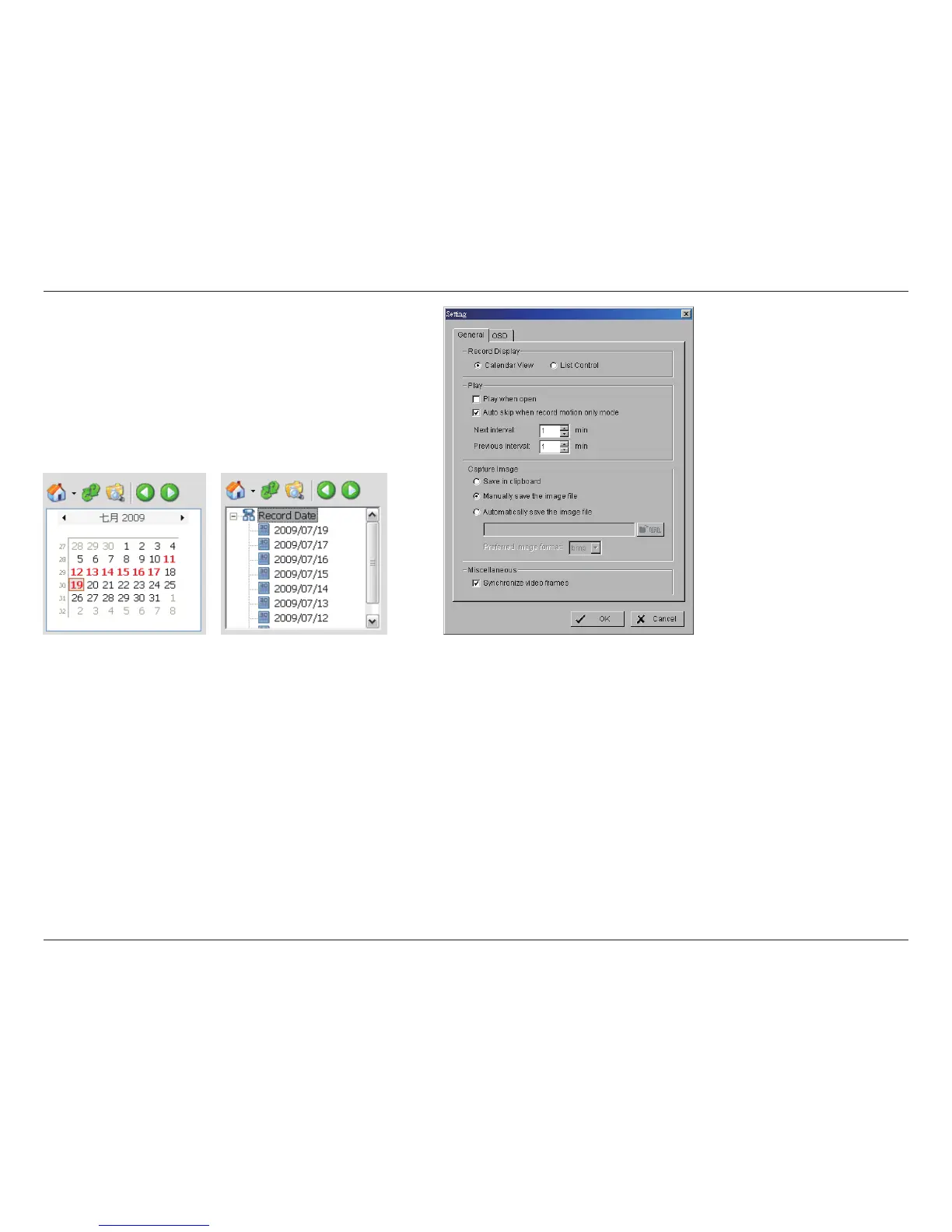71D-Link D-ViewCam User Manual
Section 3 - Conguration
Setting - Record Display
Calendar View (left):
Display in calendar view.
List Control (right):
Display in list view.
Play
• Play when open: Check this option to start playing the video clip every time when a record is withdrawn.
• Auto skip when record motion only mode: Check this option to set up the system to automatically skip to the points where there
were motions recorded.
• Next interval: Set the interval with which the video goes forward when you click on the Next icon on the control panel.
• Previous interval: Set the interval with which the video goes backward when you click on the Previous icon on the control panel.
Capture Image
• Save in clipboard: The image will be saved in the clipboard and can be pasted to other applications.
• Manually save the image le: You can manually select where you want to save the image, name the saved le, and the format you
want to save the image.
• Automatically save the image le: By pre-setting a path/URL and the image format, the system will automatically save the image
accordingly when you click the Save button in the control panel.