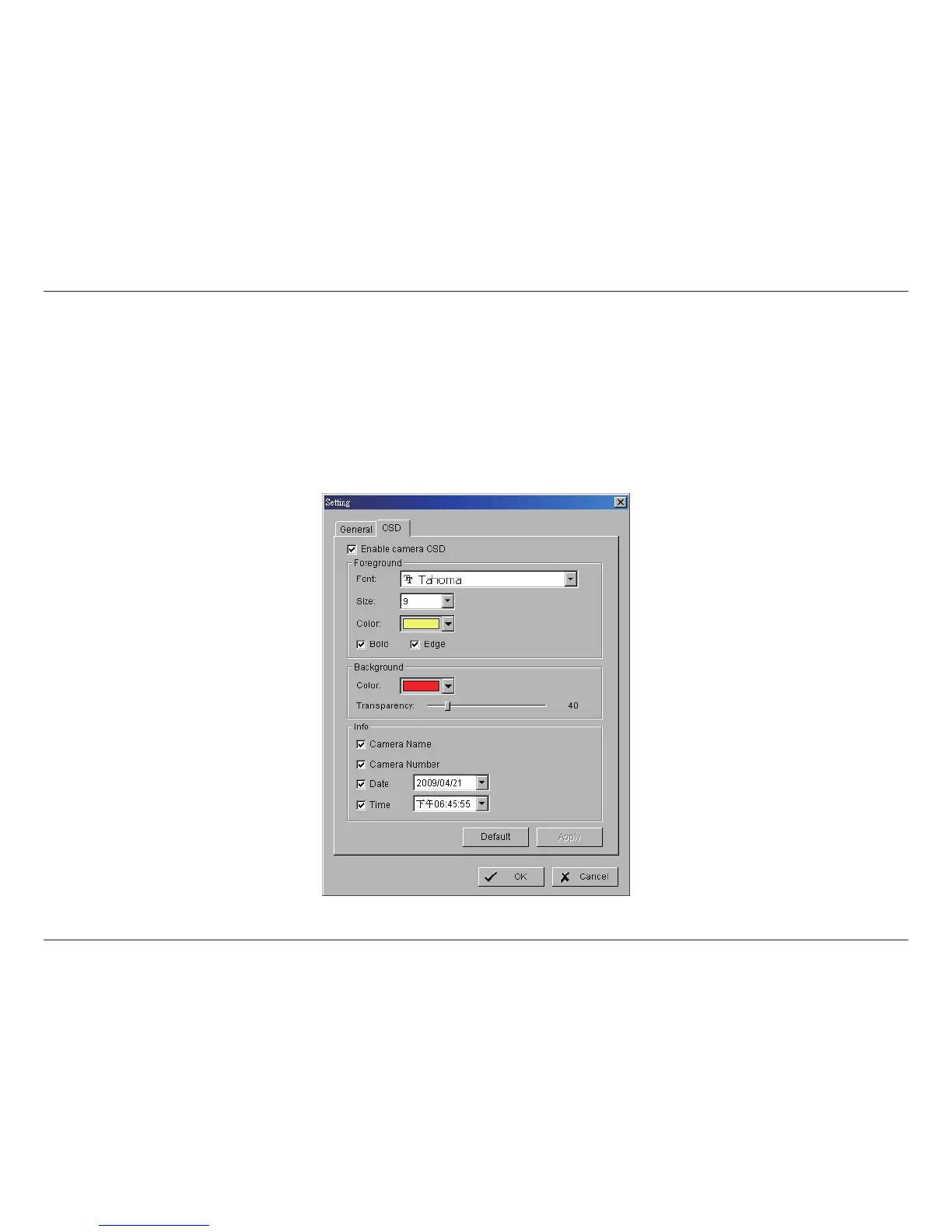72D-Link D-ViewCam User Manual
Section 3 - Conguration
Miscellaneous
• Synchronize video frames: Select to prevent tearing that may occur in the video display. However, this will increase the CPU
processing load.
OSD Setting
Check the Enable Camera OSD box to display video information on recording video. Information includes camera name, camera number,
date and time. Users also can set up the font, size, font color and any font effects desired.