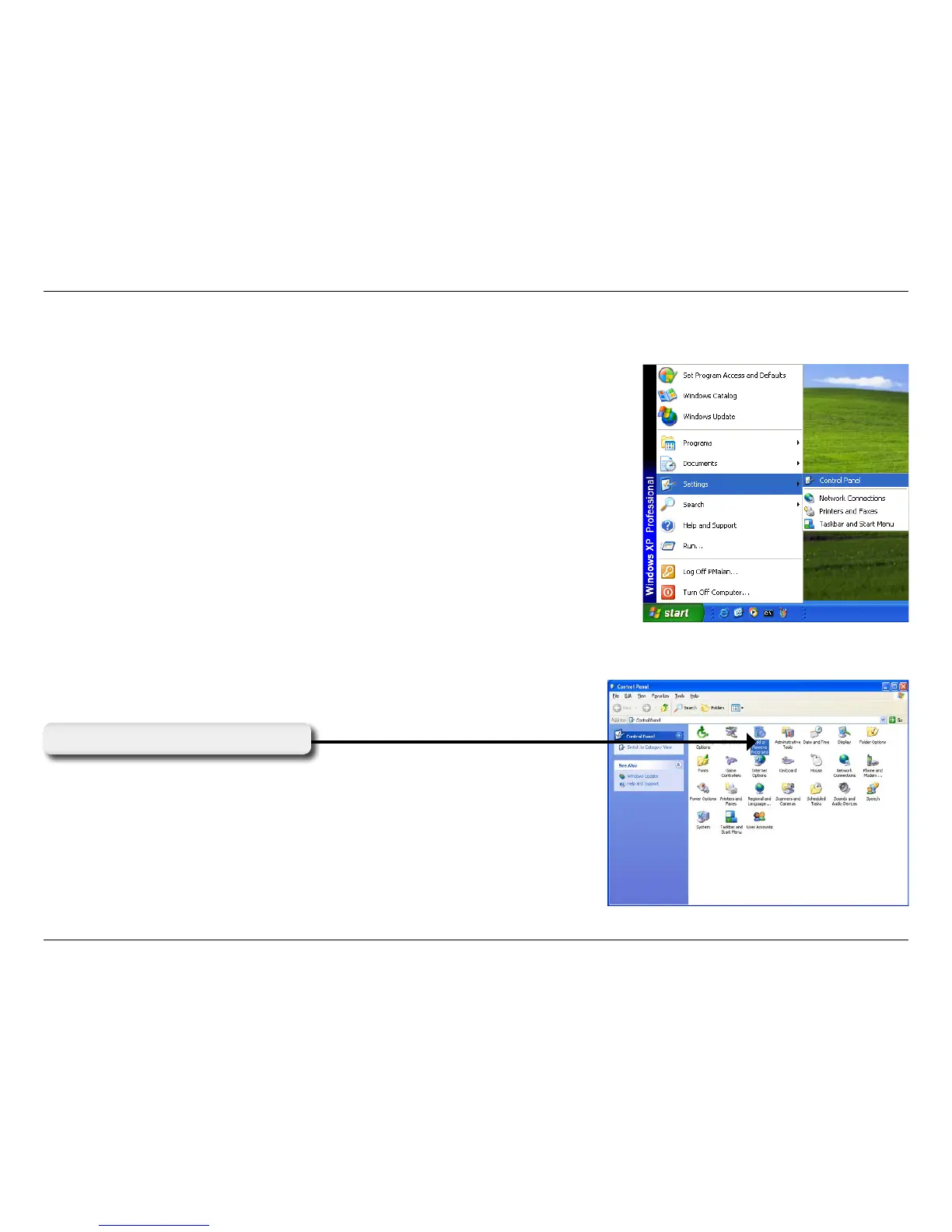12D-Link DCS-5220 User Manual
Section 3 - Configuration
UPnP (Universal Plug and Play) is a networking architecture that provides
compatibility among networking equipment, software, and peripherals. The
DCS-5220 is an UPnP enabled Network Camera. If your operating system is
UPnP enabled, the device will be easier to congure. If you do not want to use
the UPnP functionality, it can be disabled by unchecking the Enabled UPnP
checkbox in the Advanced > Network page (see page 32). Use the following
steps to enable UPnP settings only if you are running Windows
®
XP or above. If
you are running Windows
®
98/2000, UPnP is not available.
Go to Start > Settings. Click Control Panel.
Enabling UPnP for Windows
®
XP, Vista (Optional)
Click Add or Remove Programs