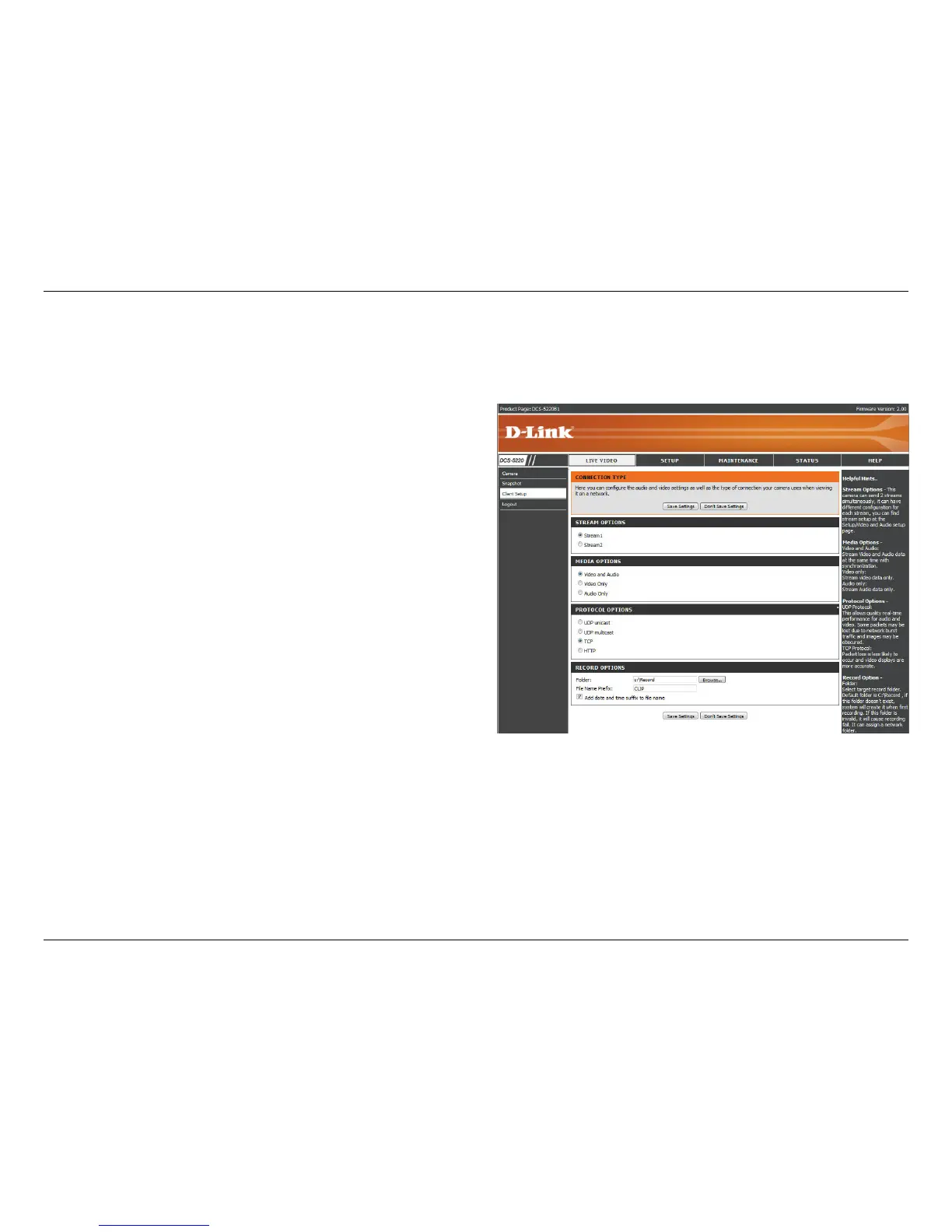27D-Link DCS-5220 User Manual
Section 3 - Configuration
Stream
Options:
Media
Options:
Protocol
Options:
UDP
Protocol:
UDP Unicast:
UDP
Multicast
TCP:
HTTP
Protocol:
Record
Options:
Select which video stream prole to use.
There are 3 selectable Media Options for your stream
prole. The Default setting is Video and Audio.
There are 4 protocols for you to choose for video
streaming.
This is recommended because it is an ideal protocol for
transmitting real-time audio and video data, which can
tolerate some lost packets.
Stream to a single computer.
Stream to multiple computers using multicast streaming.
Provides higher quality video streaming than UDP and
provides error correction. However, transmission speed
will be reduced.
Offers the highest image and video quality. However, packet loss will diminish image quality when bandwidth becomes restricted.
If the network is protected by a rewall and it opens only HTTP port (80), HTTP protocol must be selected. In this mode, audio
is disabled and only video can be viewed. UDP connections will not be available to remote users if all four ports have not been
forwarded (as shown on page 41). Only the HTTP port must be forwarded for remote users to make an HTTP connection (video
only).
Allows the user to specify a destination folder and prex lename for the recorded video.
Client Setup
Select client settings to access this section. To congure the settings for media streaming and recording, please read
the following denitions.