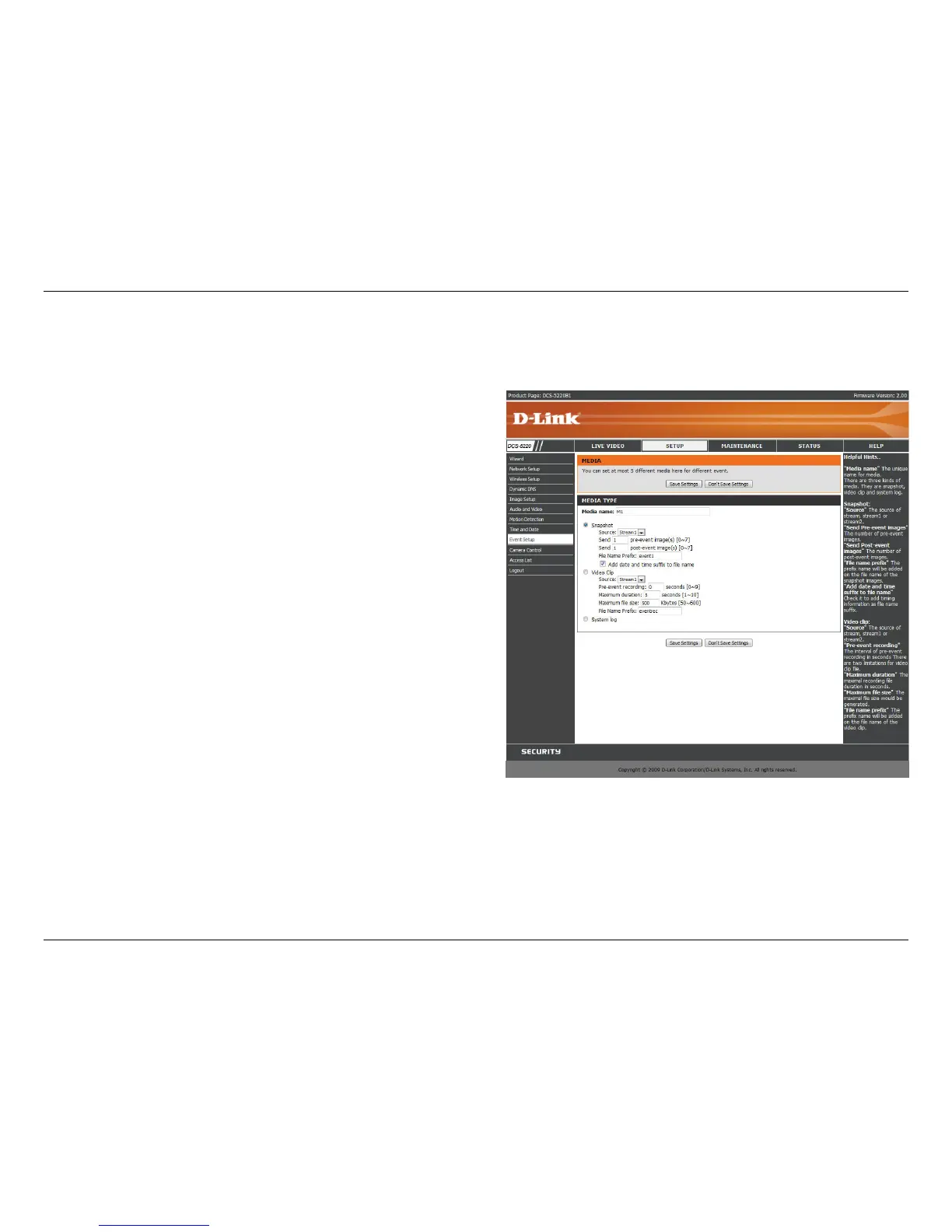57D-Link DCS-5220 User Manual
Section 3 - Configuration
Media Name:
Snapshot:
Source:
Send pre-event
image(s) [0~7]:
Send post-event
image(s) [0~7]:
File name prex:
Add date and time
sufx to le name:
Video clip:
Source:
Pre-event recording:
Maximum duration:
Maximum le size:
File name prex:
System log:
Enter an unique name for media.
Select this feature to enable camera to take
snapshot.
The source of stream: stream1 or stream2.
The number of pre-event images.
The number of post-event images. Refer page 61
for more information.
The prex name will be added on the le name.
Check it to add timing information as le name
sufx. Refer page 61 for more information.
Select this feature to enable camera to take video
clip.
The source of stream: stream1 or stream2.
The interval of pre-event recording in seconds.
The maximal recording le duration in seconds. Refer page 62 for more information.
The maximal le size would be generated.
The prex name will be added on the le name of the video clip. Refer page 62 for more information.
Select this feature to enable camera to display system log.
Add Media
There are three types of media-Snapshot, Video Clip and System Log.