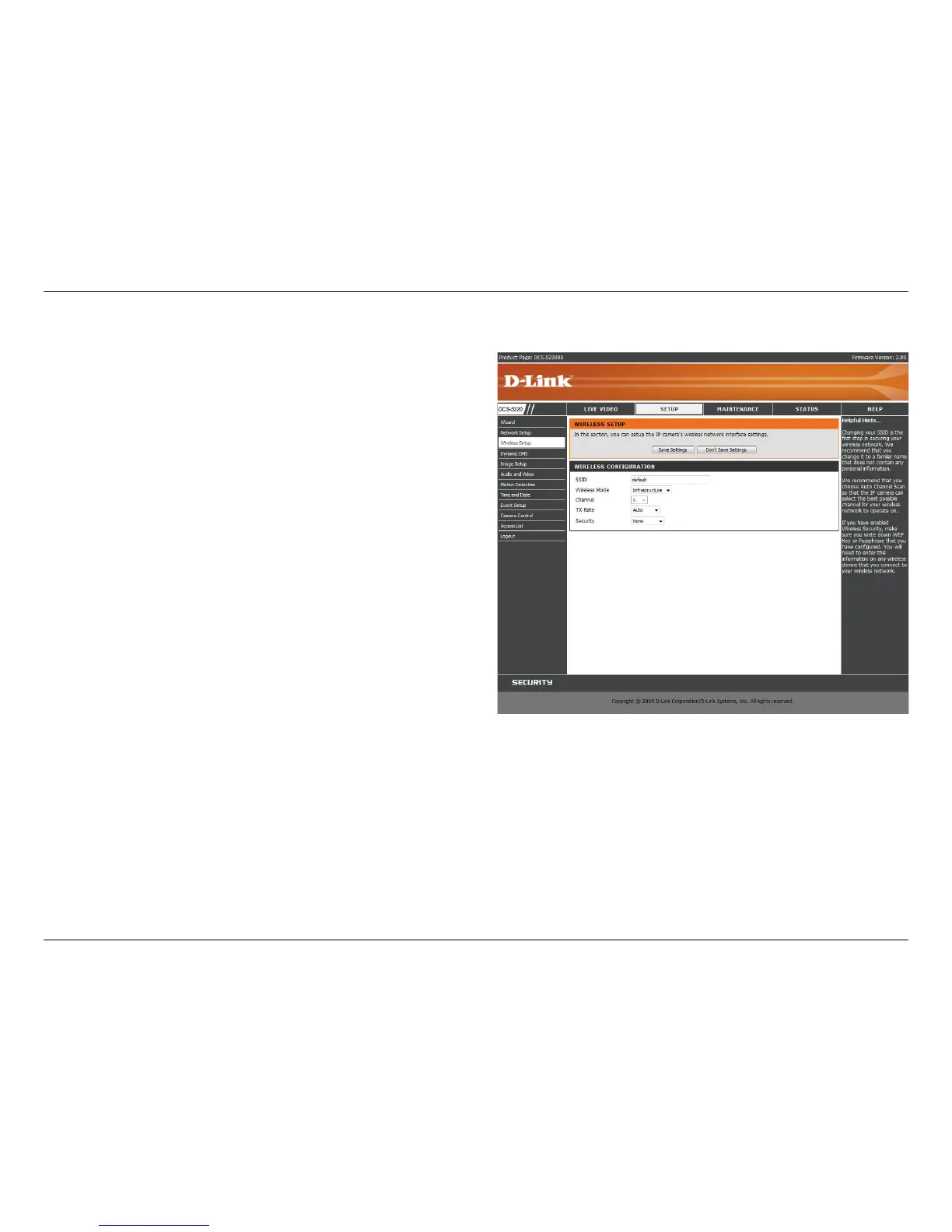43D-Link DCS-5220 User Manual
Section 3 - Configuration
(Service Set Identifier) is a name that identifies a wireless
network. Access Points and wireless clients attempting to
connect to a specific WLAN (Wireless Local Area Network)
must use the same SSID. The default setting is default.
Click on the drop-down list and select from the following options:
Infrastructure - connecting the WLAN using an Access Point
such as the DWL-2100AP or a DIR-655 wireless router.
Ad-Hoc – wireless mode used when connecting directly to
a computer equipped with a wireless Adapter in a peer-to-
peer environment.
In Infrastructure mode, the wireless channel is automatically
selected by the camera. In Ad-Hoc mode, the default wireless
channel setting is channel 6. Select the channel that is the
same as the other wireless devices on your network.
Select the transmission rate on the network. Auto is the
default setting.
Select the encryption type from the drop-down list. The default
setting for encryption is None, which means the security
is disabled.
Wireless Setup
SSID:
Wireless Mode:
Channel:
TX Rate:
Security: