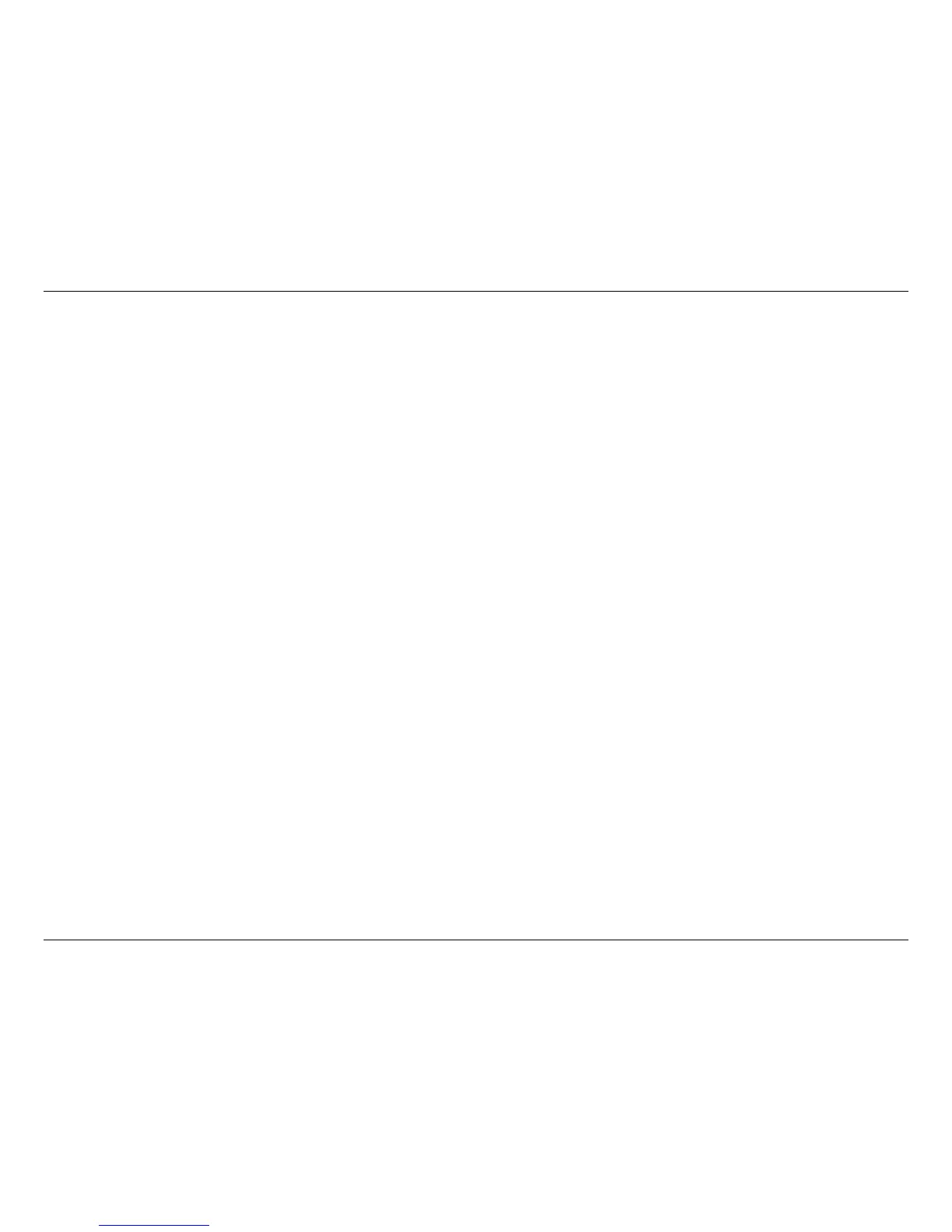42D-Link DCS-5220 User Manual
Section 3 - Configuration
For example, if some content is associated with group 239.1.1.1, the source will send data packets destined to 239.1.1.1.
Receivers for that content will inform the network that they are interested in receiving data packets sent to the group
239.1.1.1. The receiver “joins” 239.1.1.1. The Multicast address ranges from 224.0.0.0 to 239.255.255.255, or, equivalently,
224.0.0.0/4
Default port number is 5560, or please choose between 1024 and 65534.
Default port number is 5561, or please choose between 1024 and 65534.
Default port number is 5563, or please choose between 1024 and 65534.
Set a Time to Live(TTL) value for multicast packet, please choose between 1 and 255.
Multicast video
port:
Multicast RTCP
video port:
Multicast RTCP
audio port:
Multicast TTL
{1~255]:
Unicast video transmission delivers a stream through point-to-point transmission. On the other hand, multicast video
transmission sends a stream to the multicast group address and allows multiple clients to acquire the stream by
requesting a copy from the Multicast group address.
The ve ports can be changed between 1025 and 65535. The multicast RTP port must be an even number and the
multicast RTCP port is equal to multicast RTP port number plus one; thus will always be an odd number. When the
multicast RTP port changes, the multicast RTCP port needs to be changed accordingly.