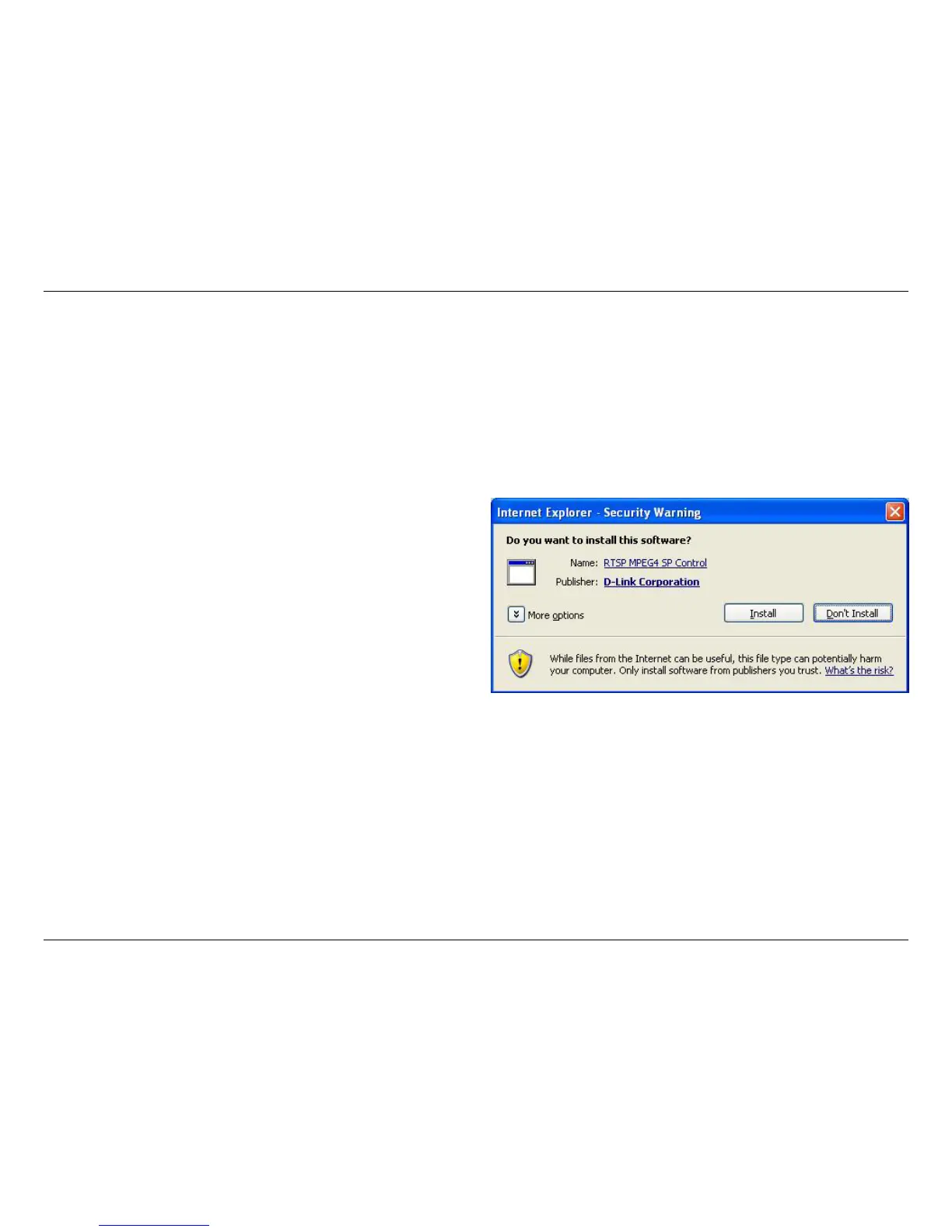19D-Link DCS-5220 User Manual
Section 3 - Configuration
Open your Internet browser and enter the IP address for your Network Camera (http://192.168.0.120).
In the example, this address is 192.168.0.120. Your address may differ.
If a window appears asking to install a Verisign certicate for authentication click Yes. This allows the proprietary
MPEG4 video stream to be recognized by Internet browser.
Using the DCS-5220 with an Internet Browser