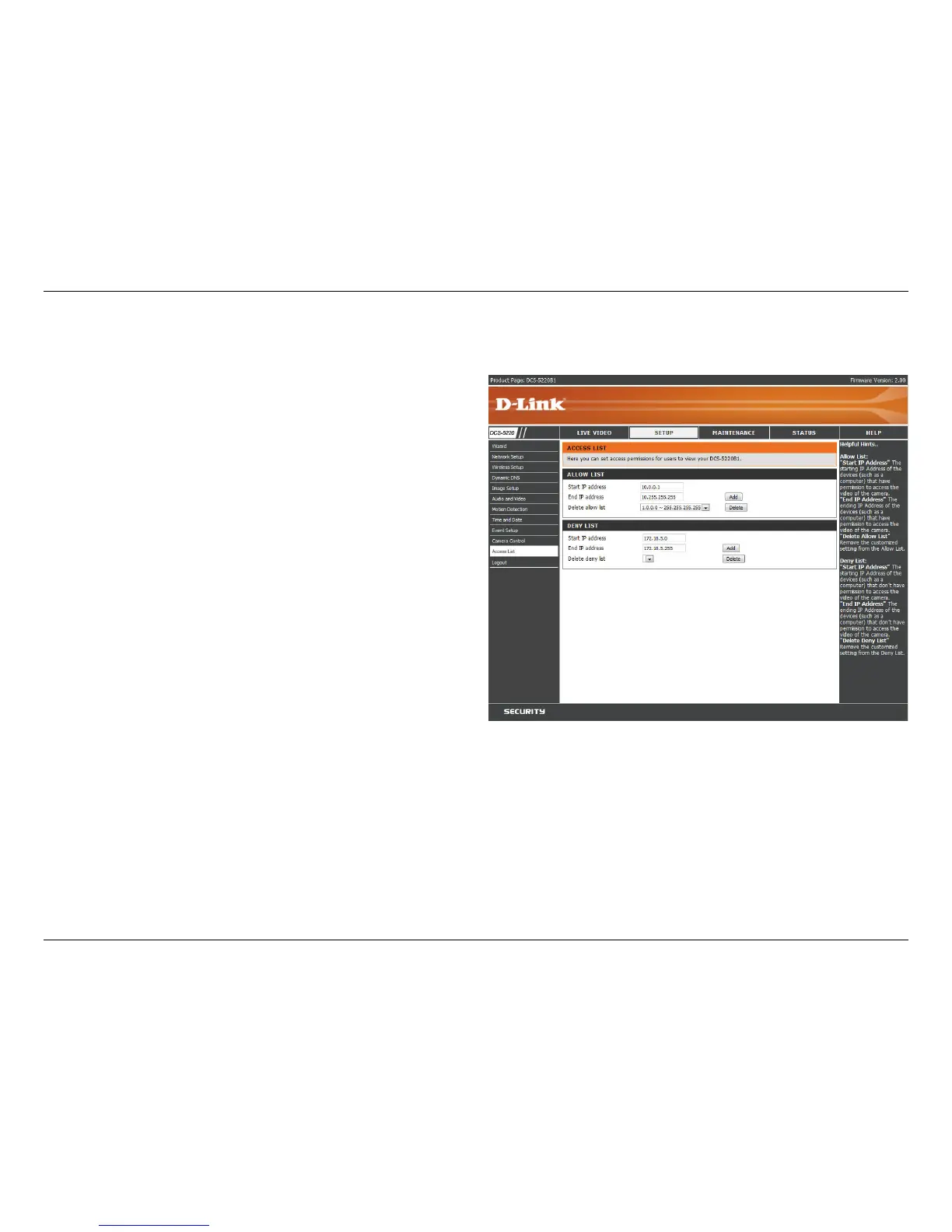63D-Link DCS-5220 User Manual
Section 3 - Configuration
The starting IP Address of the devices
(such as a computer) that have
permission to access the video of the
camera.
The ending IP Address of the devices
(such as a computer) that have
permission to access the video of the
camera.
Remove the customized setting from
the Allow List.
The starting IP Address of the devices
(such as a computer) that don’t have
permission to access the video of the
camera.
The ending IP Address of the devices (such as a computer) that don’t have permission to access the
video of the camera.
Remove the customized setting from the Deny List.
Click the Access List button from the left side of the Setup screen to access Access List settings.
Access List
Allow List Start IP Address:
Allow List End IP Address:
Delete Allow List:
Deny List Start IP Address:
Deny List End IP Address:
Delete Deny List: