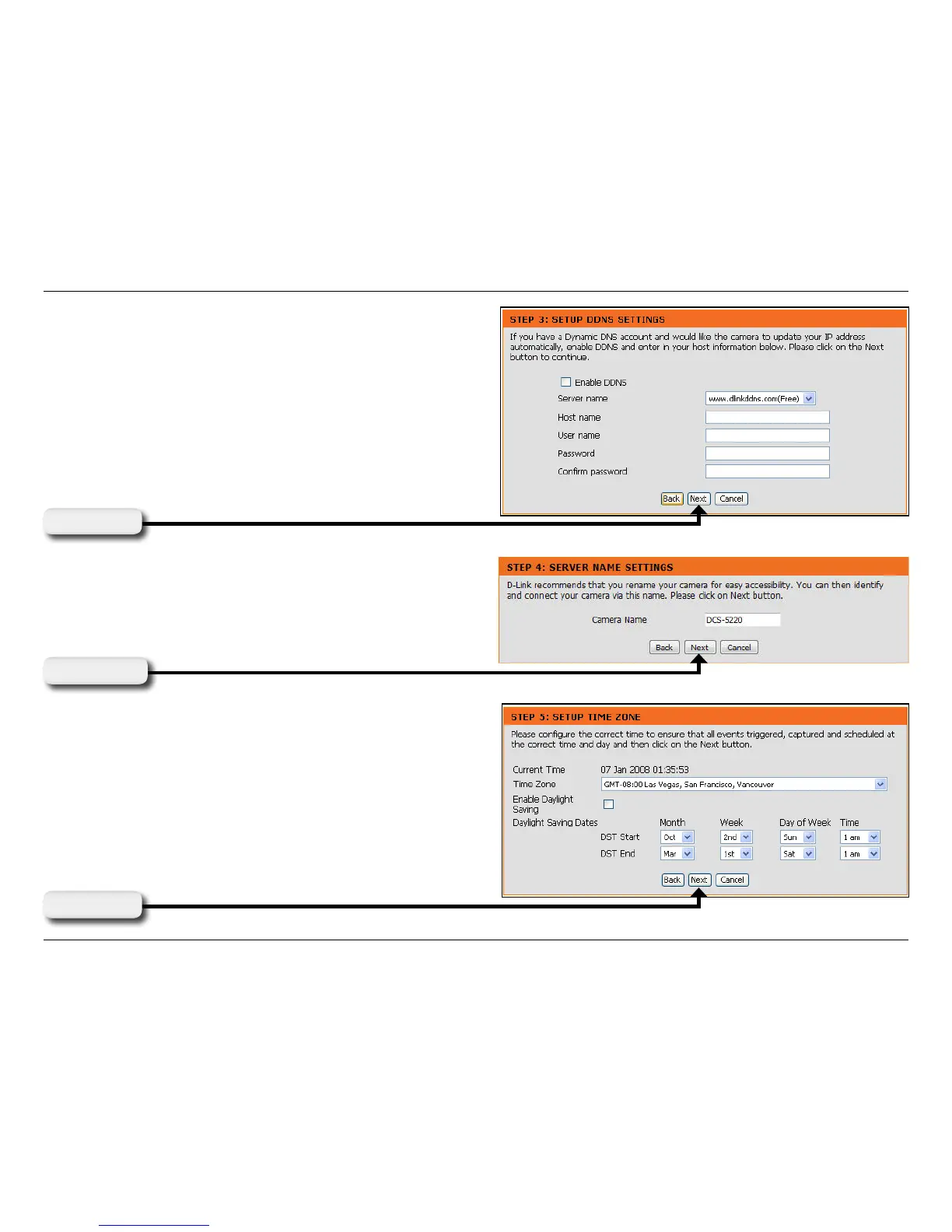31D-Link DCS-5220 User Manual
Section 3 - Configuration
Click Next
Click Next
Click Next
With a Dynamic DNS account, the camera automatically
updates your IP address. To enable DDNS, enter your
host information. Click Next to continue.
Enter a name for your camera and click Next to
continue.
Congure the correct time to ensure all the events will
be triggered and scheduled at the correct time.Click
Next to continue.
