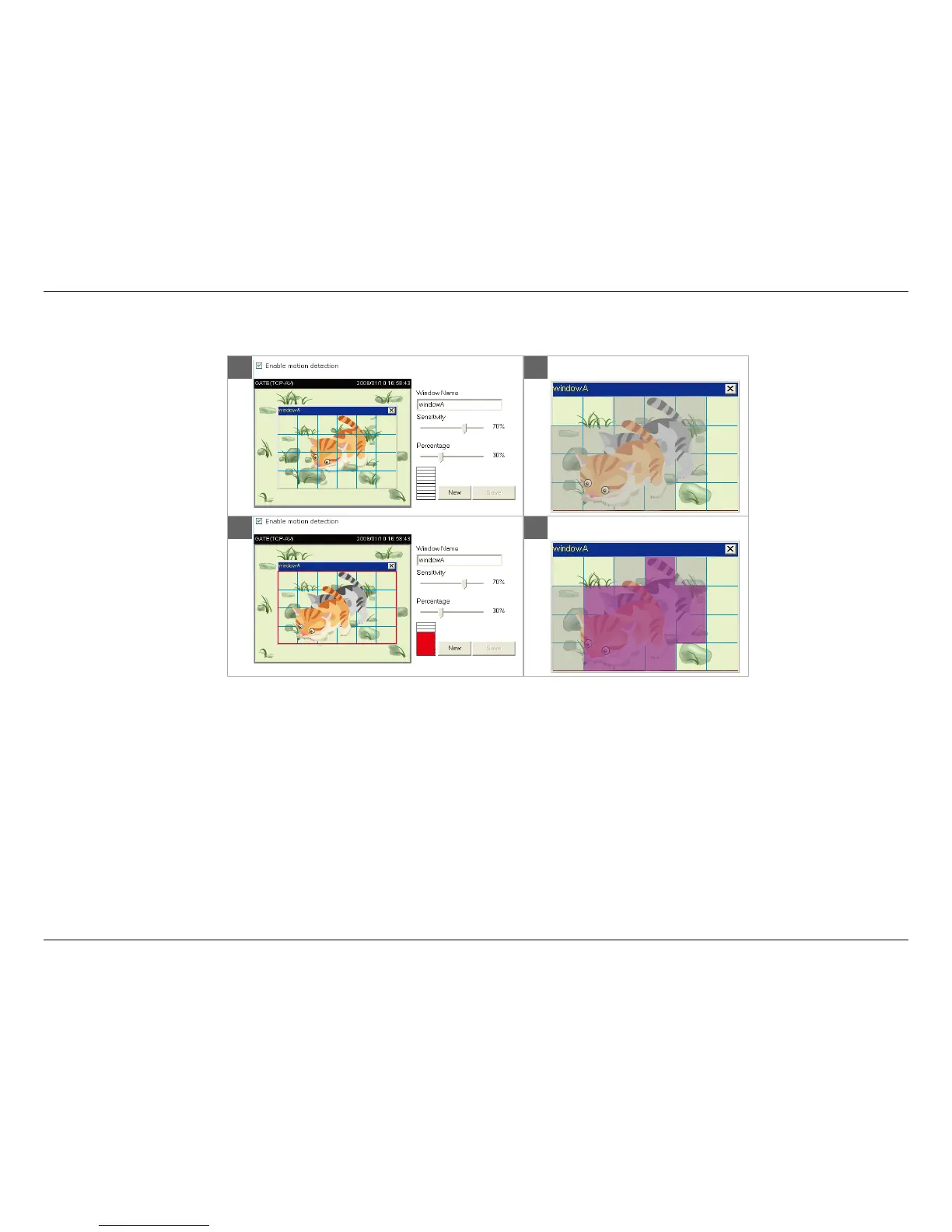52D-Link DCS-5220 User Manual
Section 3 - Configuration
How does motion detection work?
There are two parameters for setting the motion detection: Sensitivity and Percentage. In the illustration above, frame
A and frame B are two sequential images. Pixel differences between the two frames are detected and highlighted in
gray (frame C), and will be compared with the sensitivity setting. Sensitivity is a value that expresses the sensitivity to
moving objects. Higher sensitivity settings are expected to sense a slight movement while smaller sensitivity settings
tend to neglect it. When the sensitivity is set to 70%, the Network Camera denes the pixels in the purple areas as
“alerted pixels” (frame D). Percentage is a value that expresses the proportion of “alerted pixels” to all pixels in the
motion detection window. In this case, 50% of pixels are identied as “alerted pixels”. When the percentage is set to
30%, the motions are judged to exceed the dened threshold; therefore, the motion window will be outlined in red.
For applications that require higher security management, it is suggested to set higher sensitivity settings and smaller
percentage values.