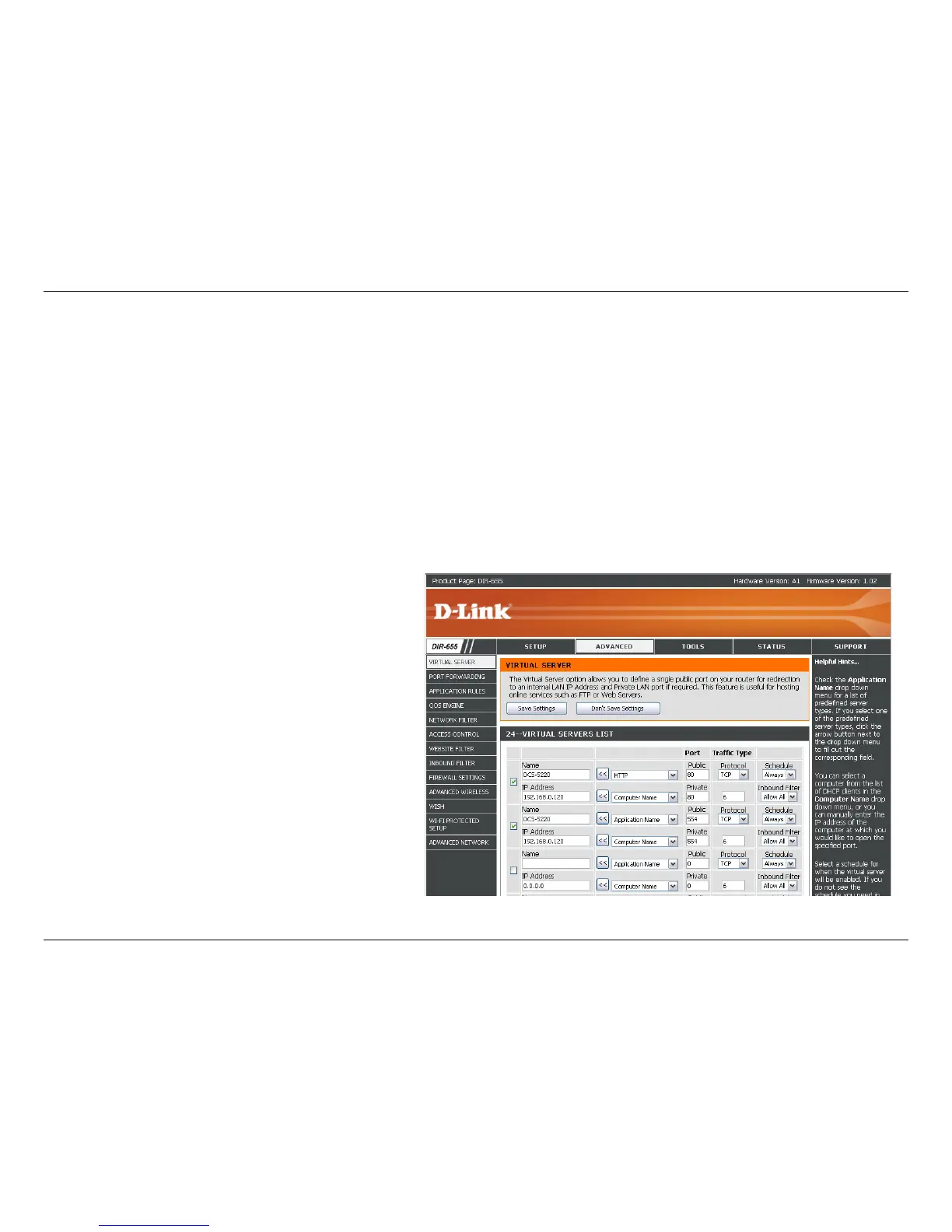87D-Link DCS-5220 User Manual
Appendix D - Frequently Asked Questions
Repeat the above steps adding the port 554 to both the Public and Private Port sections. A check mark appearing
before the entry name will indicate that the ports are enabled.
Important: Some ISPs block access to port 80 and other commonly used Internet ports to conserve bandwidth. Check
with your ISP so that you can open the appropriate ports accordingly. If your ISP does not pass traffic on port 80, you
will need to change the port the camera uses from 80 to something else, such as 800. Not all routers are the same, so
refer to your user manual for specific instructions on how to open ports.
Enter valid ports in the Virtual Server section of your router. Please make sure to check the box next to the camera
name on the Virtual Server List to enable your settings.