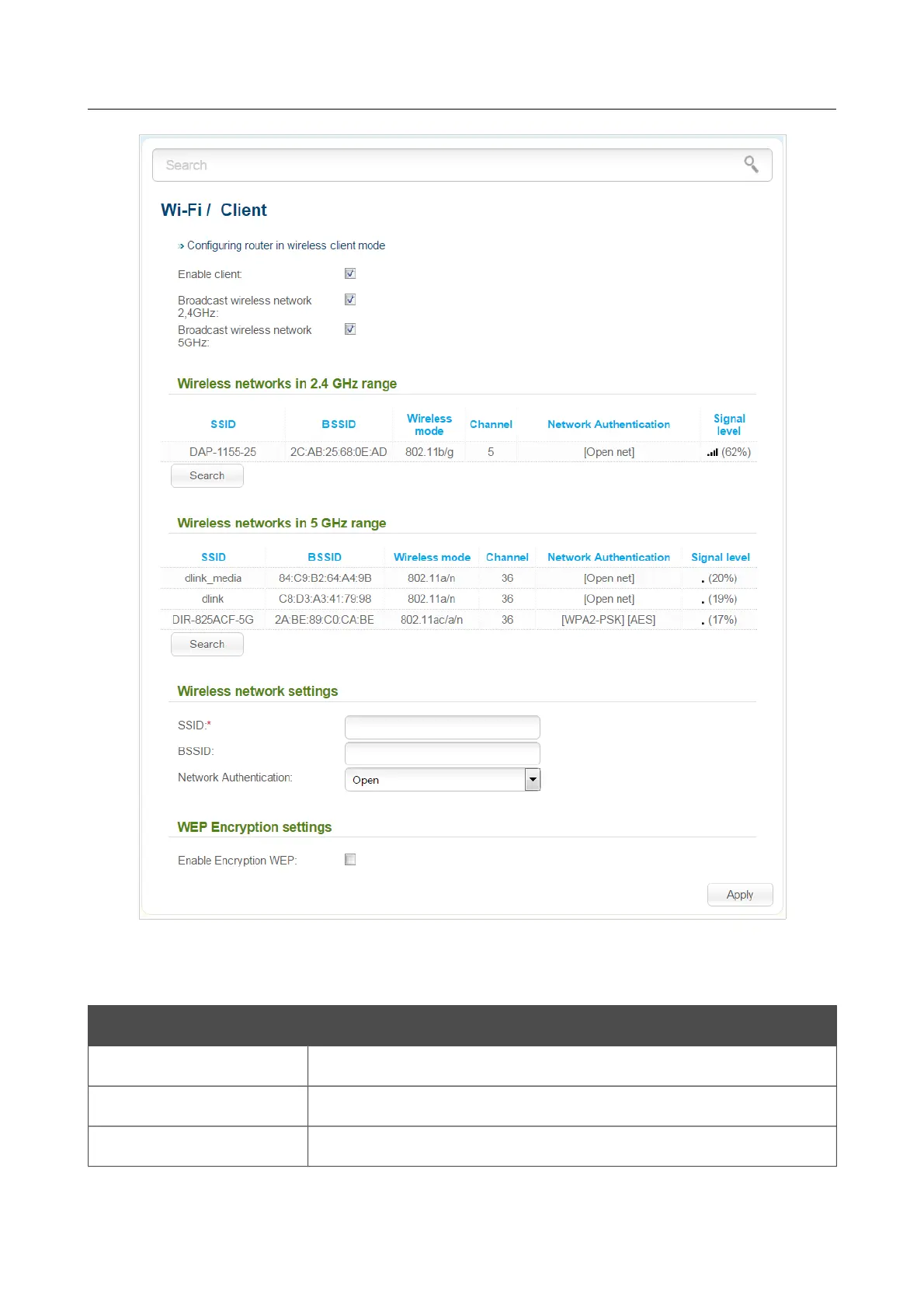DIR-816L Wireless AC750 Dual Band Router & Access Point
with 3G/CDMA/LTE Support and USB Port
User Manual
Configuring Device (Access Point Mode)
Figure 213. The page for configuring the client mode.
To configure the router as a client, select the Enable client checkbox. When the checkbox is
selected, the following fields are displayed on the page:
Parameter Description
SSID
The name of the network to which the router connects.
BSSID The unique identifier of the network to which the router connects.
Network Authentication
The authentication type of the network to which the router connects.
Page 273 of 304