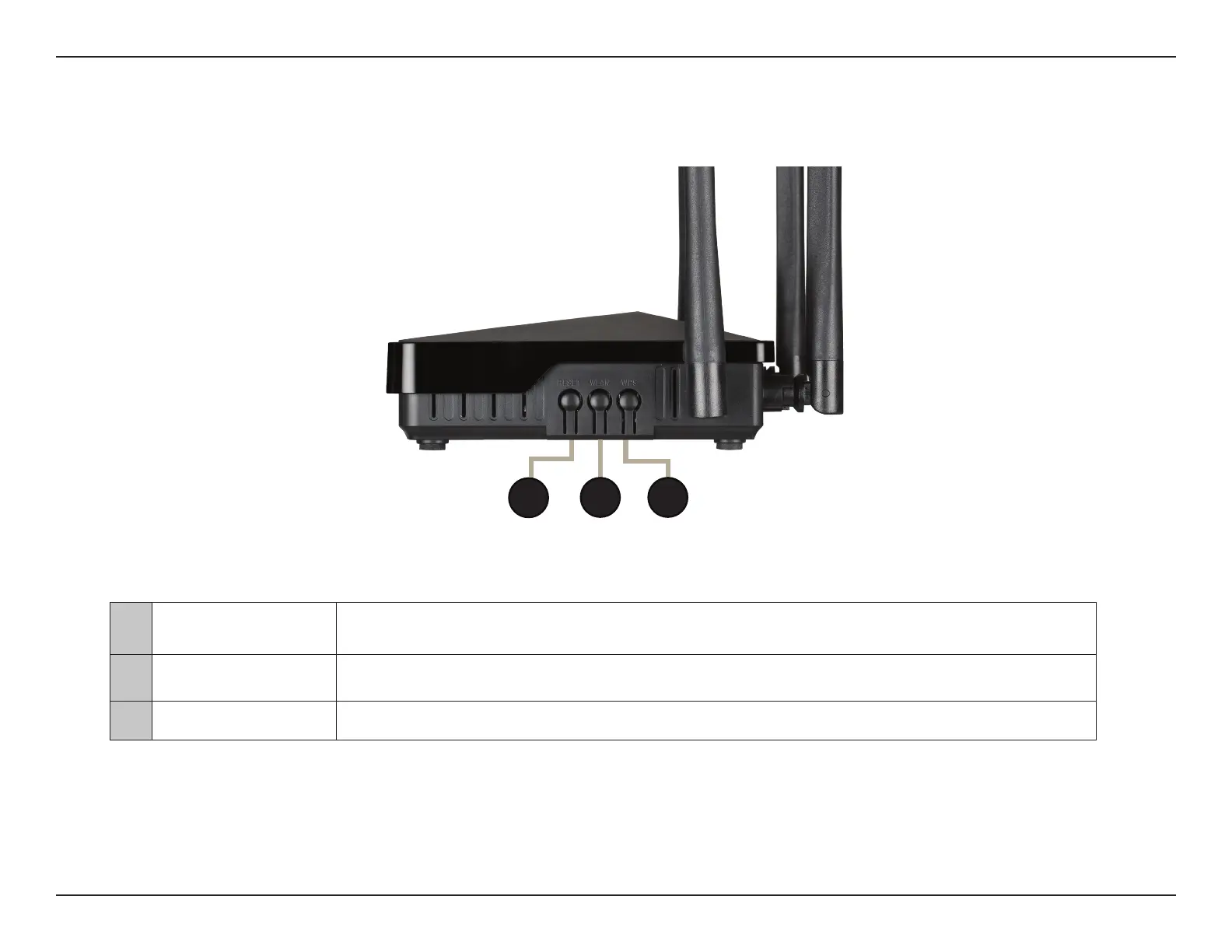6D-Link DSL-245GE User Manual
Section 1 - Product Overview
Side Panel
1 Reset Button
Press to reset the device to its factory default settings. During the reset process, all lights will turn
o and back on again.
2 WLAN Button Press to enable or disable the wireless function for both 2.4 and 5 GHz bands.
3 WPS Button Press to start the WPS process and automatically create an encrypted connection to a WPS client.
1
32
