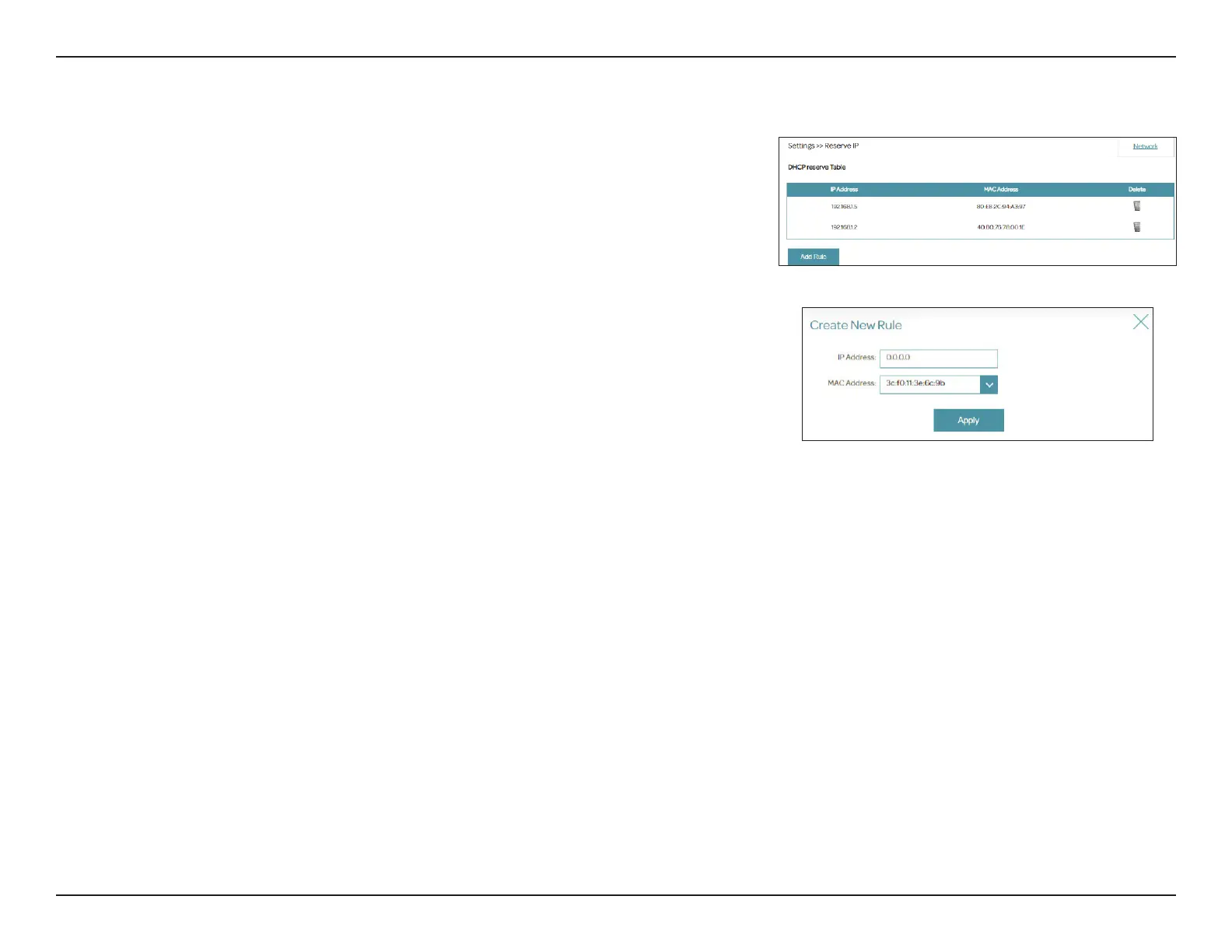58D-Link DSL-245GE User Manual
Section 4 - Conguration
Reserve IP
Click Add Rule to add a new entry to reserve an IP address to a client device:
IP Address: Enter an IPv4 address to be assigned.
MAC Address: Select a device from the available clients' MAC addresses.
Click Apply when you are done to close the screen.
Click Save when you are done adding the rules.
This section allows you to assign a static IP address to a specic computer on
your LAN. Go to Settings > Network and click the Reserve IP tab to access
this page.
