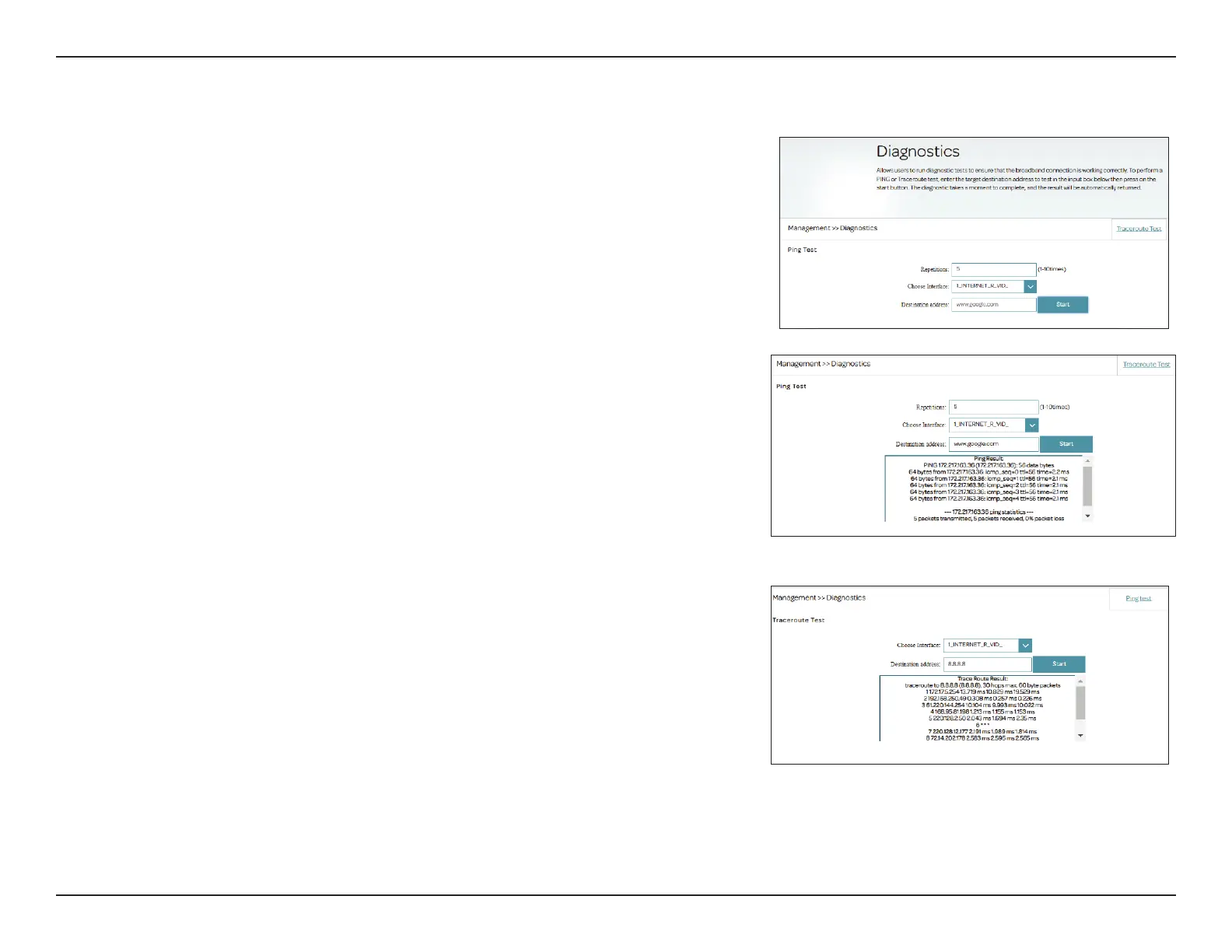87D-Link DSL-245GE User Manual
Section 4 - Conguration
Diagnostics
This page provides functions to test the router's connection to another device
in the Internet. To access this page, go to Management > Diagnostics. Select
the Ping Test or Traceroute Test tab. The ping test veries the availability of
a destination host while traceroute shows the route of data transferred to a
destination host.
Ping Test
For Ping Test, enter the IP address or web address in the Destination
Address eld, choose the WAN Interface through which the packets
will be transferred, enter the number of ICMP packets (1-10) to be
sent, then click Start.
Traceroute Test
For Traceroute Test, choose the WAN Interface through which the
packets will be transferred, enter the IP address or web address in the
Destination Address eld, then click Start.
The results of the test will be displayed in the text box below.