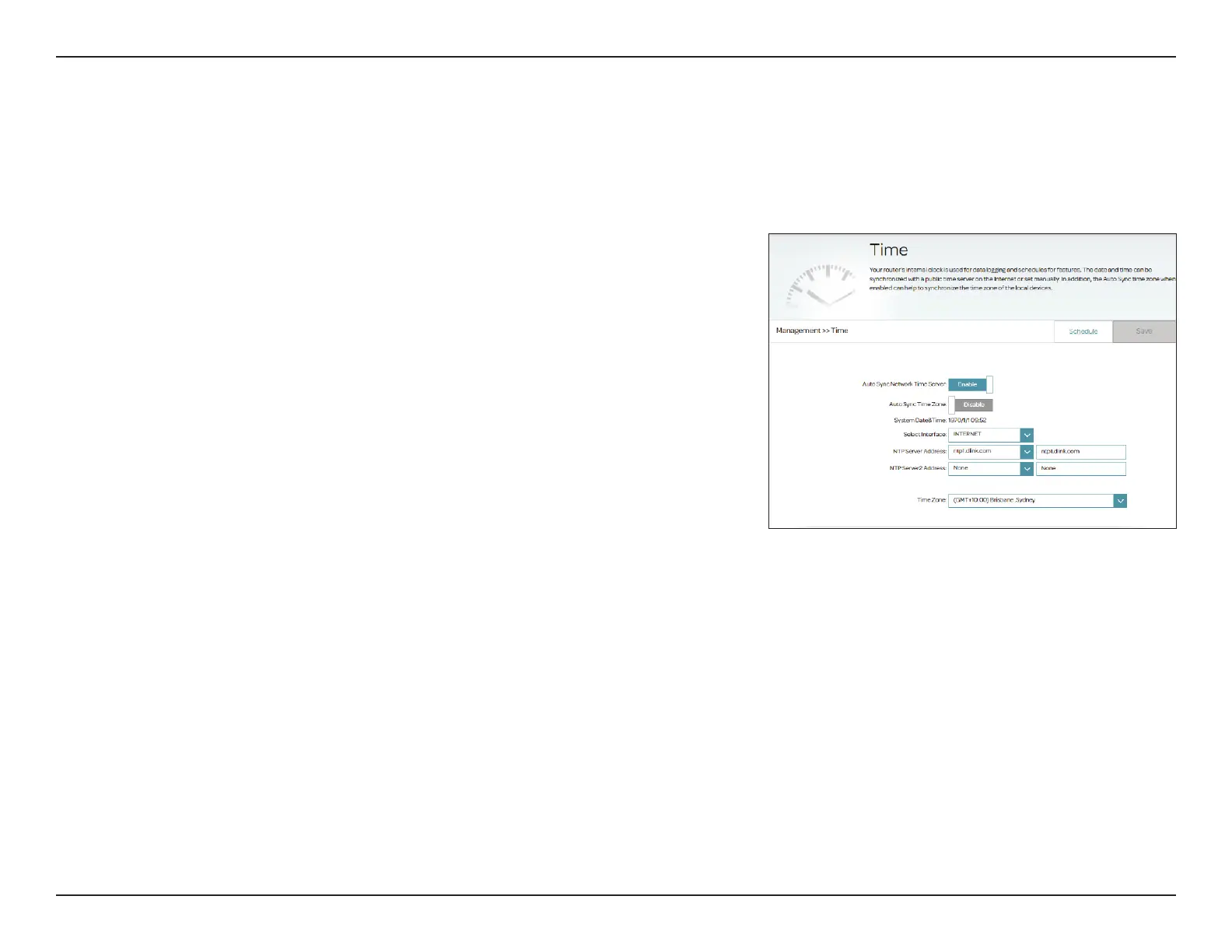78D-Link DSL-245GE User Manual
Section 4 - Conguration
Management
Time
The Time page allows you to congure, update, and maintain the correct time
for the internal system clock. From here you can set the time zone and the
Network Time Protocol (NTP). To access this page, go to Management > Time
& Schedule.
Auto Sync
Network Time
Server:
Enable or disable automatic synchronization of the date and time
with a Network Time Protocol (NTP) server.
Auto Sync Time
Zone:
Enable or disable automatic time zone selection. If this is disabled,
select your time zone in the following Time Zone drop-down list.
System
Date&Time:
Displays the current system date and time.
Select Interface Select the interface for network time communication.
NTP Server/2
Address:
Select the NTP server address from a list of available NTP servers. If
you selected Other, enter the NTP server in the eld. Adding a second
server is optional. Select None if you don't want to specify a backup
NTP server.
Time Zone Select the router's time zone from the drop-down list.
Click Save when you are done. To congure and manage the schedule, click
the Schedule tab and refer to Schedule on page 79.
Time & Schedule