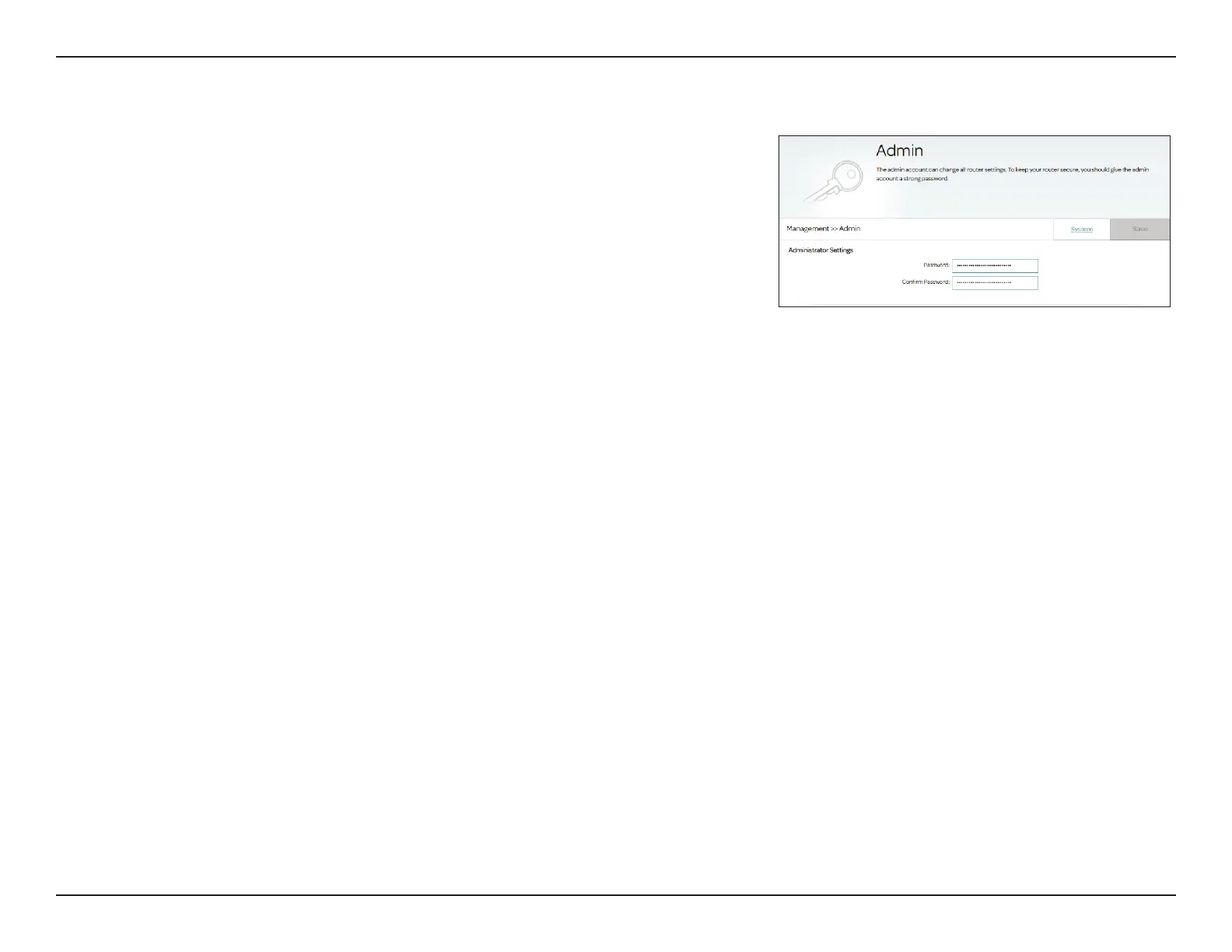84D-Link DSL-245GE User Manual
Section 4 - Conguration
Admin
This page allows you to change the administrator (admin) password and
enable remote management of the router. To access this page, go to
Management > System Settings, and click the Admin tab.
Administrator Settings
Password: Enter a new password for the admin account. You will need to enter
this password whenever you congure the router using a web browser.
Note that passwords must contain 6 to 32 characters and it must
include uppercase, lowercase, numeric, and special characters except
'-;`=%+&|><"/ characters.
Conrm Password: Conrm the administrator account password.
Click Save when you are done.
