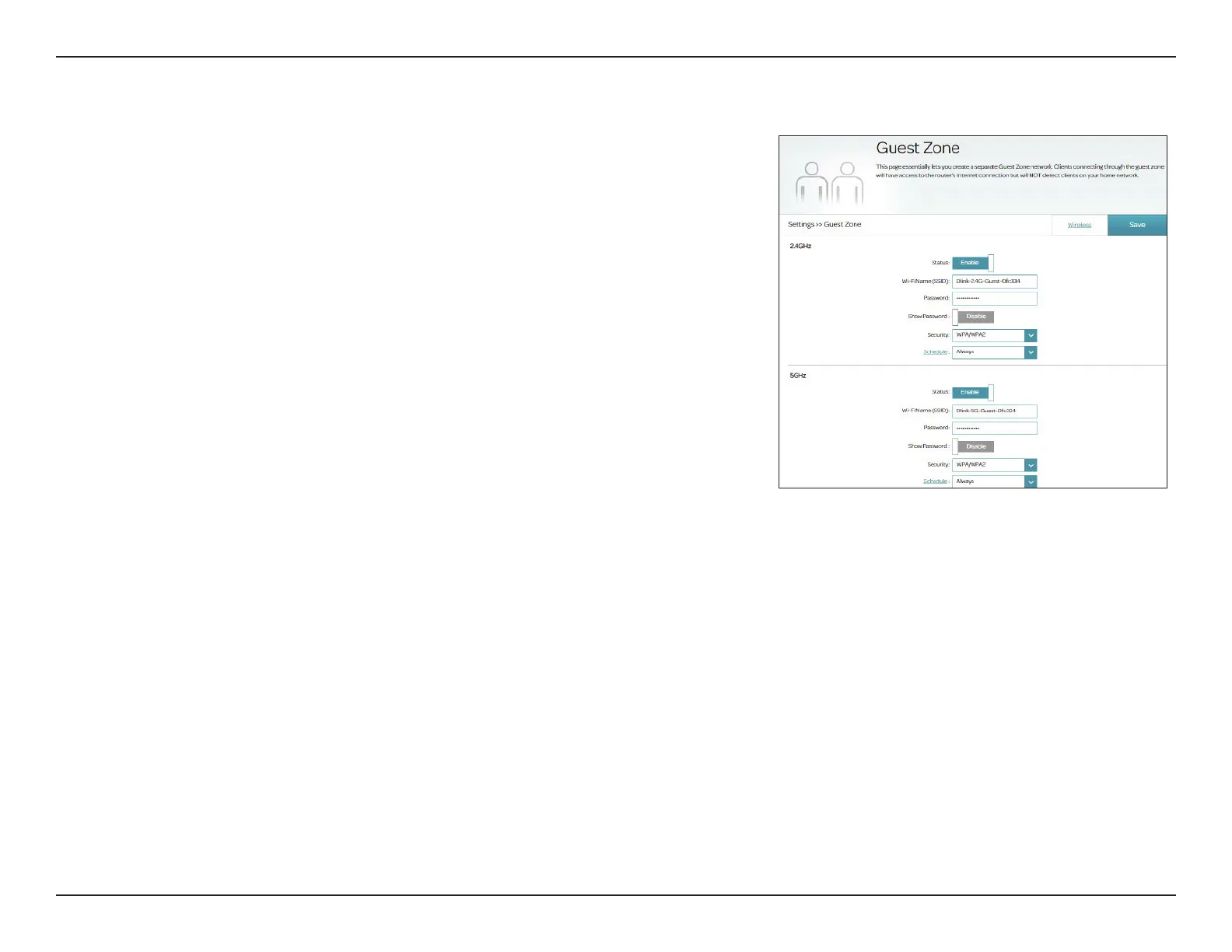53D-Link DSL-245GE User Manual
Section 4 - Conguration
The Guest Access feature creates a separate network from your local network.
It allows guest devices to access the Internet but not the servers and resources
in your local network. This prevents guest users exposure of your local
network. You may congure dierent zones for the 2.4 GHz and 5 GHz wireless
bands.
Guest Zone
Status Enable or disable the respective wireless band. The status is disabled
by default.
Wi-Fi Name
(SSID)
Create a name for your wireless network.
Password Create a password to use for wireless security. The password rule
depends on the security type selected below.
Show Password Enable or disable the display of the password.
Security Choose None, WEP (WEP-128Bit, WEP-64Bit), WPA ( WPA2, WPA
or WPA2/WPA). Select None for unsecured network if it is what you
intend. Refer to the above sections (WEP on page 49 and WPA on
page 48) for explanation of these security methods.
Schedule Use the drop-down menu to select the time schedule for which the
wireless network will be available. The schedule may be set to Always,
or you can create your own schedules in the Schedule section. Refer
to Time & Schedule on page 78 for more information
Save when you are done.
