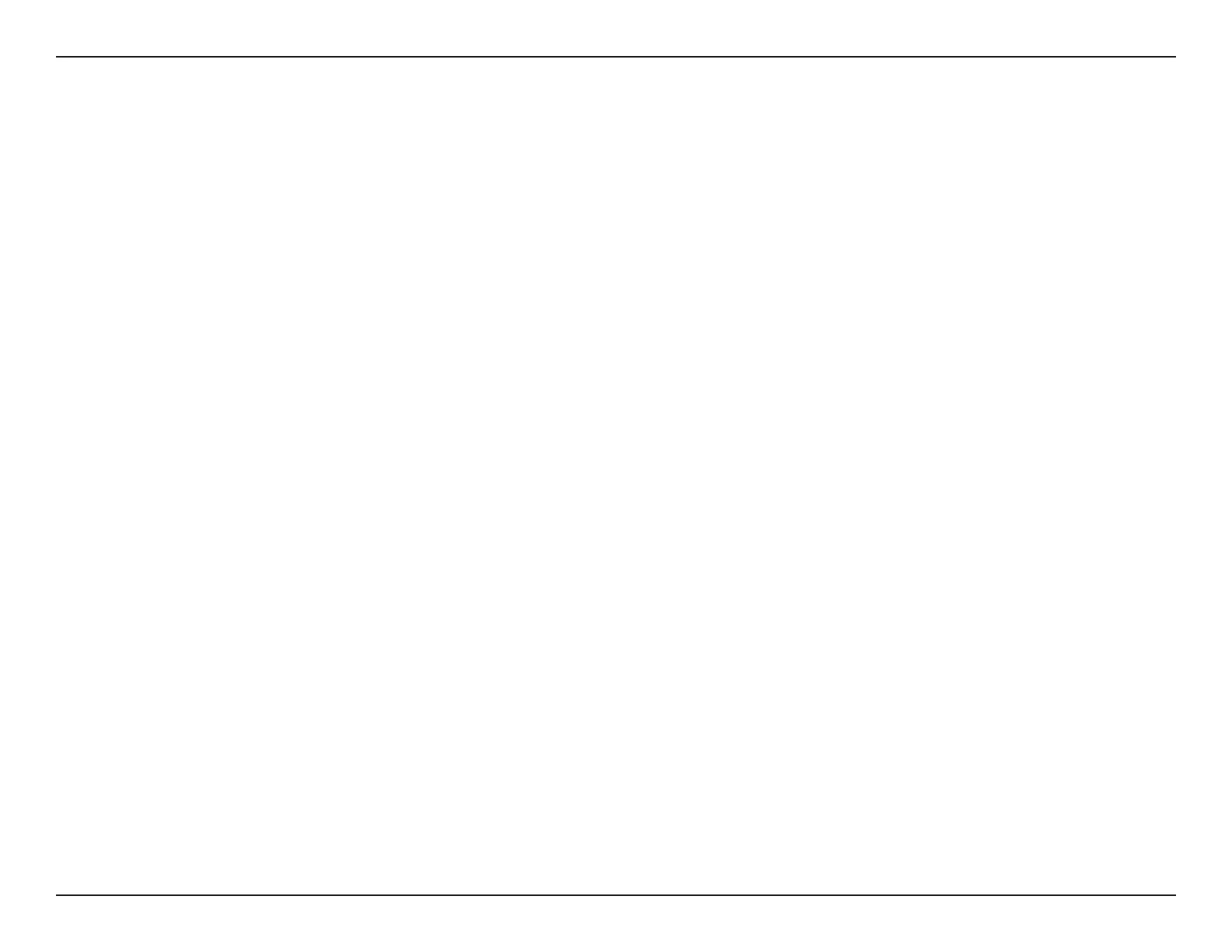49D-Link DSL-245GE User Manual
Section 4 - Conguration
Advanced Settings (continued)
Group Key
Interval:
Enter the Group Key Interval (10 - 4194303) the timing for rekeying
the group temporal key. The default is 3600 seconds.
If you selected Pre-shared key, an alphanumeric passphrase will be required, enter it in the
password eld above. The following options are also available:
Cipher Type: Select either AES, TKIP or Both (AES/TKIP). The options vary
depending on the WPA type selected. AES is recommended if other
types are presented.
Group Key
Interval:
Enter the Group Key Interval (10 - 4194303) as the timing for rekeying
the group temporal key. The default is 3600 seconds.
WEP
Wireless Equivalent Privacy (WEP) oer only basic encryption capability and is
less secure than WPA. Thus, WPA is the preferred method.
Security: WEP-64Bit: Enter 10 hexadecimal characters (0-9, a-f or A-F).
WEP-128Bit: Enter 26 hexadecimal characters (0-9, a-f or A-F).
Note: WPS will be disabled when WEP is used.
Authentication Type
Select either Shared or Open. These two types dier in the authentication
process before association with an access point.
Click Save when you are done. The following pages describe more
conguration options in Advanced Settings in detail.
