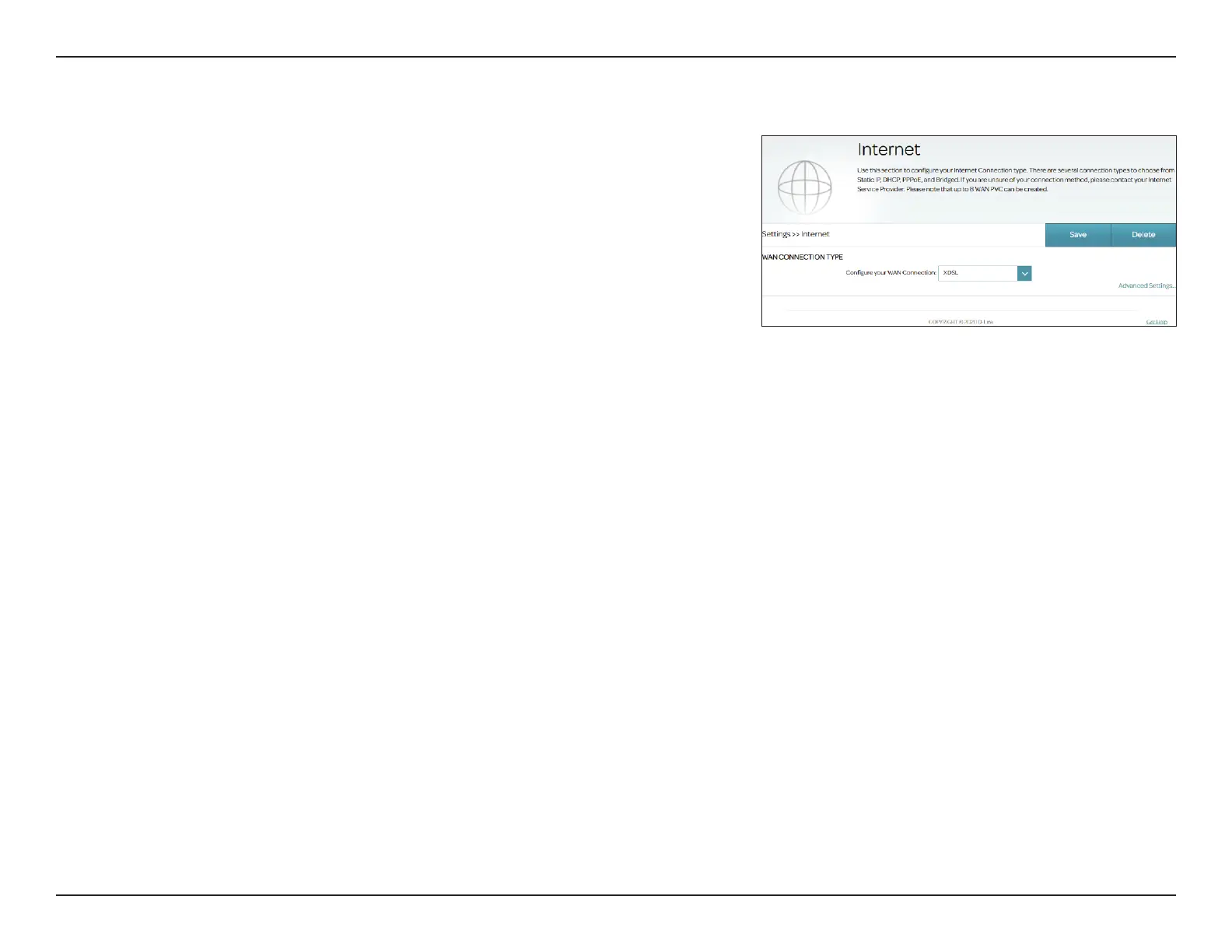30D-Link DSL-245GE User Manual
Section 4 - Conguration
Internet - ADSL
ADSL is one of the rst home broadband technologies introduced. ADSL uses
the DSL port on your DSL-245GE to connect to the Internet. In order for your
DSL-245GE to use ADSL, you must congure the WAN Connection Type and
related WAN settings.
WAN Connection Type
Congure your
WAN connection:
Select ADSL to congure ADSL connection settings.
ADSL VC Settings
Interface: Select a conguration interface for this virtual circuit. If no service has
previously been added, or you wish to add a new one, select Add.
DSL Type: Select DSL technology for this Virtual Circuit: ADSL or VDSL. Select
ADSL in this case.
VPI: Enter the Virtual Path Indicator (0 - 255).
VCI: Enter the Virtual Channel Indicator (32 - 65535).
Service Category: Select the service category which denes the transmission parameters
and performance: UBR, CBR, NRT-VBR, or RT-VBR.