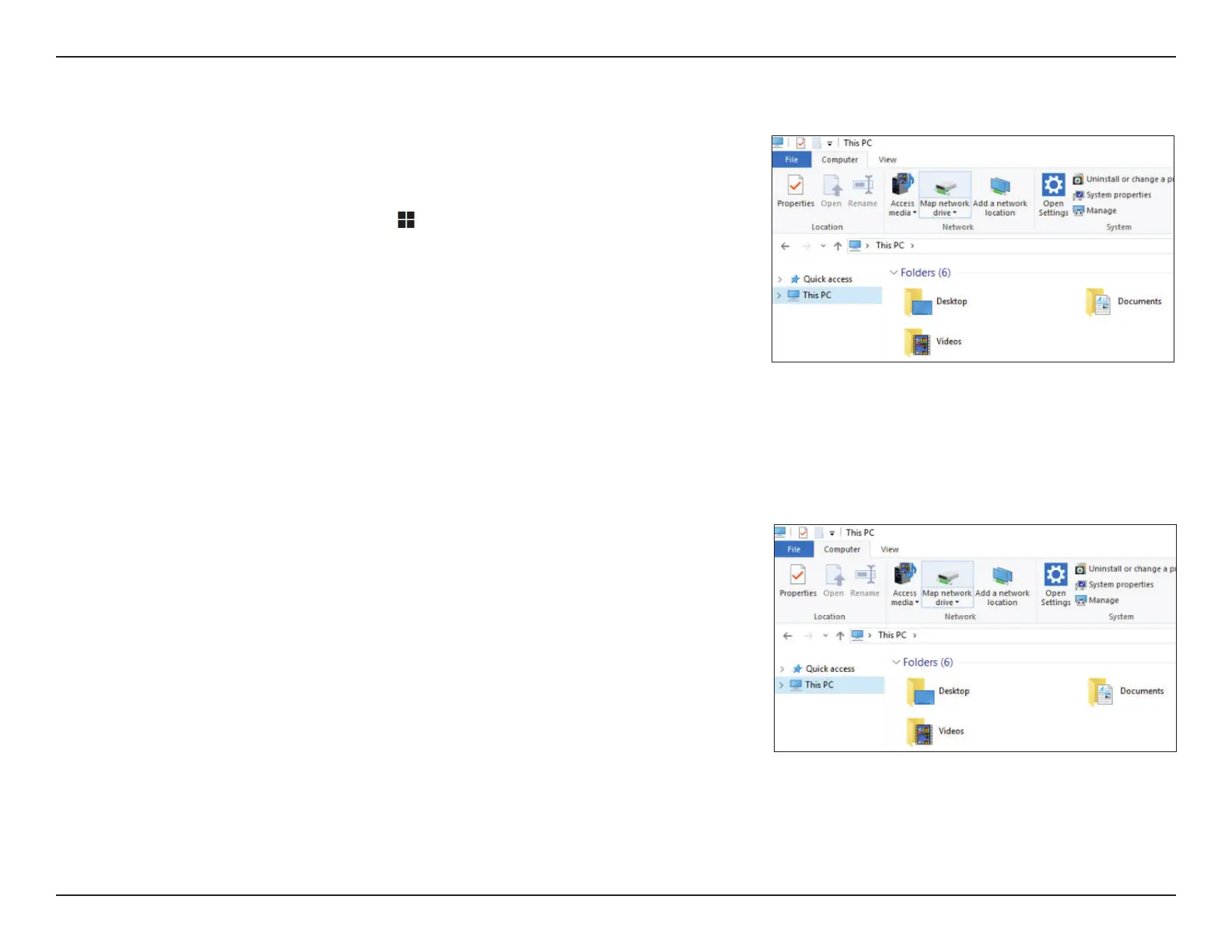89D-Link DSL-245GE User Manual
Section 5 - Connect and Share a USB Device
Connecting from a Windows-Based PC
It is required that all of your devices are connected to the same wireless
network as the DSL-245GE.
Step 1 -
Press the Windows logo key
+ E to open File Explorer.
Step 2 - Select This PC from the left pane. Then, on the Computer tab, select
Map network drive. On Windows 11, select More .... and select
Map network drive at the top.
