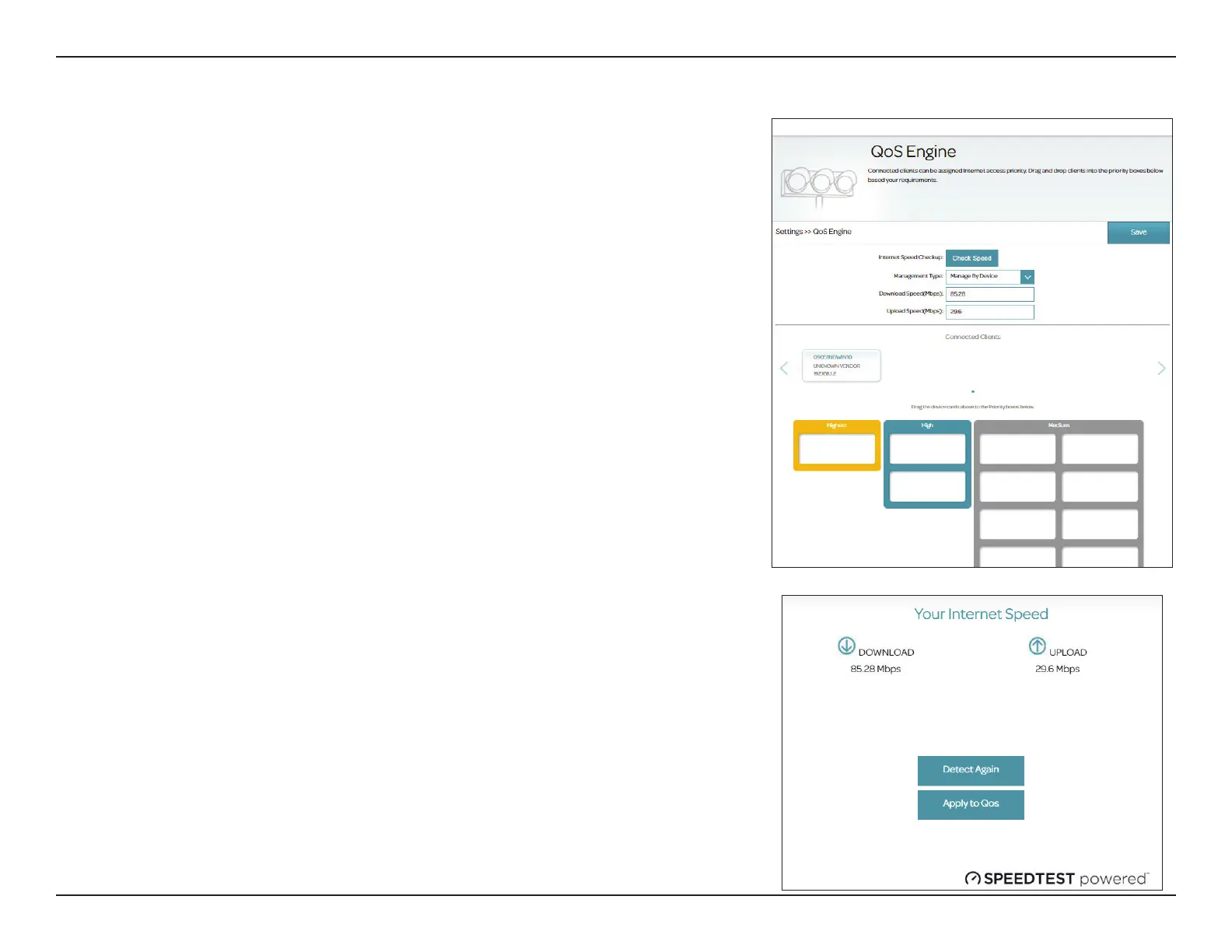61D-Link DSL-245GE User Manual
Section 4 - Conguration
The QoS Engine allows you to assign priorities to designated clients. Go
to Settings > QoS to congure clients' Internet access priorities. It aims to
optimize Internet trac to enhance the overall user experience.
QoS
Before starting QoS, click Check Speed to run a speed check to determine how to distribute
available bandwidth to prioritized devices. The speed test helps the QoS engine to distribute
bandwidth to prioritized devices (congured in the device cards below).
Management
Type
Upload Speed
(Mbps)
(Mbps)
Select O to disable this feature or Manage By Device to enable
this feature.
The rate at which the content is being transferred to the Internet.
The rate at which the content is being transferred to the router.
Click Apply to QoS after the Speed Test to automatically ll in the
above information.