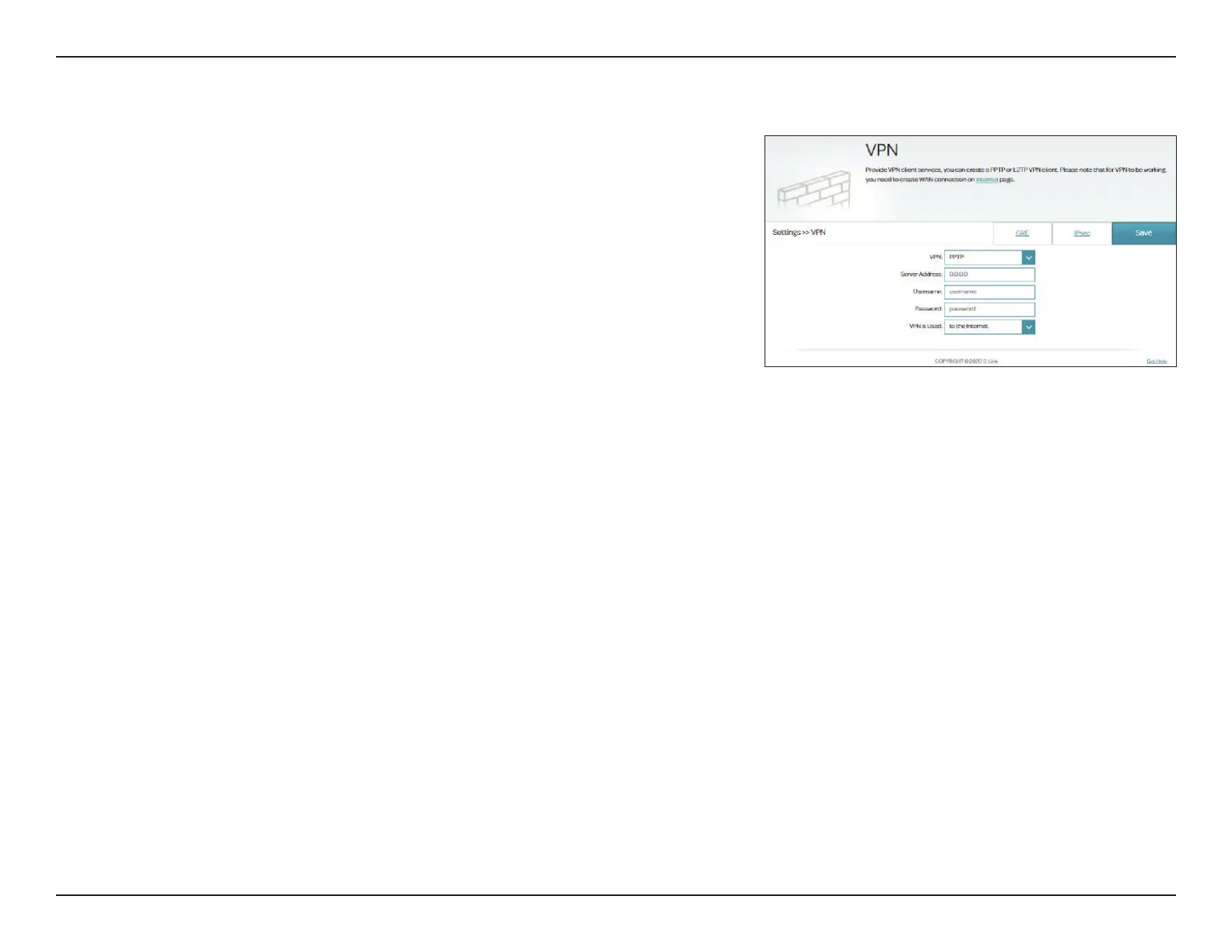41D-Link DSL-245GE User Manual
Section 4 - Conguration
VPN
A Virtual Private Network (VPN) is used to establish a virtual, encrypted
connection over an existing network utilizing tunneling protocol such as PPTP
or L2TP. To access this page, go to Settings > VPN.
Congure the following to set up a VPN connection to a VPN server:
VPN Settings
VPN: Select Point-to-Point Tunneling Protocol (PPTP) or Layer 2
Tunneling Protocol (L2TP).
Server Address: Enter the PPTP or L2TP server address.
Username: Enter the username for connection authentication.
Password: Enter the password for connection authentication.
VPN is Used: Select to the Internet if the VPN is created for connecting to the
Internet for all trac through the WAN interface or to the virtual
private network if the VPN is created to facilitate encapsulated and
encrypted connections to another network across an existing Internet
connection.
Click Save when you are done.