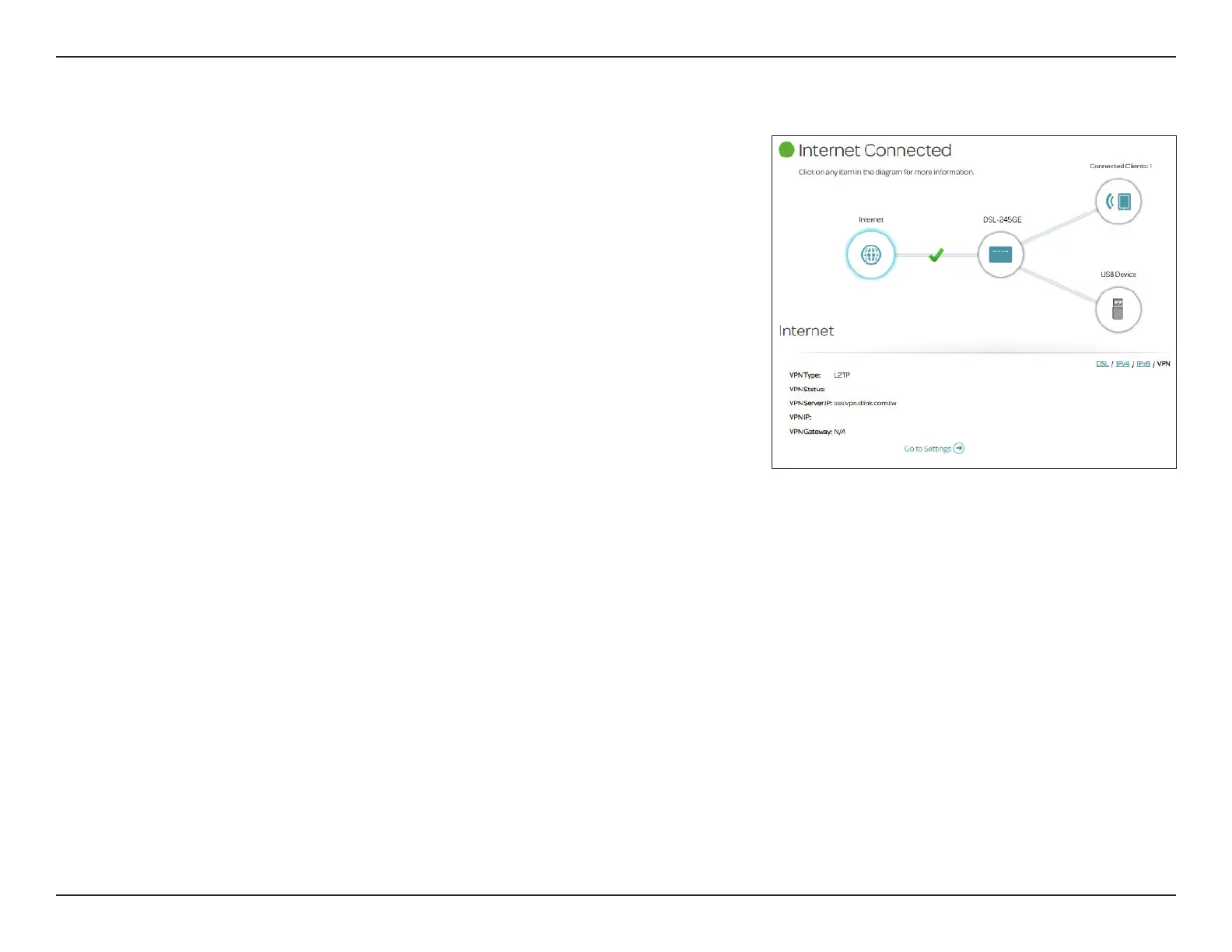25D-Link DSL-245GE User Manual
Section 4 - Conguration
VPN
VPN Type: Displays the protocol used for VPN.
VPN Status: Displays the connection status.
VPN Server IP: Displays the IP address of the VPN server.
VPN IP: Displays the IP address used for VPN connection.
VPN Gateway: Displays the IP address used for VPN gateway.
VPN
The VPN status displays the tunnel status of the VPN connection.
Click Go to Settings below to go to the VPN conguration page.
Connected
172.17.94.53
