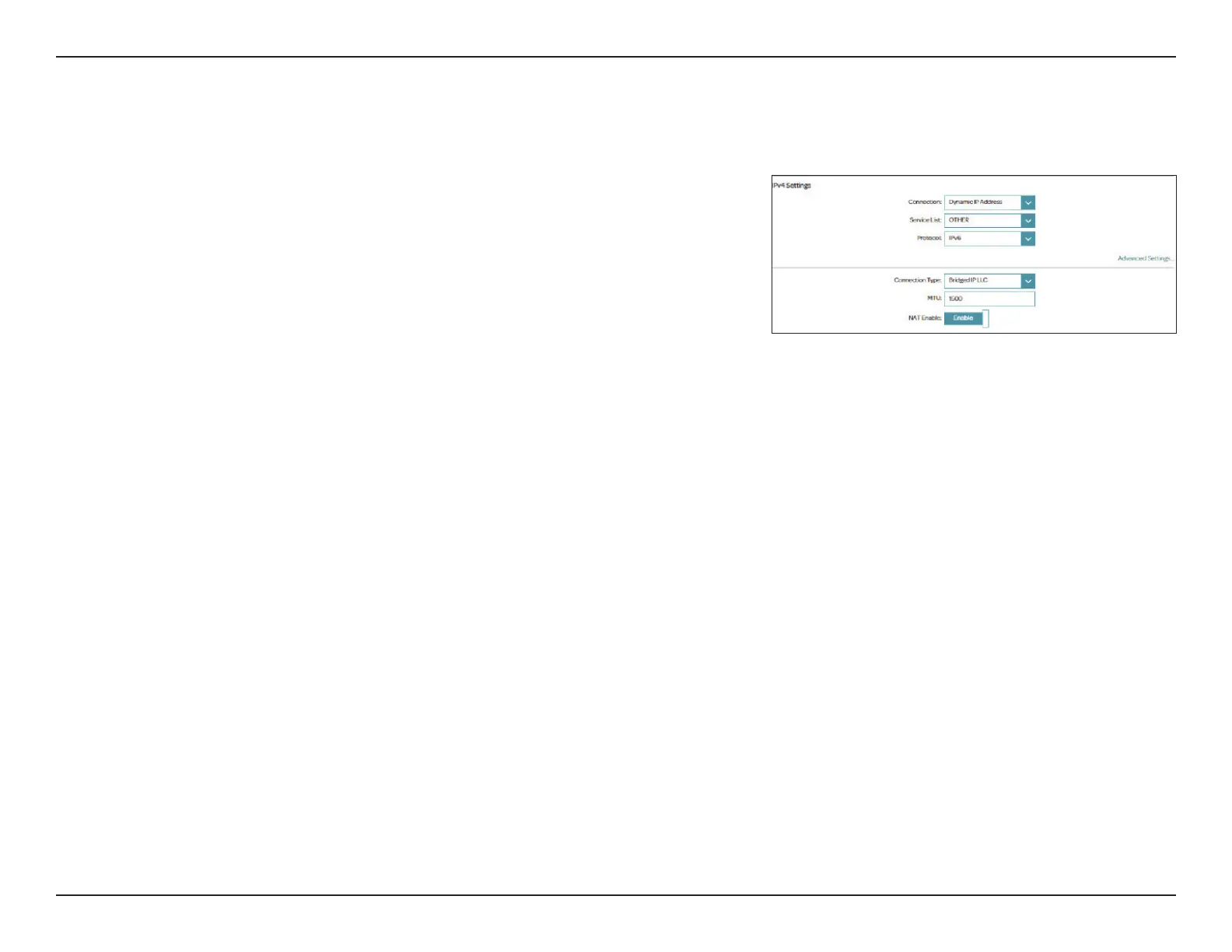34D-Link DSL-245GE User Manual
Section 4 - Conguration
Connection Types
Connection Type: Dynamic IP (DHCP)
Select Dynamic IP Address (DHCP) to obtain an IP address automatically
from your ISP. Select this option if your ISP does not provide you with a specic
IP address.
IPv4 Settings
Connection: Select Dynamic IP Address (DHCP).
Service List: Select a service type from the list. Choose from INTERNET, TR069,
TR069_INTERNET, or OTHER. This information should be provided
by your ISP. If you are conguring your connection manually and
your ISP has not specied this setting, INTERNET is recommended.
Protocol: Select IPv4, IPv6 or IPv4/IPv6 for both IPv4 and IPv6 addressing
mechanism. If you choose IPv6, refer to the below IPv6 Settings.
Advanced Settings
MTU: Maximum Transmission Unit (576-1516) - you may need to change
the MTU for optimal performance with your ISP.
NAT Enable: Network address translation (NAT) translates private IP addresses to
public IP addresses prior to allowing private IP networks to connect
to the public network.
Connection Type: Select Bridged IP LLC or Bridged IP VC-Mux as the encapsulation
method. This is only available for ADSL.
