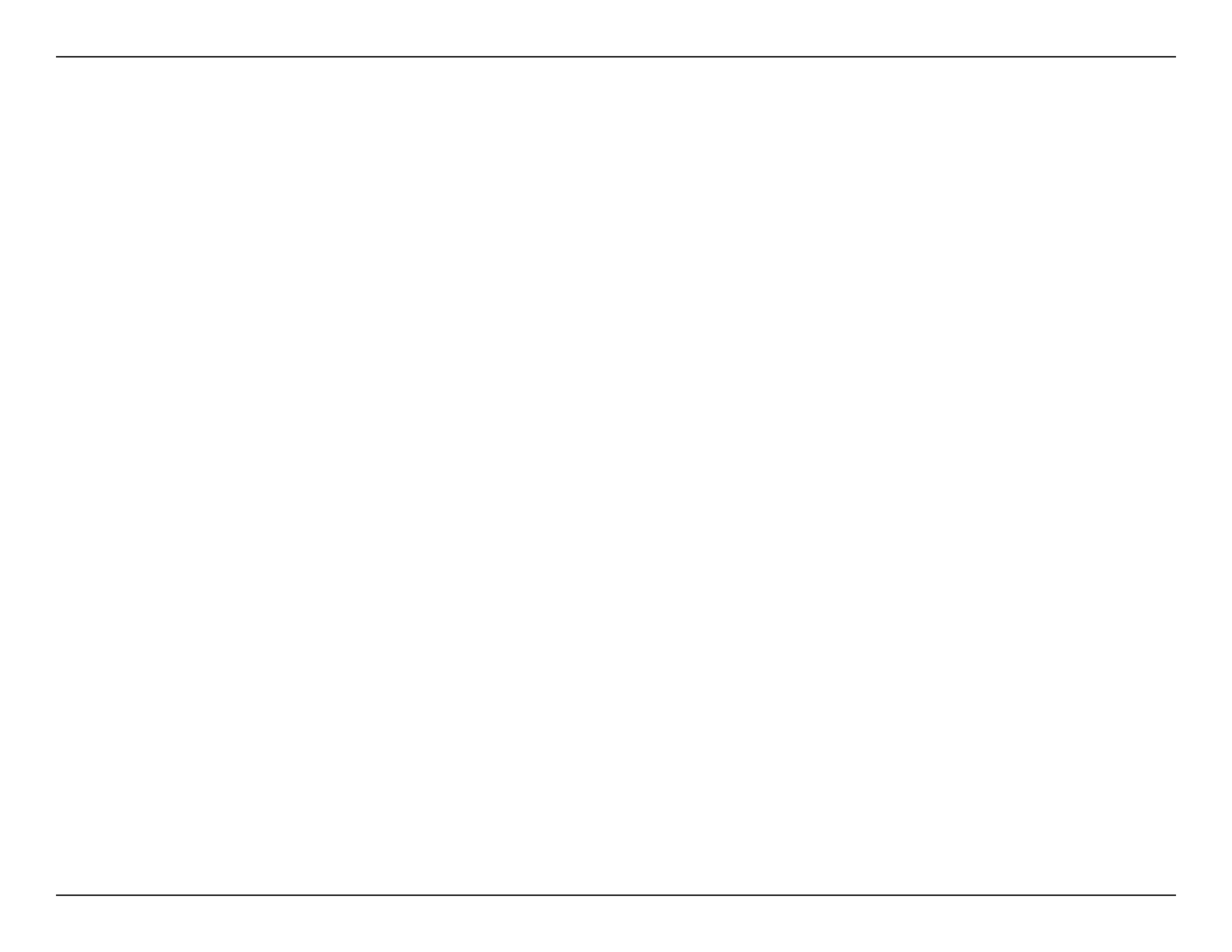52D-Link DSL-245GE User Manual
Section 4 - Conguration
Schedule : Use the drop-down menu to select the time schedule for which the
wireless network will be available. The schedule may be set to Always,
or you can create your own schedules in the Schedule section. Refer
to Time & Schedule on page 78 for more information.
WI-FI PROTECTED SETUP
The easiest way to connect your wireless devices to your device is with Wi-Fi
Protected Setup (WPS).
Start WPS: Press this button to establish a connection with another WPS
compatible device. Note that the WPS only works with WPA2 security
method.
Click Save when you are done.
