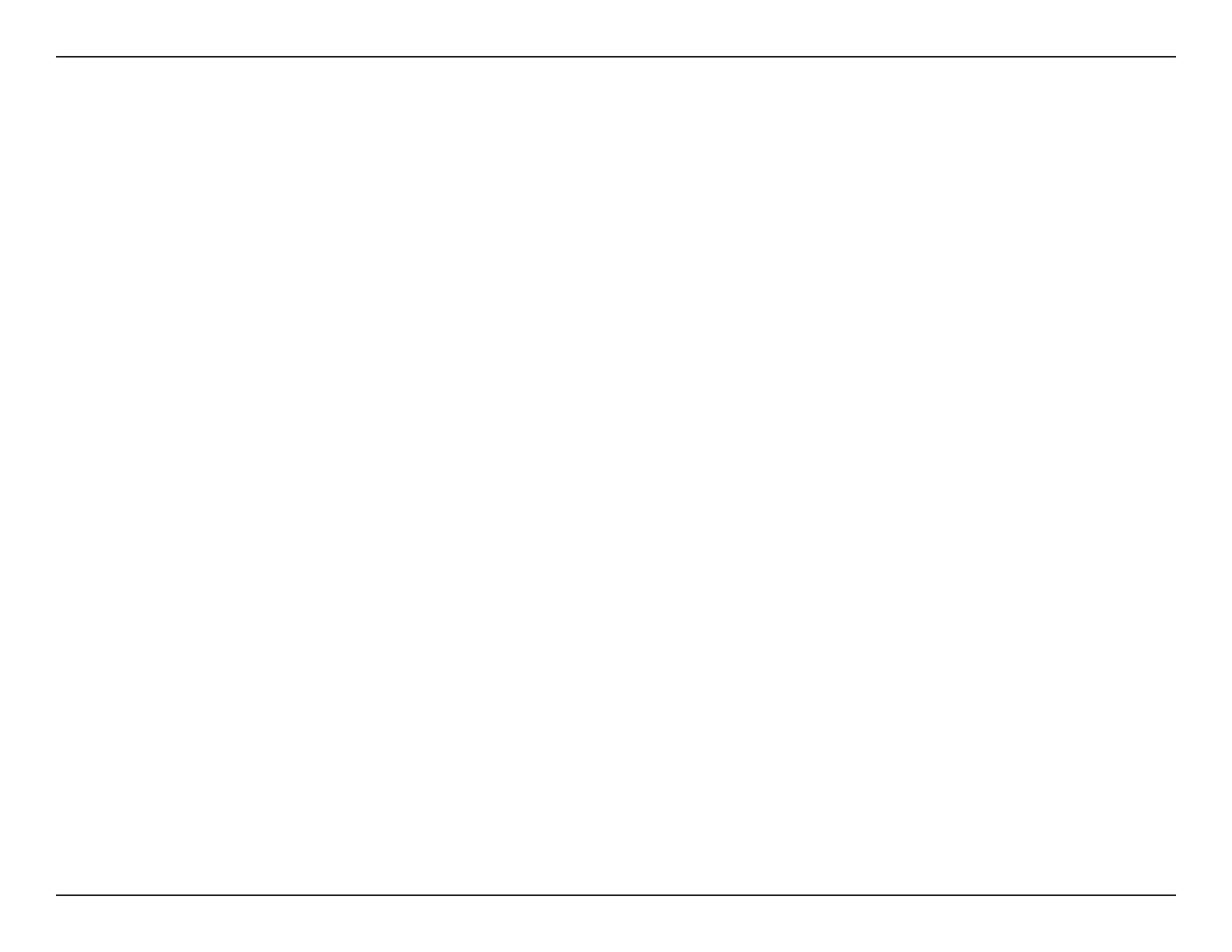109D-Link DSL-245GE User Manual
Appendix A - Wireless Basics
Channel and Width Selection
Auto channel is recommended when conguring channels for the wireless network. However, you can select a particular
channel to avoid congested channels. For 2.4 GHz, channels 1, 6, and 11 do not overlap, which reduces the possibility of
interference and increases reliability. For 5 GHz networks, more channels are available and thus interference is much reduced.
Channel bonding allows 20 MHz to bond together to increase the channel width to 40, 80 or 160 GHz, doubling or tripling
the data transmission capacity of the wireless network. For 802.11ac, you can select 20/40/80 MHz Channel Width in 5 GHz
frequency. In general, higher channel width should be used to meet performance requirement, for example, applications
that provide location-based services and content streaming. On the other hand, lower channel width should be used for
deployment with high density of AP devices and to accommodate mobile devices with older standards.
Encryption
Don’t let your next-door neighbors or intruders connect to your wireless network. Encrypt your wireless network by turning on
the latest encryption on the router. Create a long passphrase with random characters and change it regularly.
