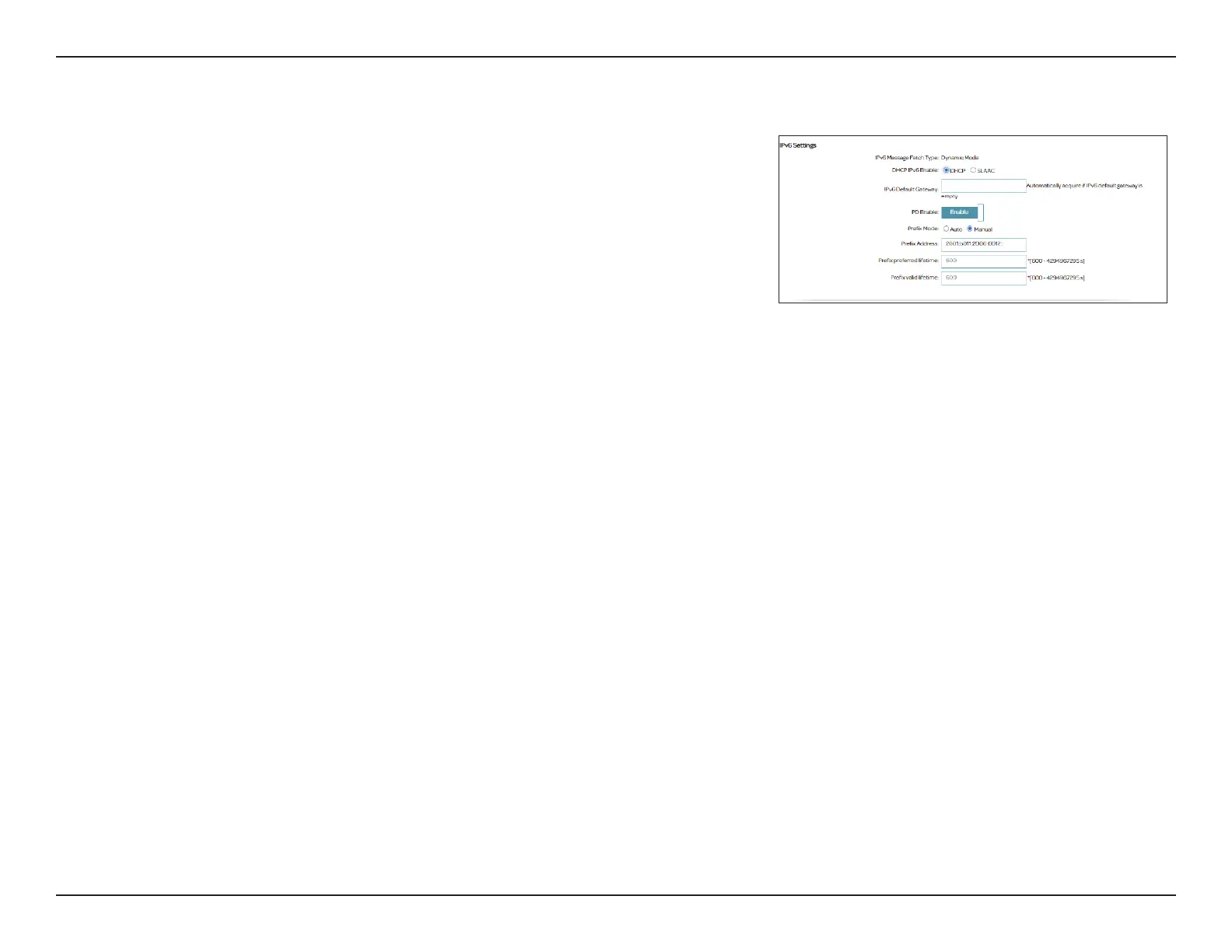39D-Link DSL-245GE User Manual
Section 4 - Conguration
Authentication
Protocol:
Select the authentication protocol your ISP uses. The options are
Auto, PAP, MS-CHAP or CHAP.
Connect Mode
Select:
Set the connection to be Always-on or Connect-On-Demand.
If you selected Connect-On-Demand, the following option is available:
Maximum Idle
Time:
Enter the amount of time in minutes the router will maintain the
Internet connection before disconnecting it if there is no activity.
IPv6 Settings
IPv6 Message
Fetch Type:
This displays the IP assignment method.
DHCP IPv6 Enable: Select the IPv6 auto-configuration type: StateLess Address
AutoConfiguration (SLAAC) or Dynamic Host Configuration
Protocol (DHCP). If DHCP is selected, enter the default gateway or
leave it blank for automatic conguration.
IPv6 Default
Gateway:
Enter the IP address of the default gateway if DHCP is selected or
leave it blank for automatic conguration.
PD Enable Enable or disable prex delegation. Also select the prex mode:
Auto or Manual. For Manual, please enter the prex address, for
example, 2001:b011:2000:0012::. Enter the prex information option
by specifying preferred lifetime and valid lifetime for the prex (600-
4294967295 seconds).
Click Save when you are done.
