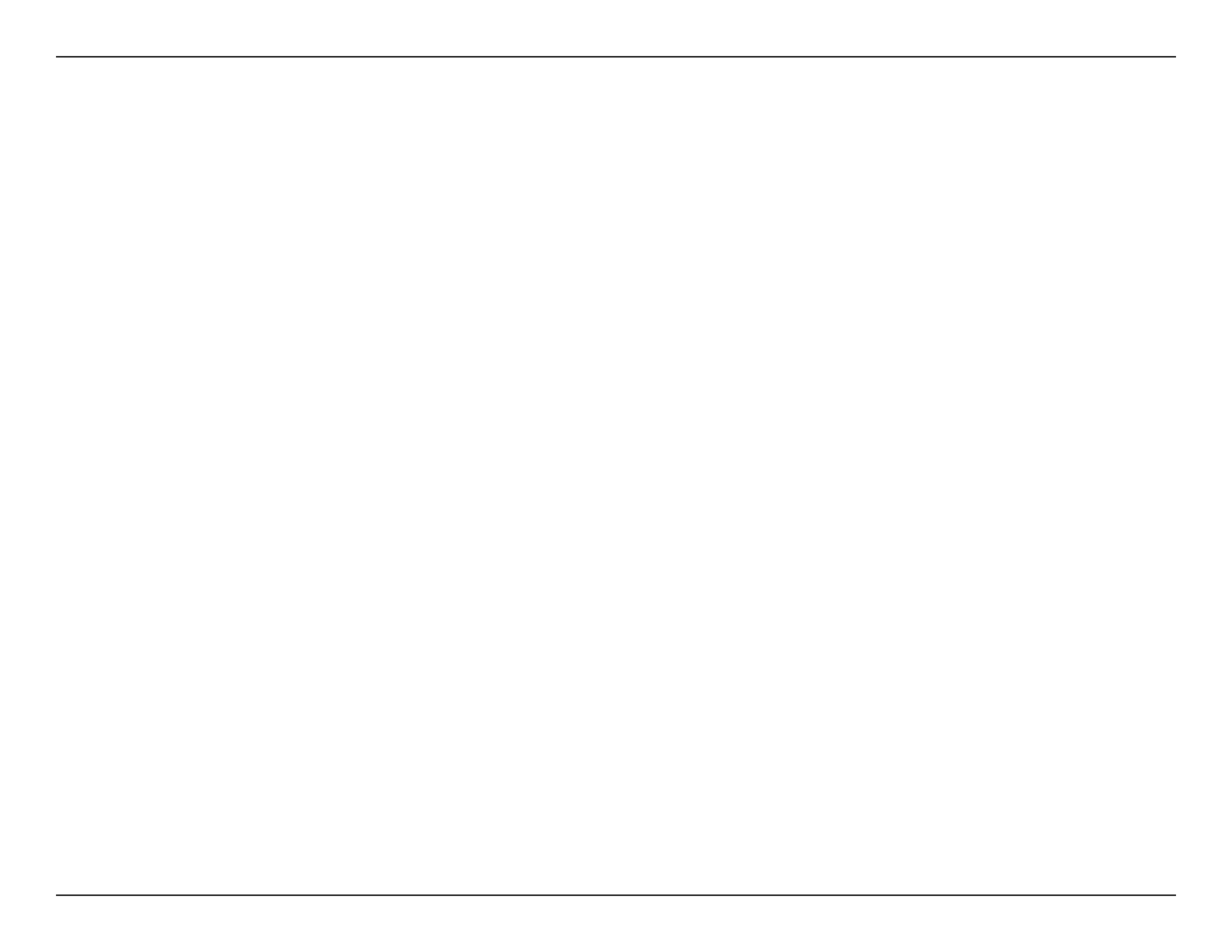82D-Link DSL-245GE User Manual
Section 4 - Conguration
Log Level: Select the level of severity as listed from the highest to the lowest to
be logged:
Emergency: Indicates that the system is in critical condition which can
render the system non-functioning.
Alarm: Indicates that immediate action is needed.
Important: Indicates that the system is in a condition that requires
urgent attention.
Error: Indicates that there is an error in the device.
Warning: Indicates that a warning message of an operational
problem .
Note: Indicates a normal but not stable condition.
Notice: Indicates a condition that is not erroneous but requires some
attention.
Debug: Contains debugging messages for debugging purposes.
Click Save when you are done.