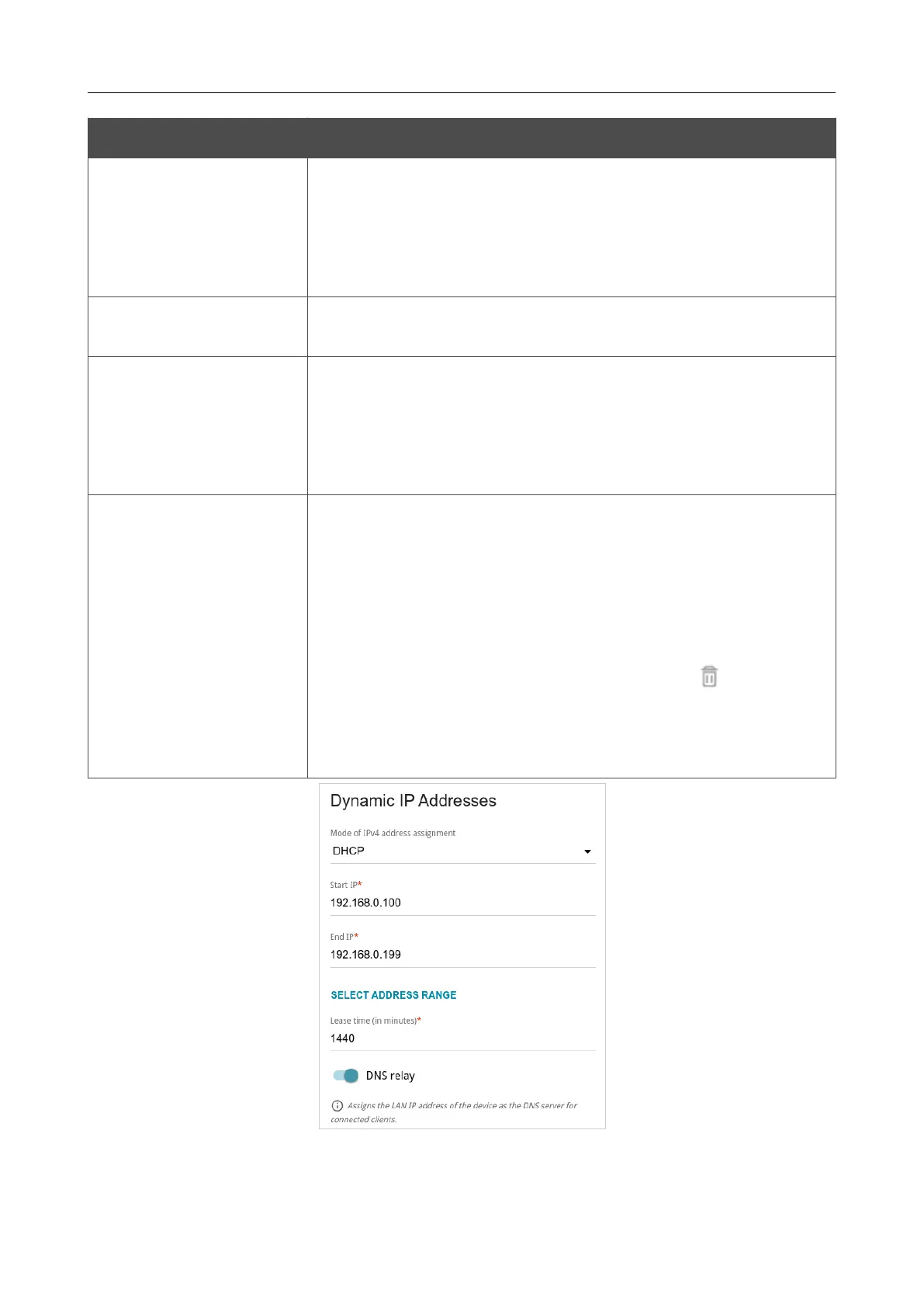DWR-921 4G LTE Router
User Manual
Configuring via Web-based Interface
Parameter Description
Gateway IP address
Available if the Access point, Repeater, or Client mode was
selected in the Initial Configuration Wizard.
The gateway IPv4 address which is used by the router to connect to
the Internet (e.g., for synchronizing the system time with an NTP
server). Optional.
Hostname
The name of the device assigned to its IPv4 address in the local
subnet.
Obtain DNS server
addresses
automatically
Available if the Access point, Repeater, or Client mode was
selected in the Initial Configuration Wizard.
Move the switch to the right to configure automatic assignment of
DNS server IPv4 addresses. Upon that the DNS IP address field is
not available for editing.
DNS IP address
Available if the Access point, Repeater, or Client mode was
selected in the Initial Configuration Wizard.
If needed, specify a DNS server IPv4 address for the selected mode
of local IP address assignment.
If you want to specify several DNS servers, click the ADD button,
and in the line displayed, enter the IPv4 address.
To remove the address, click the Delete button ( ) in the line of
the address.
The DNS servers specified on this page will have higher priority
than the servers specified on the Advanced / DNS page.
Figure 97. Configuring the local interface. The IPv4 tab. The Dynamic IP Addresses section.
Page 114 of 255