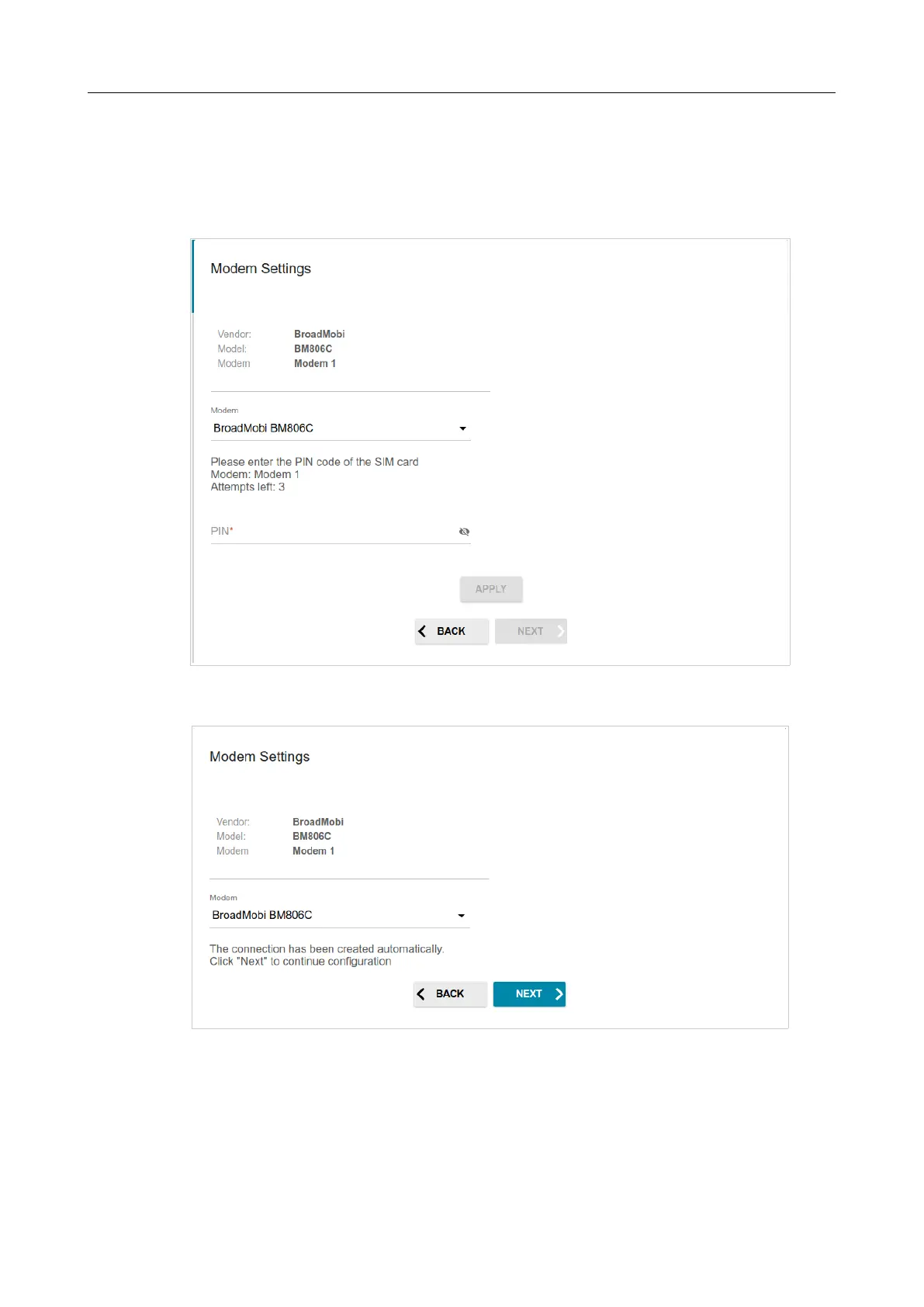DWR-921 4G LTE Router
User Manual
Configuring via Web-based Interface
!*+,&!
This configuration step is available for the Mobile Internet mode.
1. If the PIN code check is enabled for the SIM card inserted into the built-in modem, enter the
PIN code in the PIN field and click the APPLY button.
2. Please wait while the router automatically creates a WAN connection for your mobile
operator.
3. Click the NEXT button.
If the router failed to create a WAN connection automatically, click the CONFIGURE
MANUALLY button. On the Modem Settings page, configure all needed settings and click the
NEXT button.
Page 47 of 255