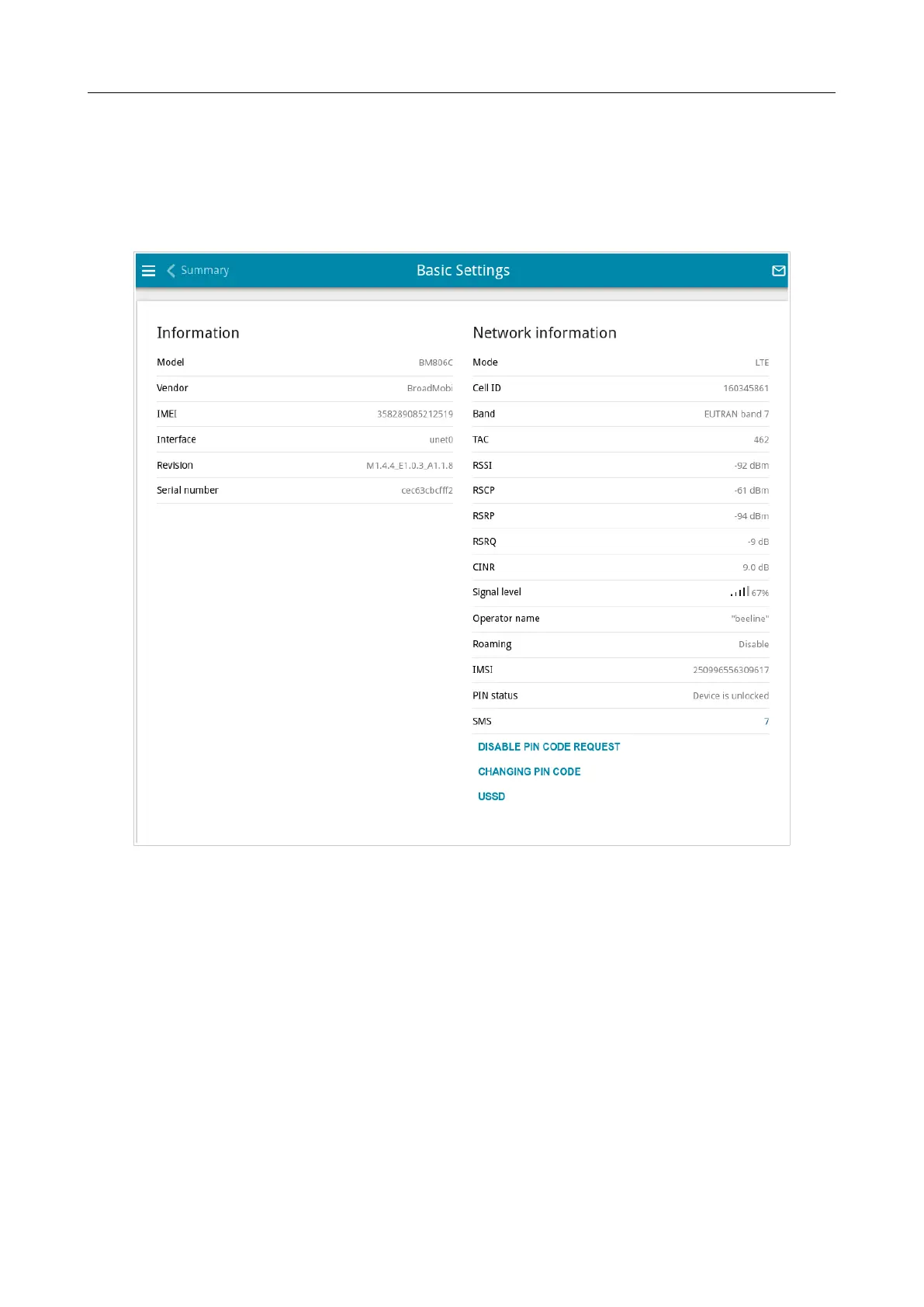DWR-921 4G LTE Router
User Manual
Configuring via Web-based Interface
On the LTE Modem / Modem 1 / Basic Settings page, you can view data on the built-in LTE
modem, change the PIN code of the SIM card inserted into the LTE modem, and disable or enable
the check of the PIN code.
Figure 133. The LTE Modem / Modem 1 / Basic Settings page.
If the PIN code check for the SIM card of the LTE modem is disabled, then an active WAN
connection with the operator's settings will be automatically created when powering on the router.
The connection will be displayed on the Connections Setup / WAN page.
Page 166 of 255