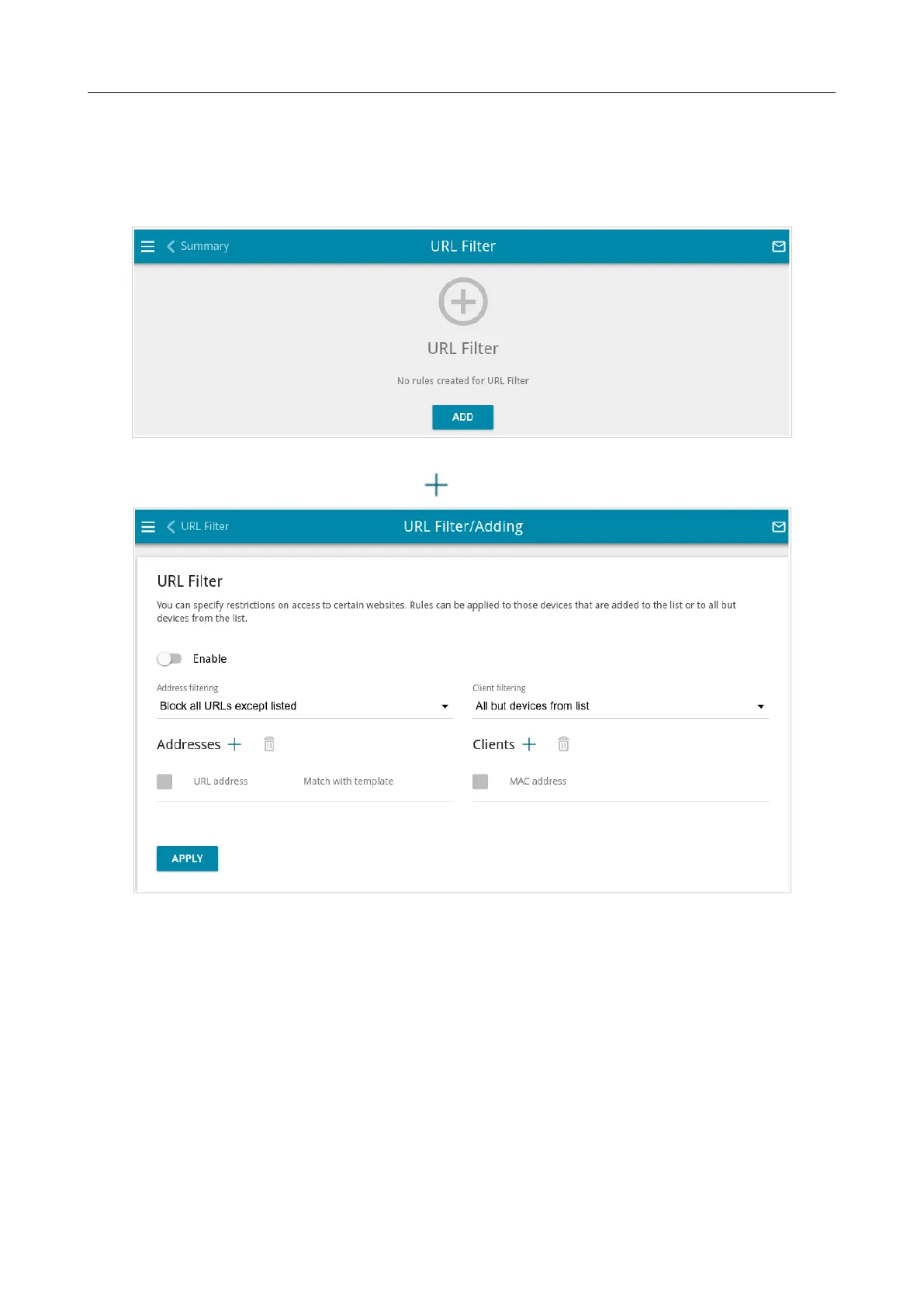DWR-921 4G LTE Router
User Manual
Configuring via Web-based Interface
63*
On the Firewall / URL Filter page, you can specify restrictions on access to certain web sites and
define devices to which the specified restrictions will be applied.
Figure 164. The Firewall / URL Filter page.
To create a new rule, click the ADD button ( ).
Figure 165. The page for adding a rule for URL filter.
On the opened page, move the Enable switch to the right to enable the rule, then select a mode
from the Address filtering drop-down list.
• Block listed URLs: When this value is selected, the router blocks access to all web sites
specified in the Addresses section;
• Block all URLs except listed: When this value is selected, the router allows access to
web sites specified in the Addresses section and blocks access to all other web sites.
Page 213 of 255