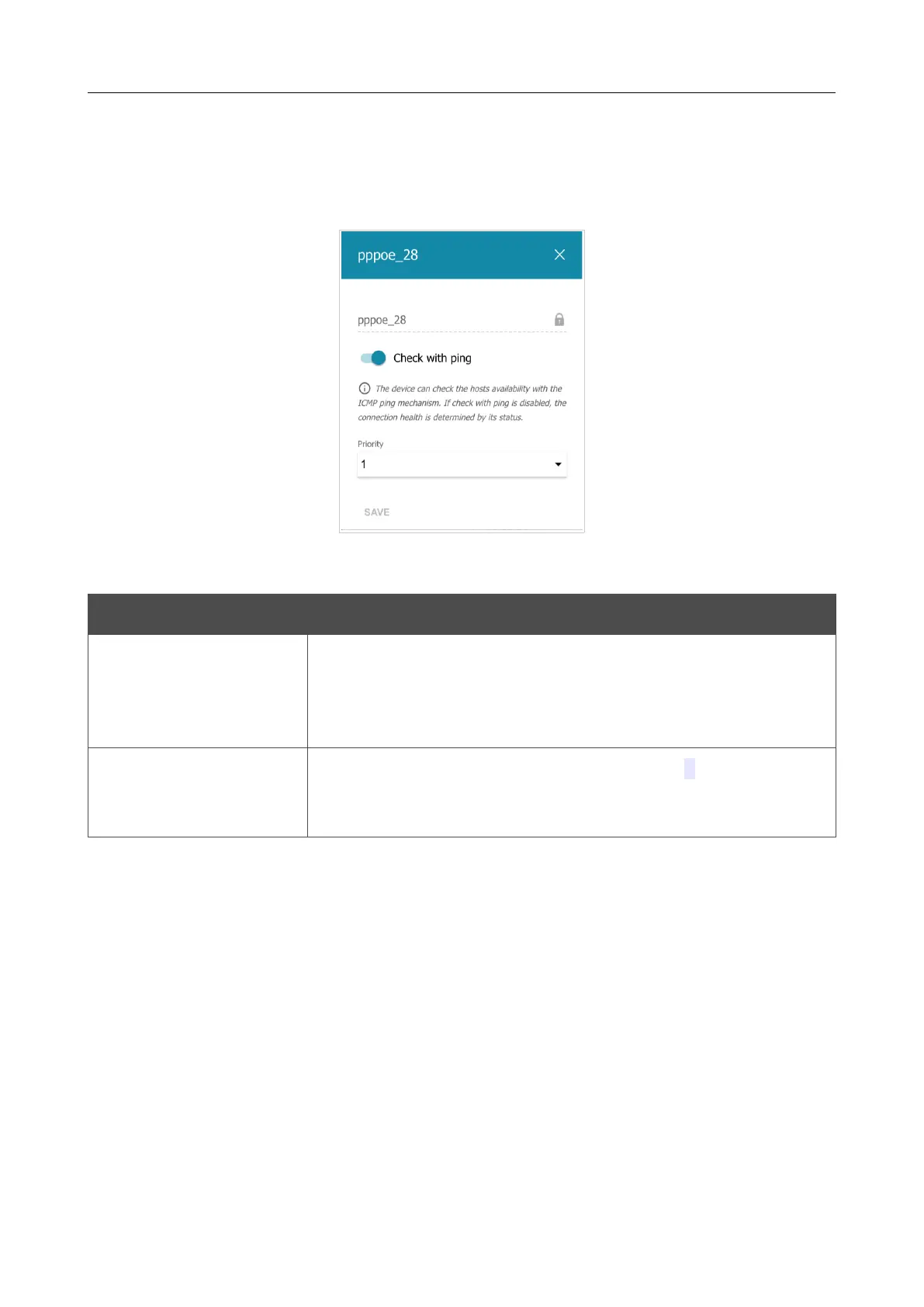DWR-921 4G LTE Router
User Manual
Configuring via Web-based Interface
In the Connections IPv4 section, the existing IPv4 connections are displayed in order of their
priority. The first connection on the list serves as the main connection, the others are backup
connections.
To change the priority of a connection, left-click the relevant line in the table.
Figure 107. The window for changing the priority of a connection.
In the opened window, specify the needed parameters.
Parameter Description
Check with ping
Move the switch to the right to let the router use ICMP ping
mechanism for checking the connection.
Move the switch to the left to let the router check only the status of
the connection (may be useful for unstable connections).
Priority
The priority level of the connection. Level 1 is for the main
connection, the others are backup connections. Select the required
value from the drop-down list.
After specifying the needed parameters, click the SAVE button.
Page 125 of 255