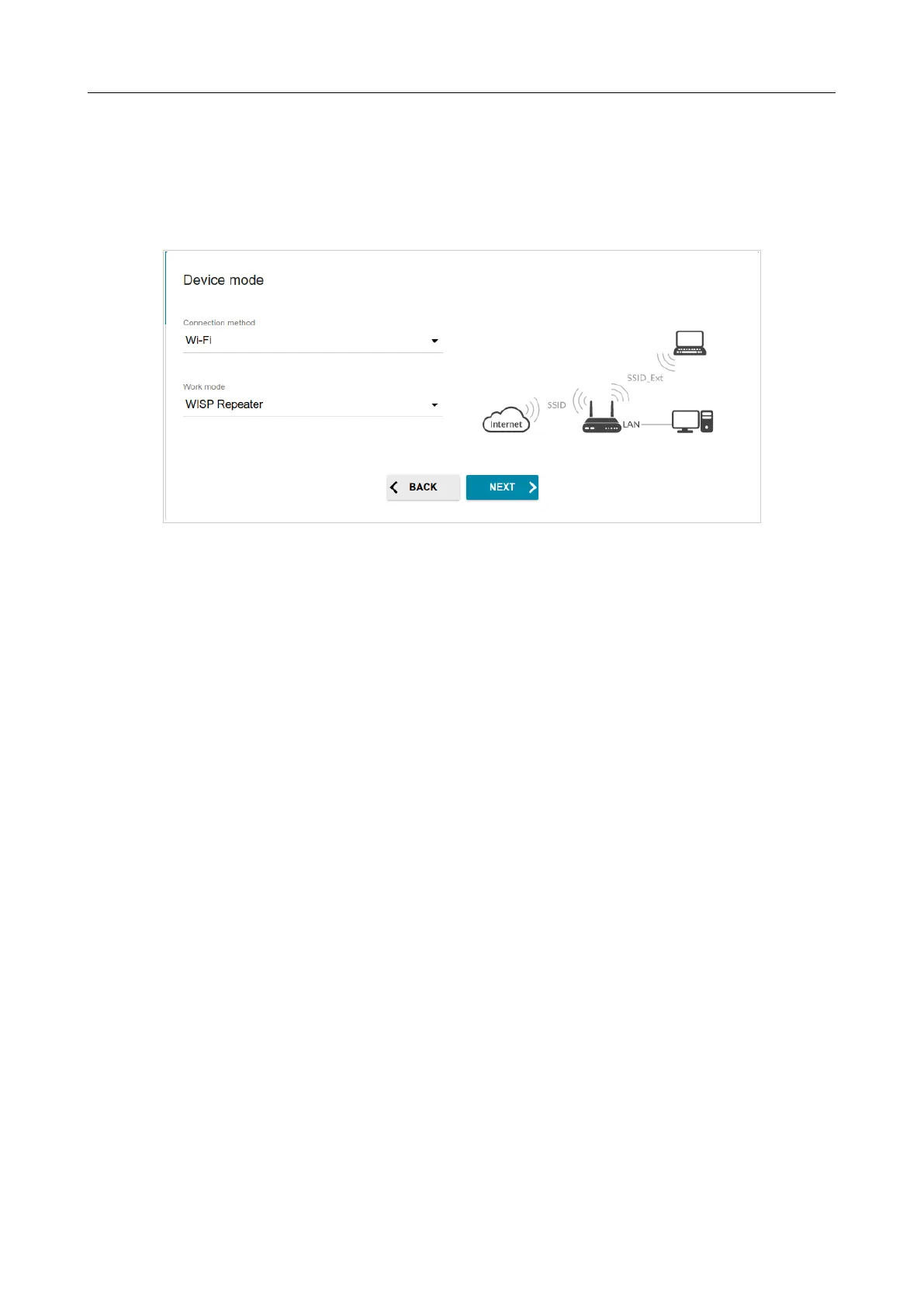DWR-921 4G LTE Router
User Manual
Configuring via Web-based Interface
In order to connect your device to a wireless ISP (WISP), on the Device mode page, from the
Connection method list, select the Wi-Fi value. Then from the Work mode list select the
WISP Repeater value. In this mode you can connect your device to another access point,
configure a WAN connection, set your own settings for the wireless network, and set your own
password for access to the web-based interface of the device.
Figure 35. Selecting an operation mode. The WISP Repeater mode.
Page 44 of 255