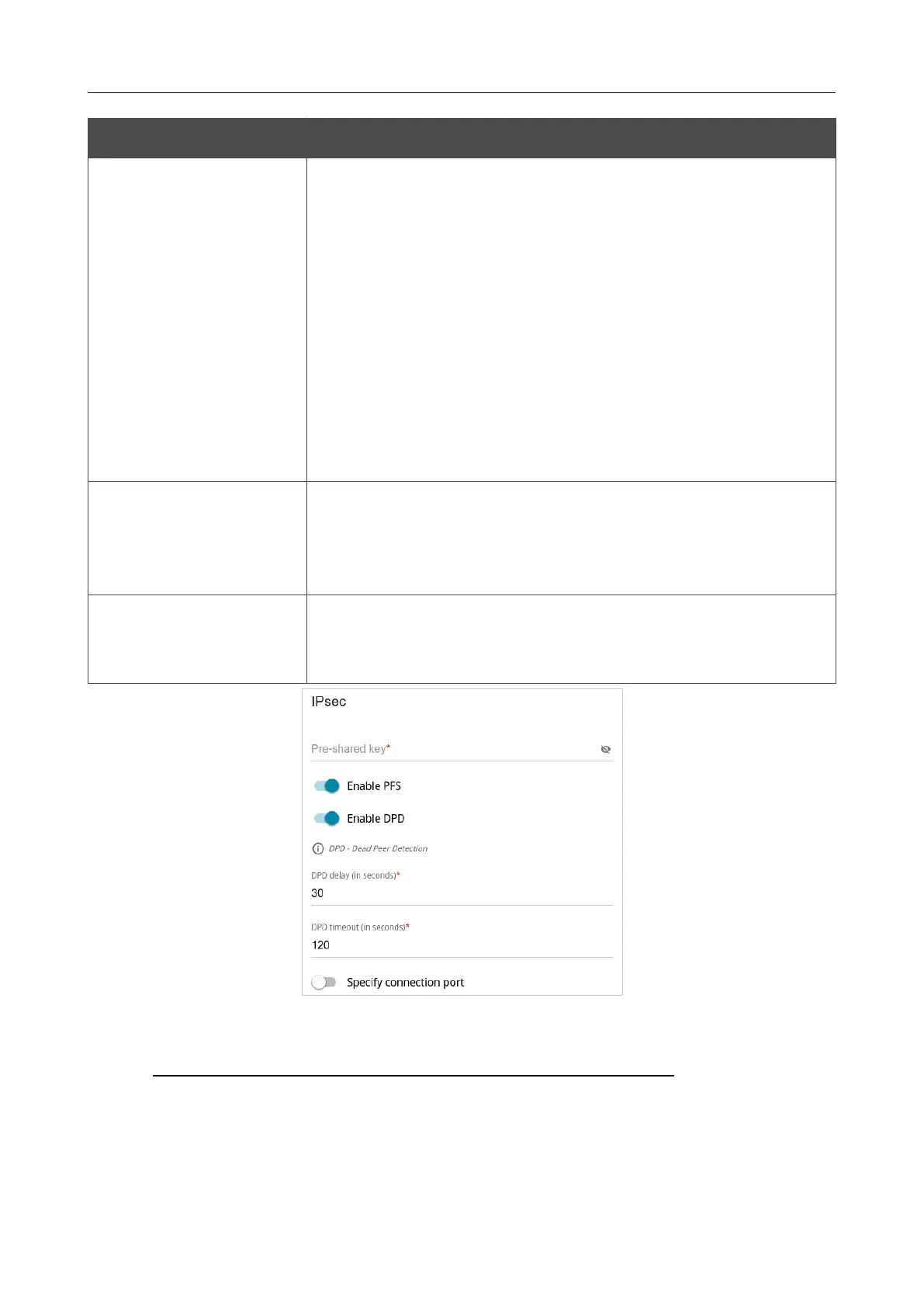DWR-921 4G LTE Router
User Manual
Configuring via Web-based Interface
Parameter Description
Enable prefix
delegation
From the drop-down list, select the mode of a prefix request from a
delegating DHCPv6 server to configure a range of IPv6 addresses
for the local network.
• None: The mode without prefix request.
• Auto: The mode with the ability to request a prefix. When
this value is selected, the router requests a prefix from a
DHCPv6 server. Upon that obtaining a prefix is not
mandatory to establish the connection.
• Force: The mode with forced prefix request. When this
value is selected, the router requests a prefix from a
DHCPv6 server. Upon that obtaining a prefix is mandatory
to establish the connection.
Obtain DNS server
addresses
automatically
Move the switch to the right to configure automatic assignment of
IPv6 DNS server addresses. Upon that the Primary IPv6 DNS
server and Secondary IPv6 DNS server fields are not available
for editing.
Primary IPv6 DNS
server / Secondary
IPv6 DNS server
Enter addresses of the primary and secondary IPv6 DNS servers in
the relevant fields.
Figure 80. The page for creating a new L2TP over IPsec connection. The IPsec section.
!
Setting for both parties which establish the tunnel should be the same.
Page 92 of 255