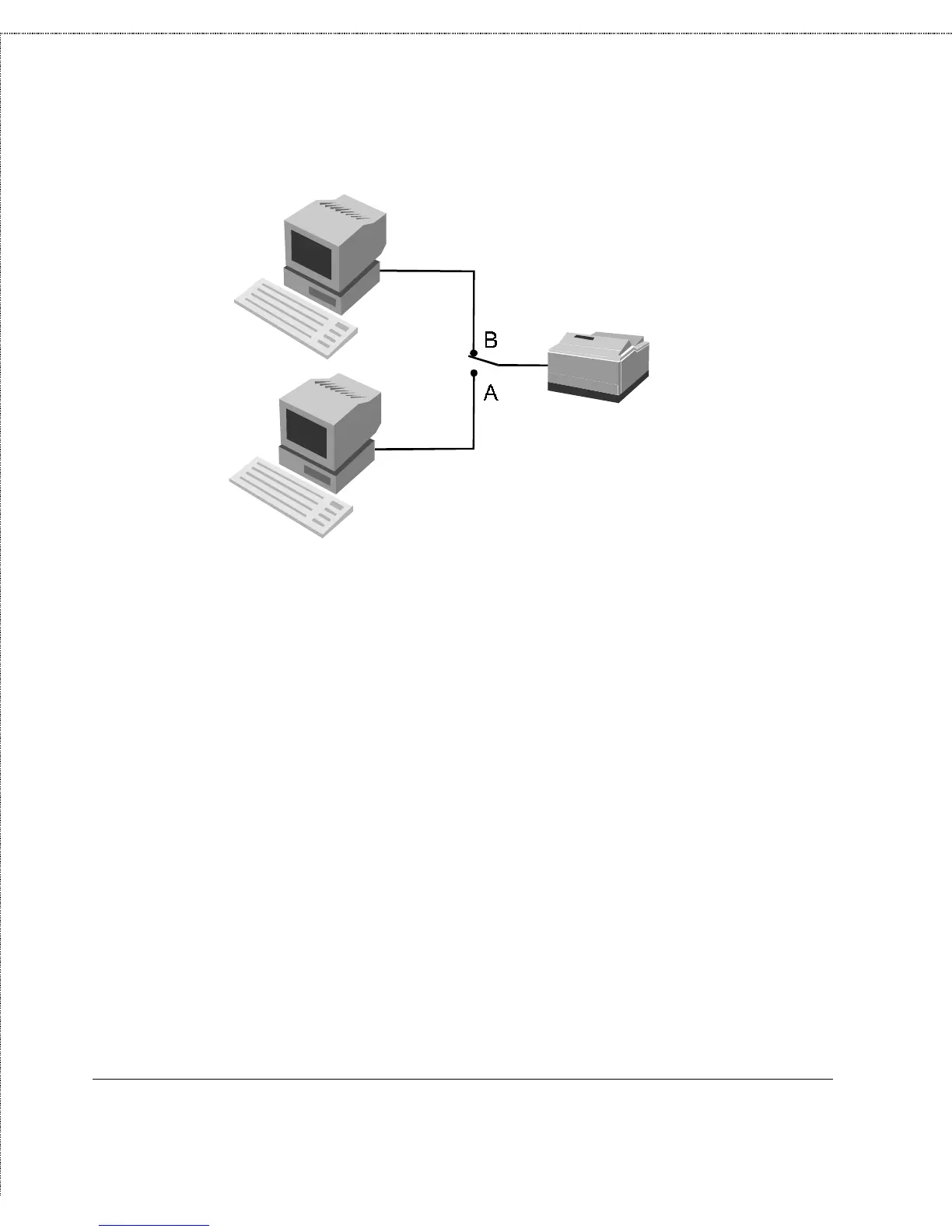Print Server Administration User’s Guide
4
Introduction
A switch box can make it more convenient for two or more users to
share a single printer, but it requires long print cables unless the
two users are close together. The users also have to coordinate
their printing, which becomes difficult if more than two computers
share a printer.
Server-based network operating systems (such as Novell NetWare)
make it possible for a larger number of users to share printers.
When a workstation user prints a document, network software on
the workstation takes a file of instructions for the printer and stores
them in a print queue on the server. The server takes each job in
the print queue and sends it to the printer, which is either attached
to the server itself or to one of the workstations on the network.