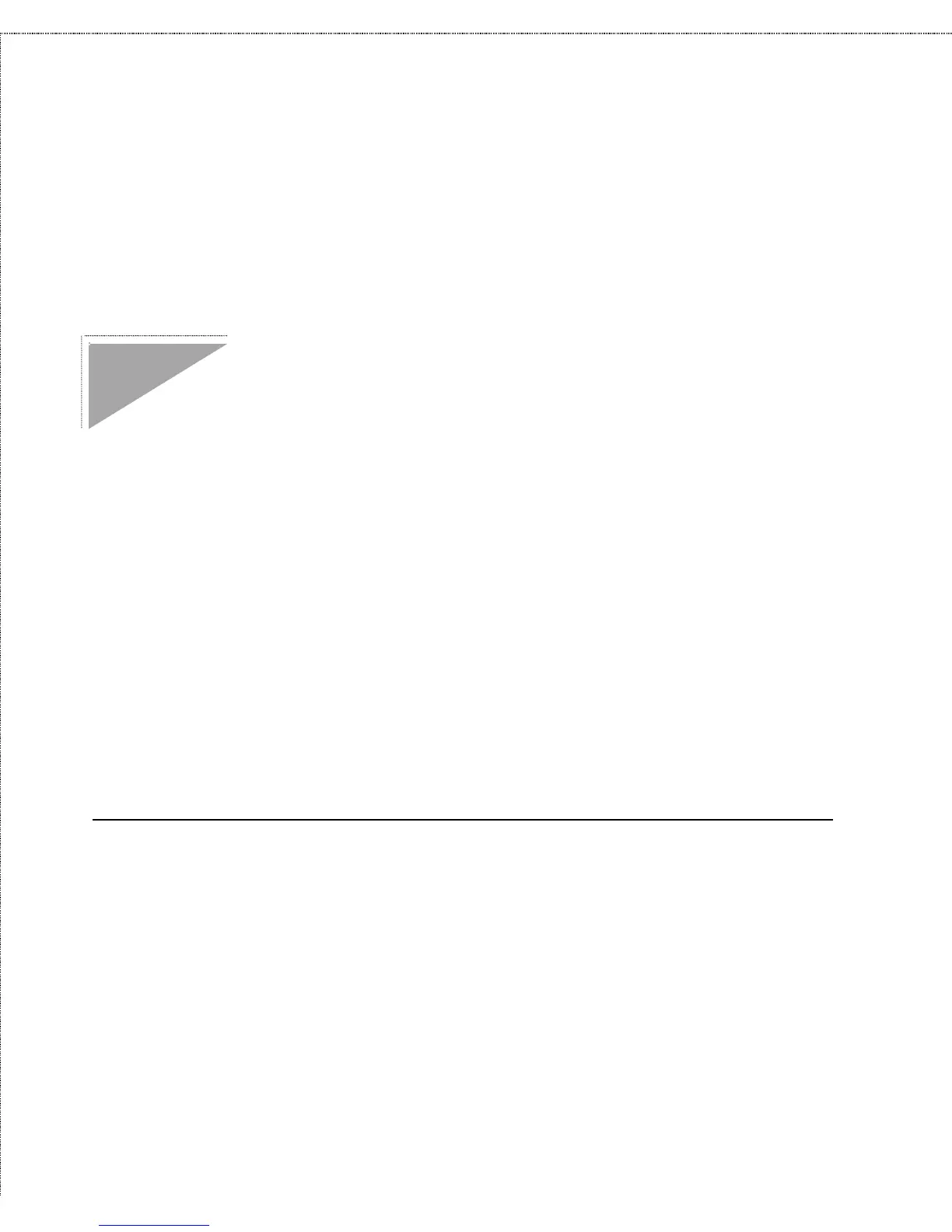Print Server Administration
User’s Guide
About This Guide
This User’s Guide describes the operation of the PS Admin
program, which can be used to conveniently configure and manage
your D-Link print server from any personal computer running the
Windows 3.1x, Windows for Workgroups 3.11, Windows NT 3.51,
Windows NT 4.0 or later, or Windows 95 or later operating
systems. Once your print server is configured, you can use it for
printing from any Novell NetWare, TCP/IP, AppleTalk, or
Microsoft network.
This Guide also describes the telnet interface, which you can use
to configure your print server without the use of a Windows-based
PC.
What’s Not Covered in This User’s Guide
This User’s Guide concentrates on the software setup and
management of your D-Link print server. Information about how
to connect the print server to the network, to power, and to your
printer(s), is covered in the print server’s hardware User’s Guide.
