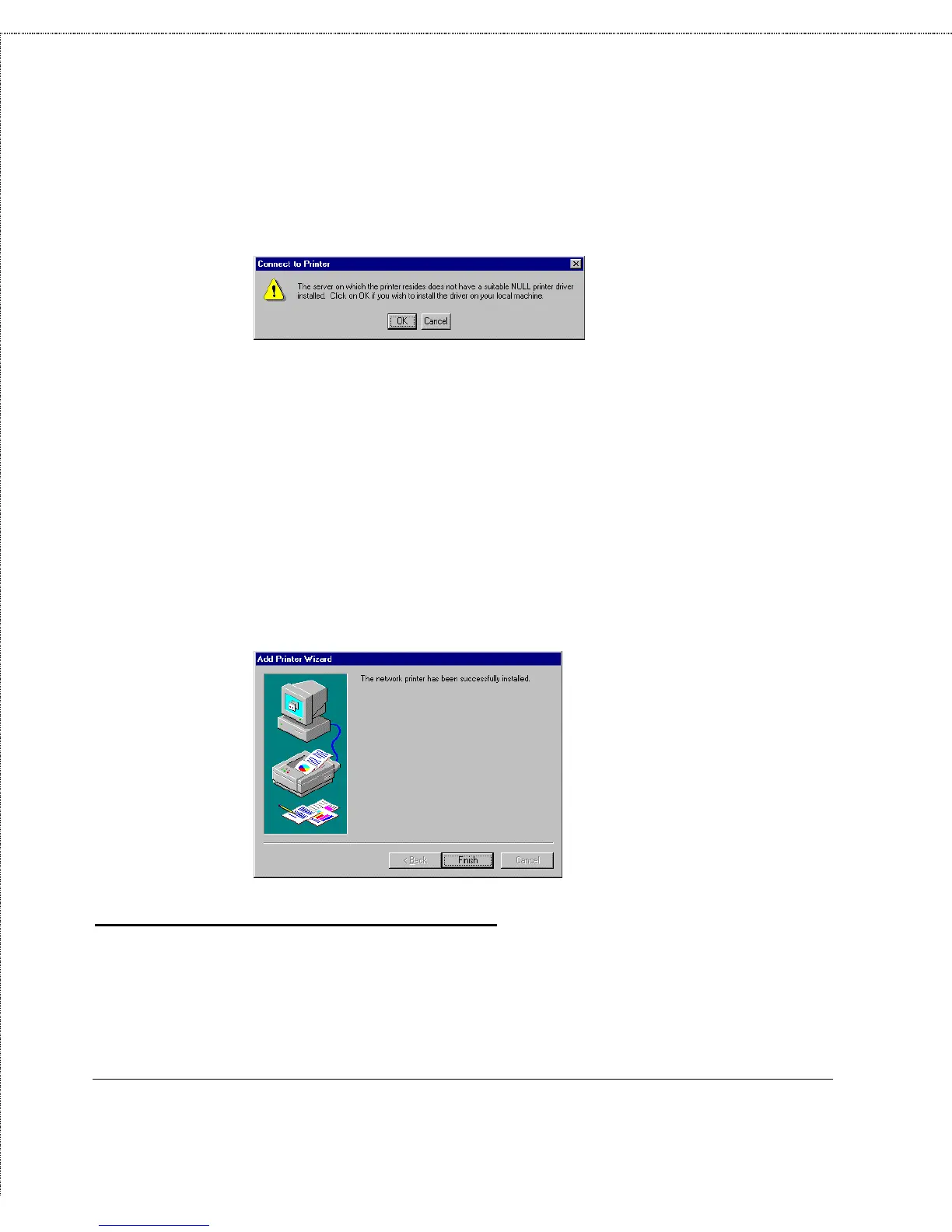Print Server Administration User’s Guide
62
Setting up Microsoft Network Printing
5.
Windows will display the following message. Press OK to
continue.
6.
At this point Windows will ask you to choose the correct
printer driver for the printer. Choose your printer’s make and
model from the list, or use the driver disk included with the
printer. When you have chosen the correct printer, click OK
to continue.
7.
If you already have a default printer, Windows will ask if you
wish to use the newly installed printer as the new default.
8.
When installation is complete, Windows will display the
following dialog. Press the Finish button to complete
installation.
Windows NT 3.51 Client Workstations
To allow your Windows NT 3.51 workstation to print over the
network directly through your network print server,