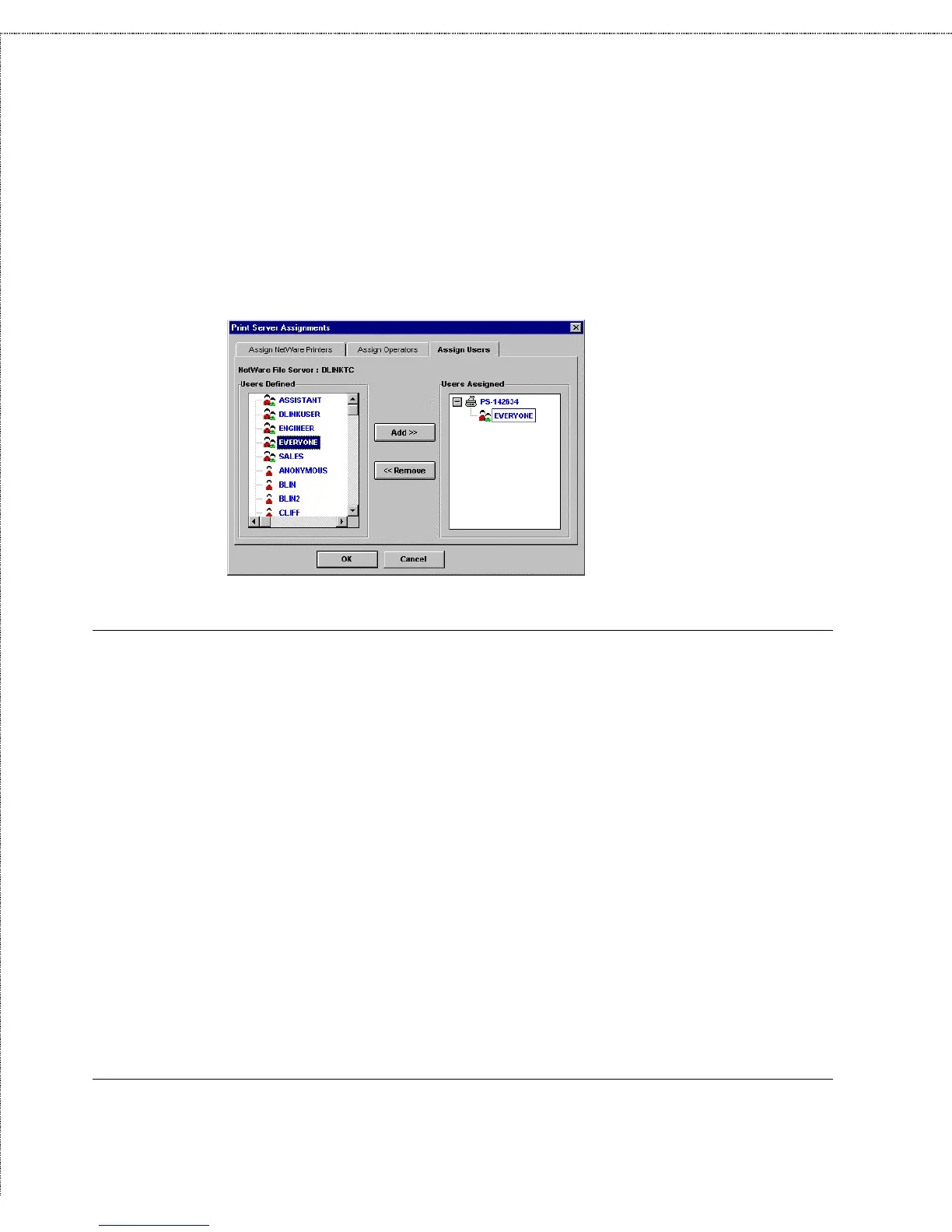Print Server Administration User’s Guide
104
PS Admin Administration
(It is not necessary to be a print server user to print to a queue
served by the printer; one need only be a queue user.) By default,
the group EVERYONE is included, making it possible for all users
on the print server to view the server’s status.
Resetting the Print Server
Sometimes it may be desirable to restart your D-Link network print
server, in order to reset its internal statistics counters or to clear
other status information.
There are two different ways to reset the print server:
♦ An ordinary reset has the same effect as powering off the
print server and powering it back on again. Statistics
counters will be cleared, but all of the print server’s
configuration settings will be retained.
♦ A factory reset not only restarts the print server, but changes
all of its configuration settings back to their original values,
as the print server was shipped from the factory.