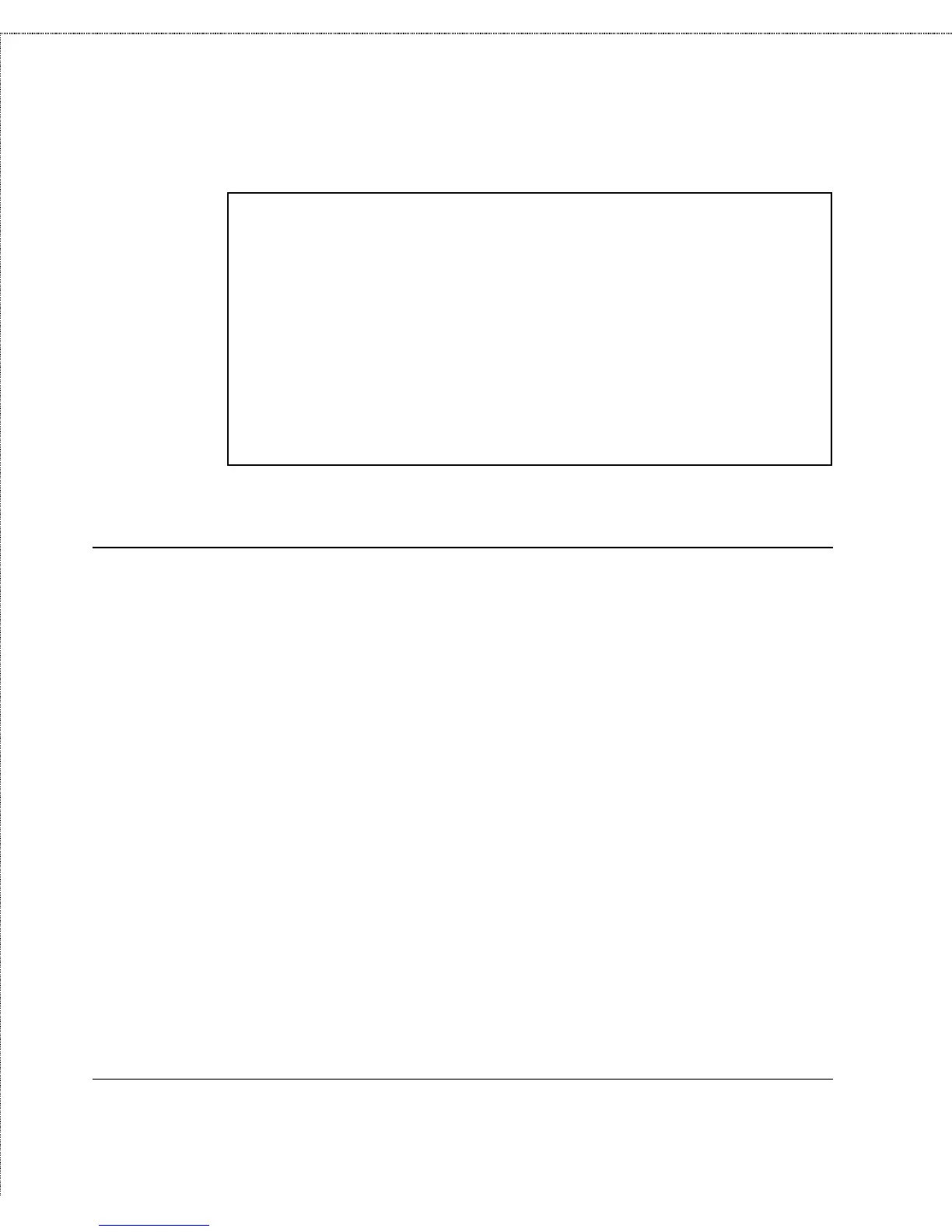Print Server Administration User’s Guide
114
Appendix: Telnet Interface Administration
[Main Menu]
1 - Server Configuration
2 - Port Configuration
3 - TCP/IP Configuration
4 - AppleTalk Configuration
5 - Display Information
6 - Tools
7 - Save Configuration
0 - Quit
Enter Selection:
Changing TCP/IP Settings
Once you have set the print server’s IP address for the first time
(using the method described above), you may wish to change the
address or other TCP/IP configuration information such as the local
network mask, the default gateway, the accepted SNMP
community names, or the list of SNMP trap recipients. To change
these TCP/IP settings,
1.
From the main menu, choose TCP/IP Configuration. The
print server will display the TCP/IP Configuration menu.