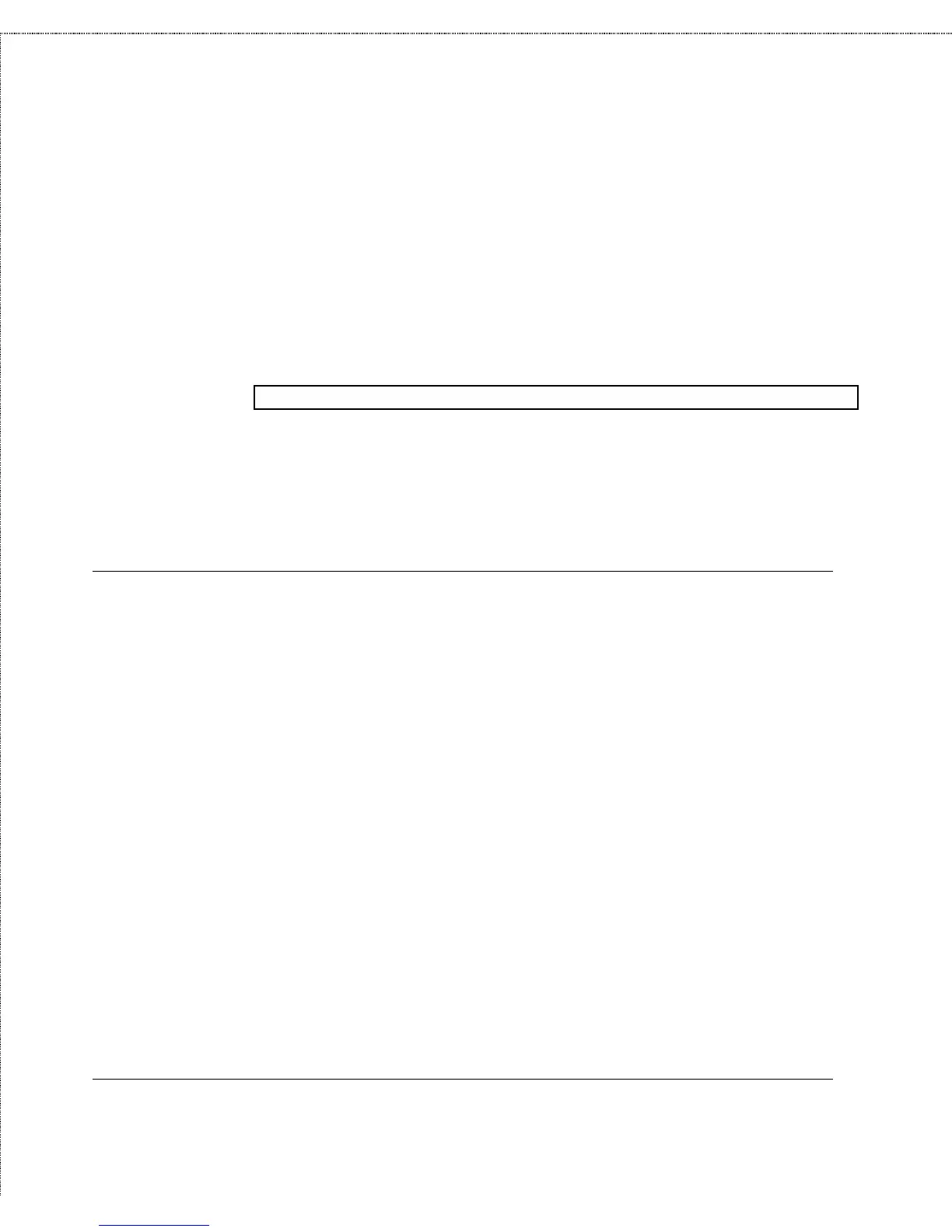Print Server Administration User’s Guide
Appendix: Telnet Interface Administration
117
community name, select the appropriate menu item and enter the
desired value.
3.
When you are done changing TCP/IP settings, choose 0 to
return to the Main Menu.
4.
Choose the Save Configuration menu item. The print server
will ask for confirmation:
Do you really want to save configuration? (y/n)
Answer y to confirm the save. The telnet connection will
drop, and the print server will reset itself, letting the new
TCP/IP settings take effect.
Changing Server Settings
From the Server Configuration menu, you can change the server
name, as well as the Location and Contact fields (used for
identifying the location of the print server and the person
responsible for maintaining it).
To change one of these settings,
1.
From the main menu, choose Server Configuration. The print
server will display the Server Configuration menu.