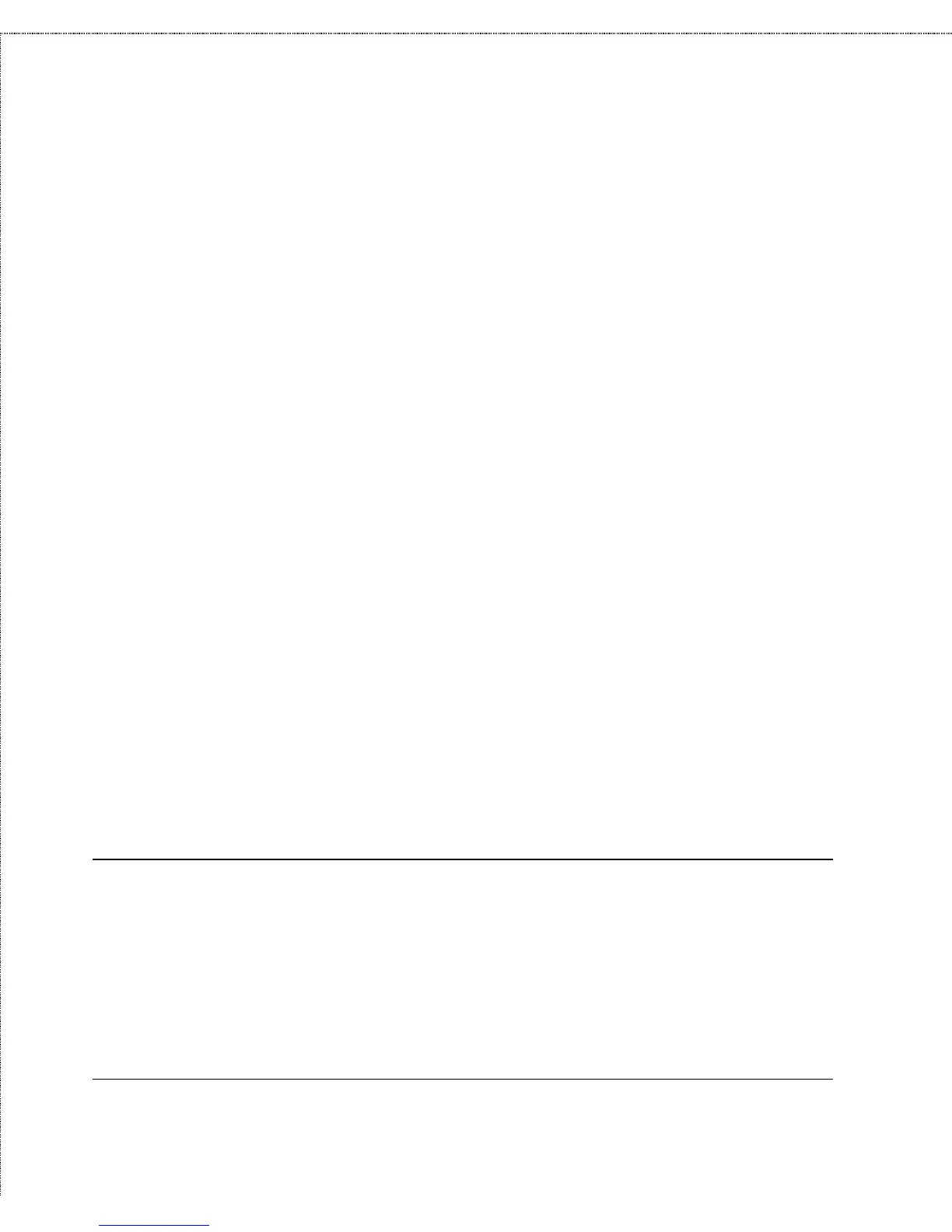Print Server Administration User’s Guide
112
Appendix: Telnet Interface Administration
protocol) table to add a mapping from the IP address you
want to assign to the print server’s Ethernet address. For
many TCP/IP systems, this is done with a command of the
form:
arp
ip-address
ethernet-address
For example, to assign the address 202.39.74.40 to the print
server with MAC address 00 80 C8 14 26 34, use the
command:
arp 202.39.74.40 0080C8142634
Note: on a UNIX-based system, you will need to have superuser
(root) permission to execute the arp command.
3.
From the host with the modified ARP table, send an ICMP
echo request to the print server using the ping command:
ping 202.39.74.40
When the print server receives an ICMP request at its own
Ethernet address, but with a different IP address than the one it
was expecting, it changes its IP address setting.
4.
The print server will now respond to the new IP address. At
this point you can use the telnet interface (as described
below) to change the host’s other settings.
Accessing the Telnet Interface
You can access your print server’s telnet interface using an
ordinary telnet client program. On many systems, the command
to invoke a telnet client is:
telnet
ip-address