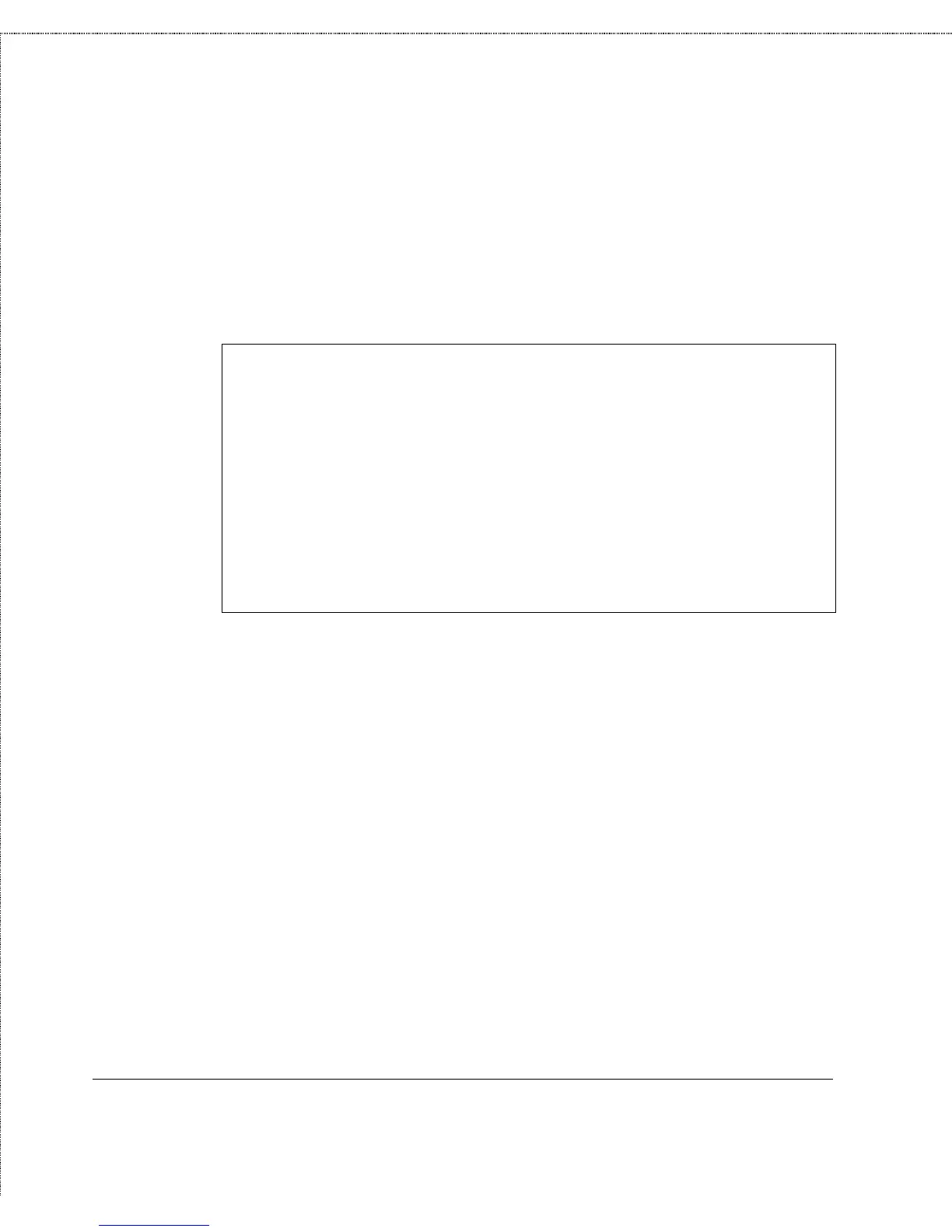Print Server Administration User’s Guide
Appendix: Telnet Interface Administration
113
Where
ip-address
is the IP address you have assigned to the
print server.
When you first telnet to the print server, it displays its log-in
message:
************************************
* Welcome to D-Link Print Server *
* Telnet Console *
************************************
Server Name : PS-142634
Server Model : DP-100 (2P1S)
F/W Version : 1.00
MAC Address : 00 80 C8 14 26 34
Up Time : 5 days, 06:14:38
Please Enter Password:
At this point you can enter the password you have assigned to your
print server. If you have not yet assigned a password, just press
Enter.
The print server will then display the telnet interface main menu: